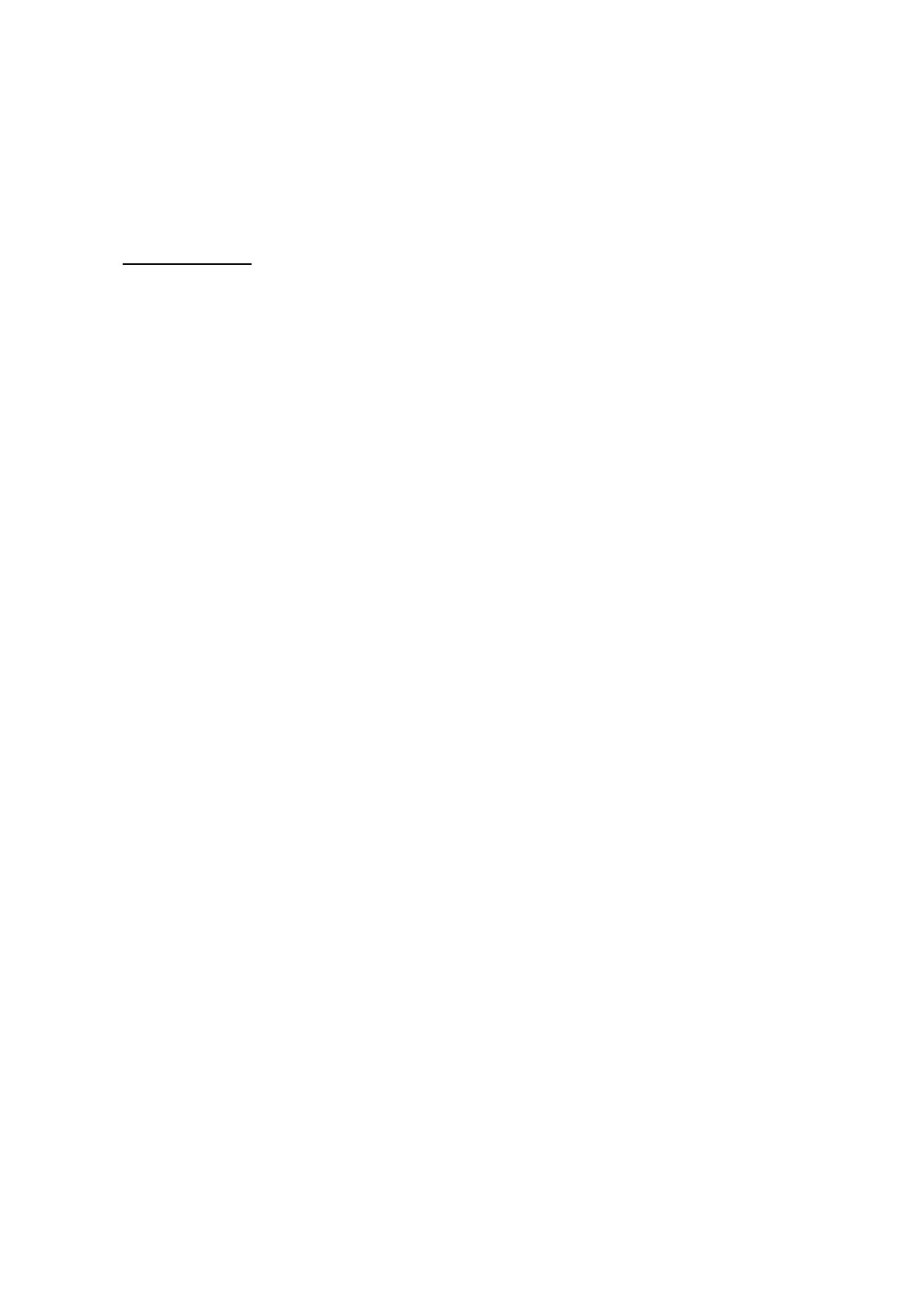Operation logs use two 2 megabytes files alternately and when the logs are stored
by a certain amount, the old logs are discarded.
Operation logs can be backed up in an SD card (Internal Storage) by the operation
log menu. When a trouble is occurred, back up the operation logs in an SD card
(Internal Storage) before trouble shoot.
Android logCat
On boot, sales management system records Android logCat in the log folder of an
SD card (Internal Storage). As Android logCat stores operation data in the OS level,
further data than the operation log may be recorded.
As the contents of Android logCat are general terms of Android system, you may
find the meaning of the log by an internet search. We recommend that you retrieve
the keyword on the internet.
Please note that the log capacity of Android logCatg is small and the log is erased
by shutdown or reboot of Android system. Latest Android version of VX-100 and
V-R700 are equipped with a feature that manages logs by an Android setting
application.
5
