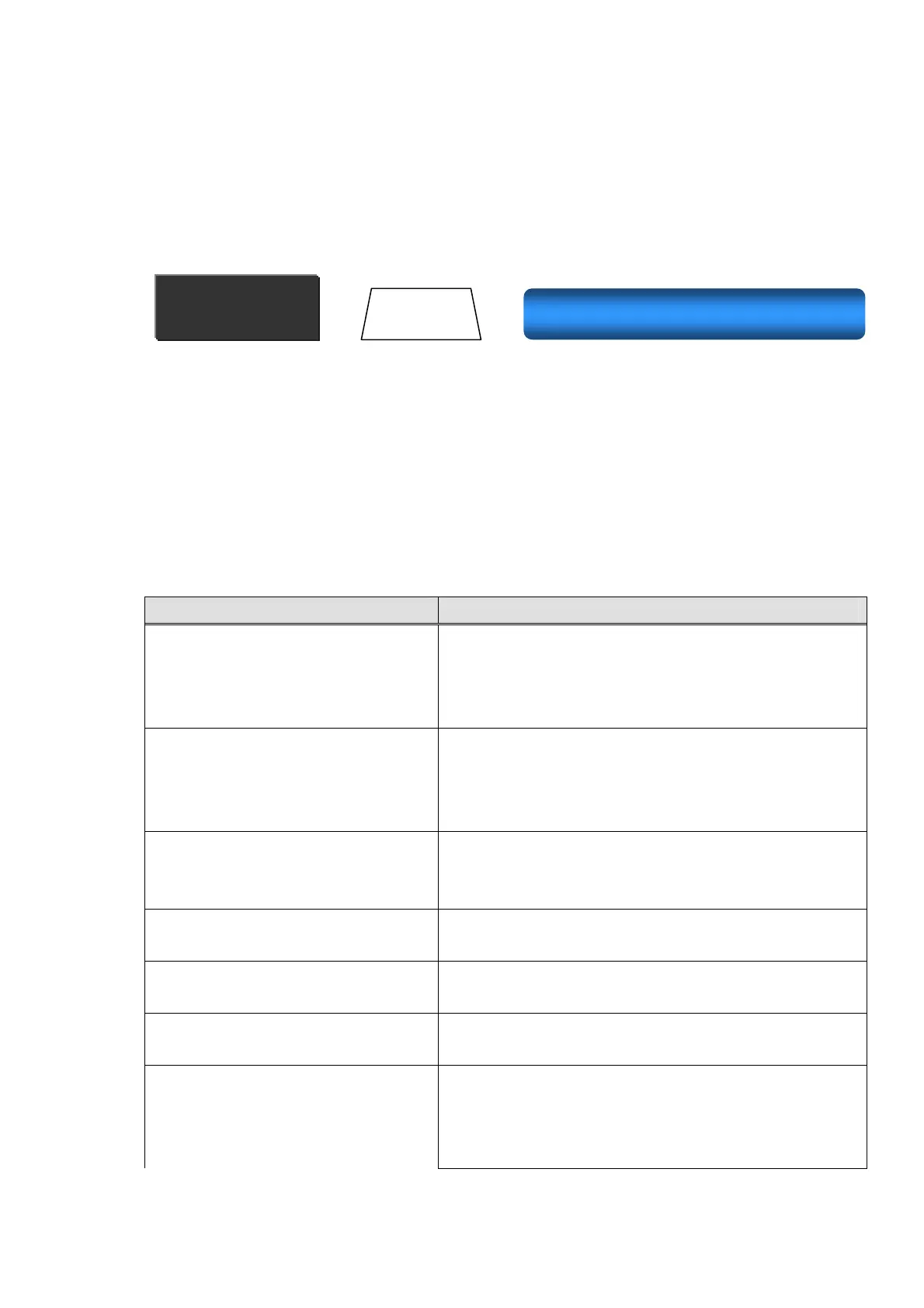9 Others setting
9.1 General Feature
9.1.1 About General Feature
This is for setting basic feature of cash register operations.
The setting items are arranged on General Feature screen.
By tapping a setting item, options of setting value input or numeral entry dialog will
be shown. By following those, make the general feature setting
9.1.2 General Feature Setting values
Title Value
Allow over tender by Store COUPON Selects to allow change caused by over tender of store
coupon.
0: Over tendering not allowed
1: Over tendering allowed
Allow scale weight change. Selects to allow weight variation on scale weight
screen during scale registration.
0: No
1: Yes
Allow zero or negative balance
finalization.
Selects to allow negative or zero number finalization.
0: Yes (allow)
1: No (prohibit)
Auto starter menu. Sets starter (appetizer) item code when starter
registration feature is used. No setting if not used.
Canada baked goods tax exempt
quantity.
Quantity of Canadian baked goods tax
(0~9)
Canada prepared maximum amount
limit.
Maximum amount of Canadian prepared tax.
Cancel receipt printing. Selects contents of cancel receipt.
0: With details (no total)
1: Without details
2: Both details and total
Others
REG SETTINGS
General Feature
69
