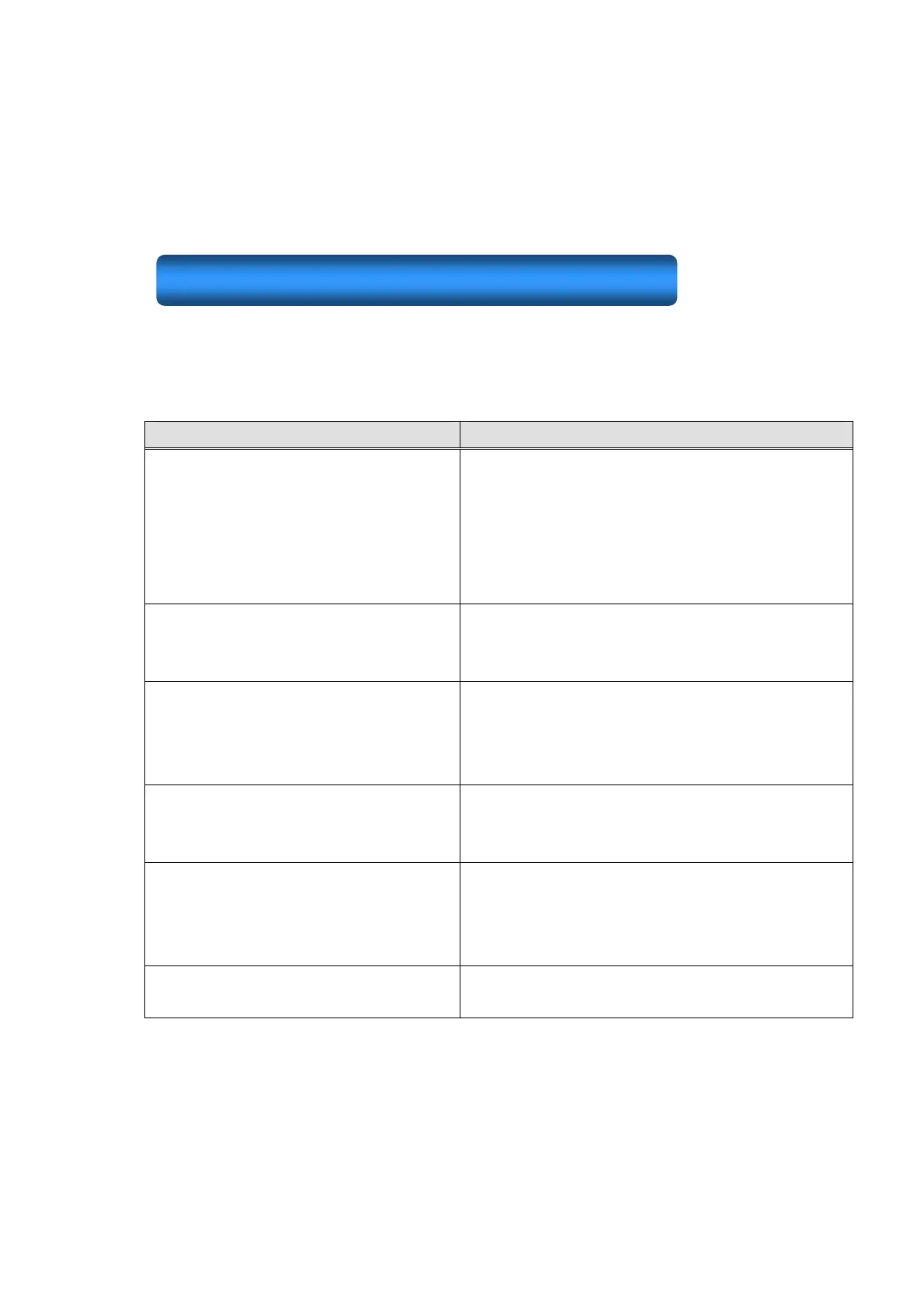2.5 Initialize database
“Initialize Database” initializes database without changing the application version.
“Initialize Database” does not require APL.zip however, on VX-100 and VX-110, an
SD card is necessary as a work.
The following table lists the types of database initialization.
Initialize database list
Initialize Database
Type Action
INIT Initializes all the setting and sales data in the
main unit.
Same status as immediately after industry type
selection.
Sales data and electronic journal data are not
initialized.
INIT2 Initializes sales data and electronic journal data
in the main unit.
Sales data in an SD card is not initialized.
Delete SD or internal storage sales Past sales data, electronic journal data, and
operation logs in an SD card (Internal Storage) is
initialized. Sales data in the main nit is not
initialized.
Initialize Industry type and Database Changes industry type and initializes settings and
sales data completely.
It is useful for changing demonstration setting.
Adjust Database version Changes database of main unit according to data
structure of installed database version.
It is executed when old version of setting
database is reloaded.
SQLScript SQL script can be executed. To use this feature,
SQL expertise is necessary.
16
