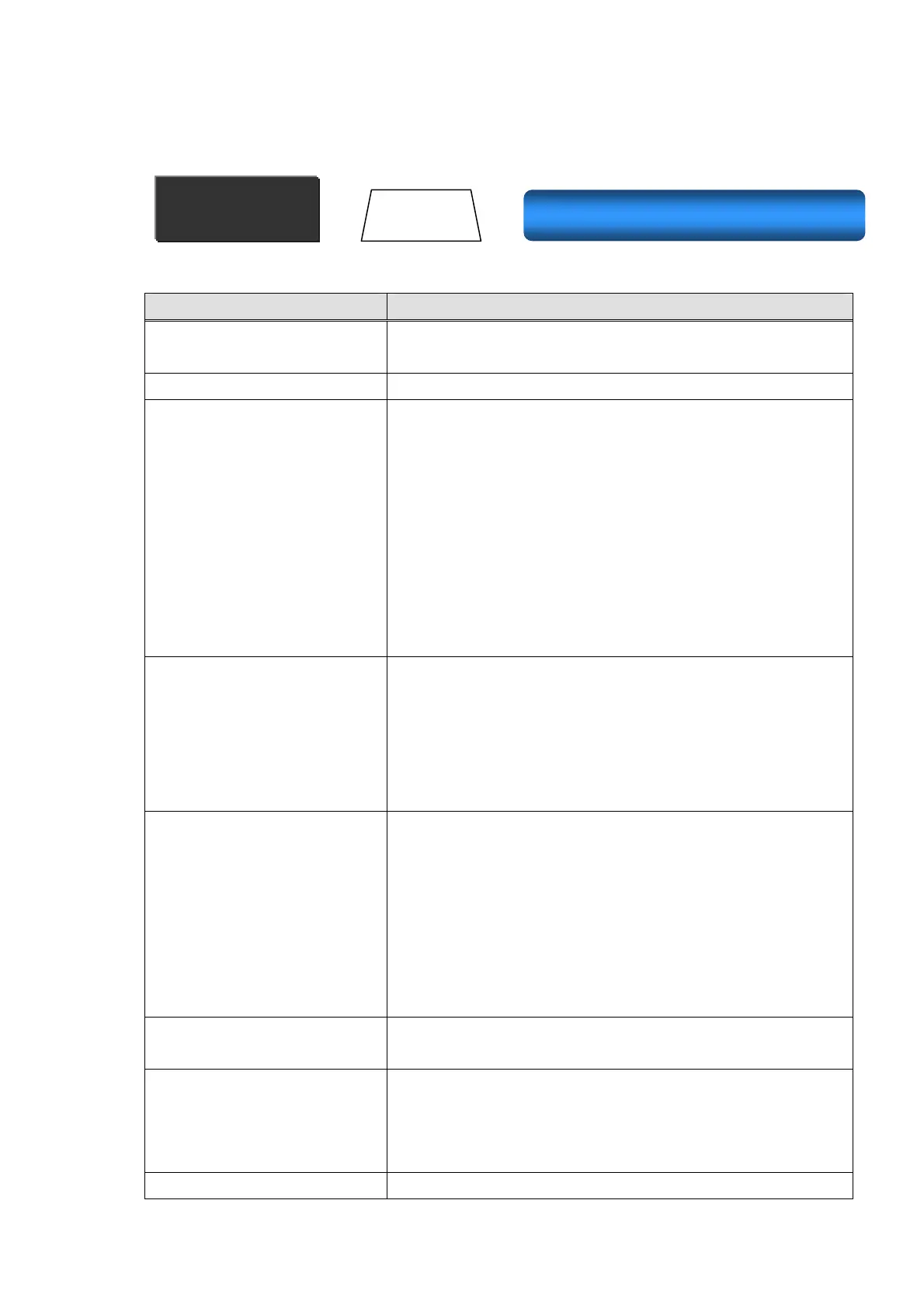9.8 Schedule
Scheduler is for setting prepared schedule functions.
Scheduler setting list
REG SETTINGS
Others
Schedule
Title Value
Schedule Code This code specifies scheduler table.
Primary key code.
Schedule Name Name of scheduler table
Type Assigns operation of scheduler.
0 Every day
1 Assigned day of week. Every week. 0 = Sunday,
1 = Monday, 2 = Tuesday, 3 = Wednesday, 4 =
Thursday, 5 = Friday, 6 = Saturday.
2 Assigned date. Executes every month, 2-digit
day 01 – 31, 99 = end of the month.
3 Assigned month and day. Executes every year,
4-digit MMDD.
4 Assigned year, month day. YYYYMMDD.
Action Action of scheduler.
Unit price change
Screen change
Consumption tax change
Back up (batch)
Reload
Start Date Assigns start date or day of week. It varies by the following
type.
Type 1 (assigned day of week); Assigns day of week
Type 2 (assigned day): Assigns 2-digit date. 99 is for the
end of the month.
Type 3 (assigned date); Assigns 4-digit month and day
Type 4 (assigned year, month, day); Assigns 8-digit year,
month, and day.
Start Time Assigns starting time of scheduler by 4-digit 24-hour
system.
End Time Assigns ending time of scheduler by 4-digit 24-hour
system. If not assigned, the same time as start time is
assigned. For other types than type 0 (every day), please
assign in the range of “start time ~ 23:59”.
Valid flag Assigns valid or invalid of this scheduler.
91
