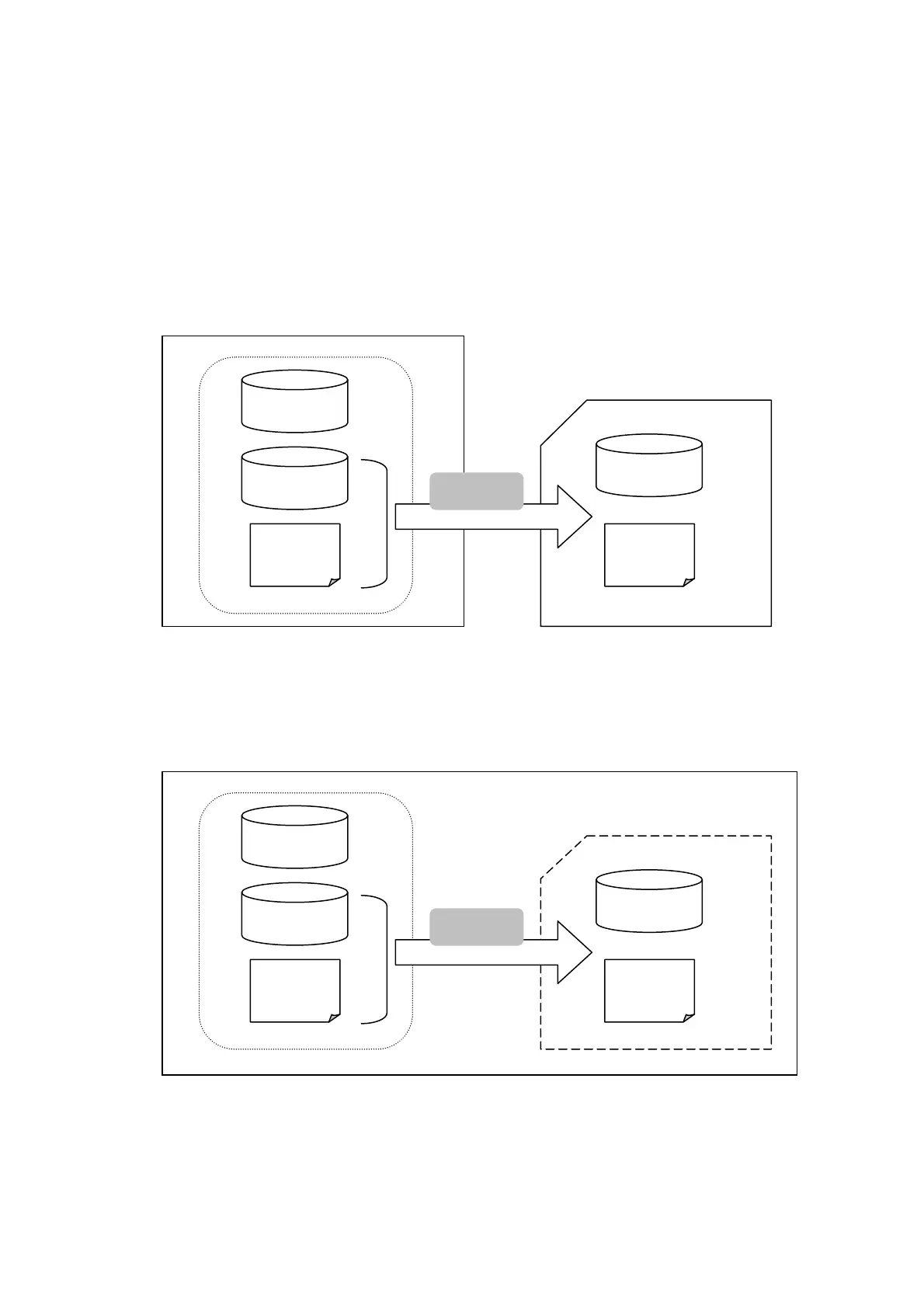1.2 Sales data location
V-REGI Sales management has setting database and sales detail database. Setting
database is located inside terminal memory. Sales detail database is located inside
terminal until Z, after Z it will be move to SD card (Internal Storage). EJ also same.
V-R100 copy Z sales data to outside SD card. Outside SD card strage mount
is ”/mnt/sdcard”.
V-R7000 or V-T500 copy Z sales data to Internal Storage. Internal Storage mount
is ” /storage/sdcard0/” that is same as ”/mnt/sdcard”.
V-R100 body
Today’s
EJ
Settings
Sales
Z
SD card
EJ
Z
Z sales data
Outside
V-R7000 or V-T500 body
Today’s
EJ
Settings
Z sales data
Z
EJ
Internal Storage
Sales
Z
2
