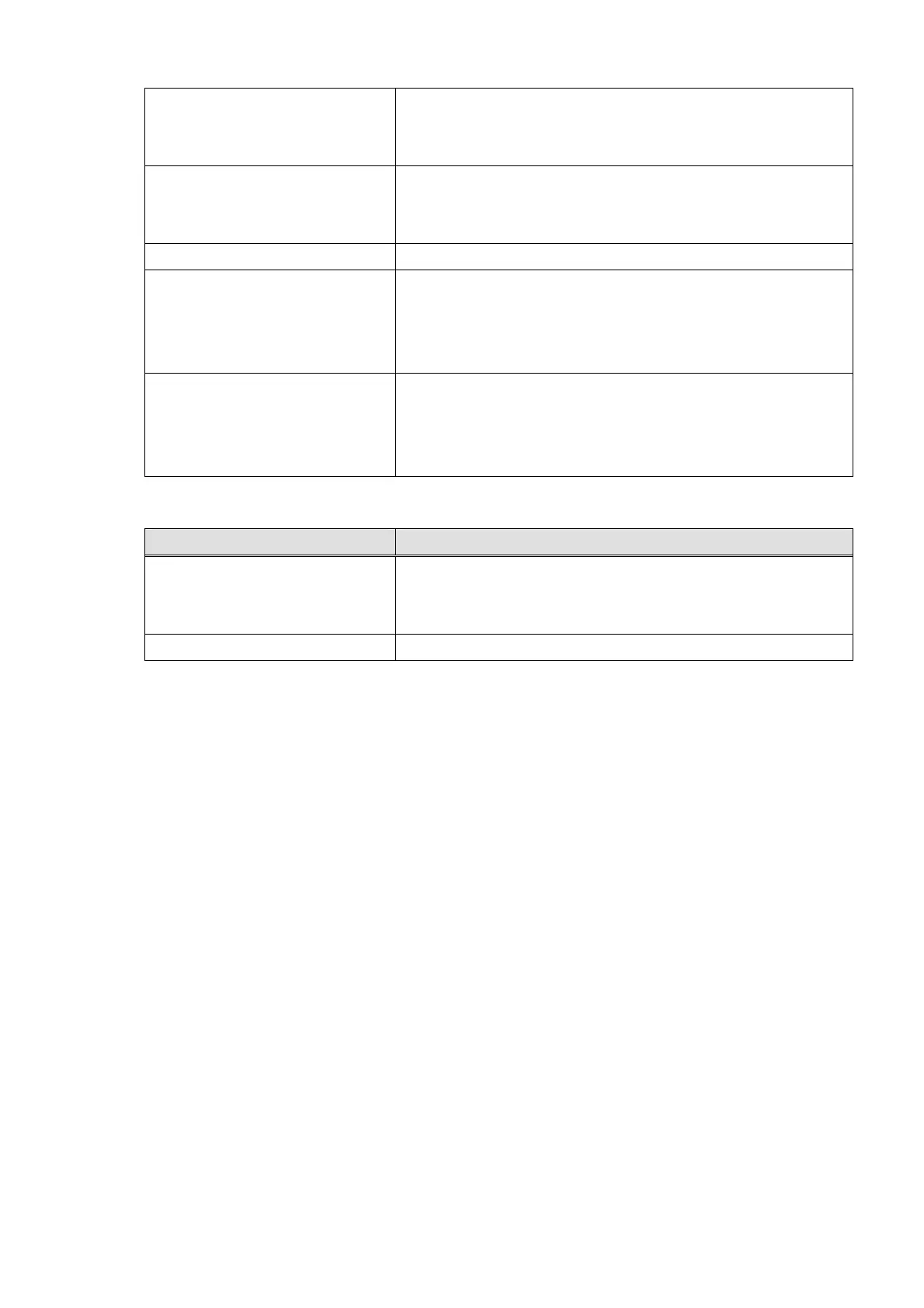Eat-in/Take-out compulsory Selects whether to force eat-in/take-out operation or not.
If eat-in/take-out operation is forced, finalization is
inoperable (finalization confirmation screen opens).
Check No. compulsory Selects whether to force check number input or not.
When check number input is forced, items cannot be
registered until check number is inputted.
Authorized manager Selects whether to be manager authority or not.
Void operation Selects the range of void operation.
If this time only is selected, previously held items cannot
be voided. If from the top is selected, previously held
items can be voided.
Default menu screen No.
Assign sheet number that after sign on or finalize.
00: Follow general feature.
01~nn: Specified sheet number.
99: Stay down.
Operation prohibit key setting
Title Value
Prohibition Types of operation prohibit key.
Function key
Top menu key
Key Code Transaction key code of operation prohibit key.
59
