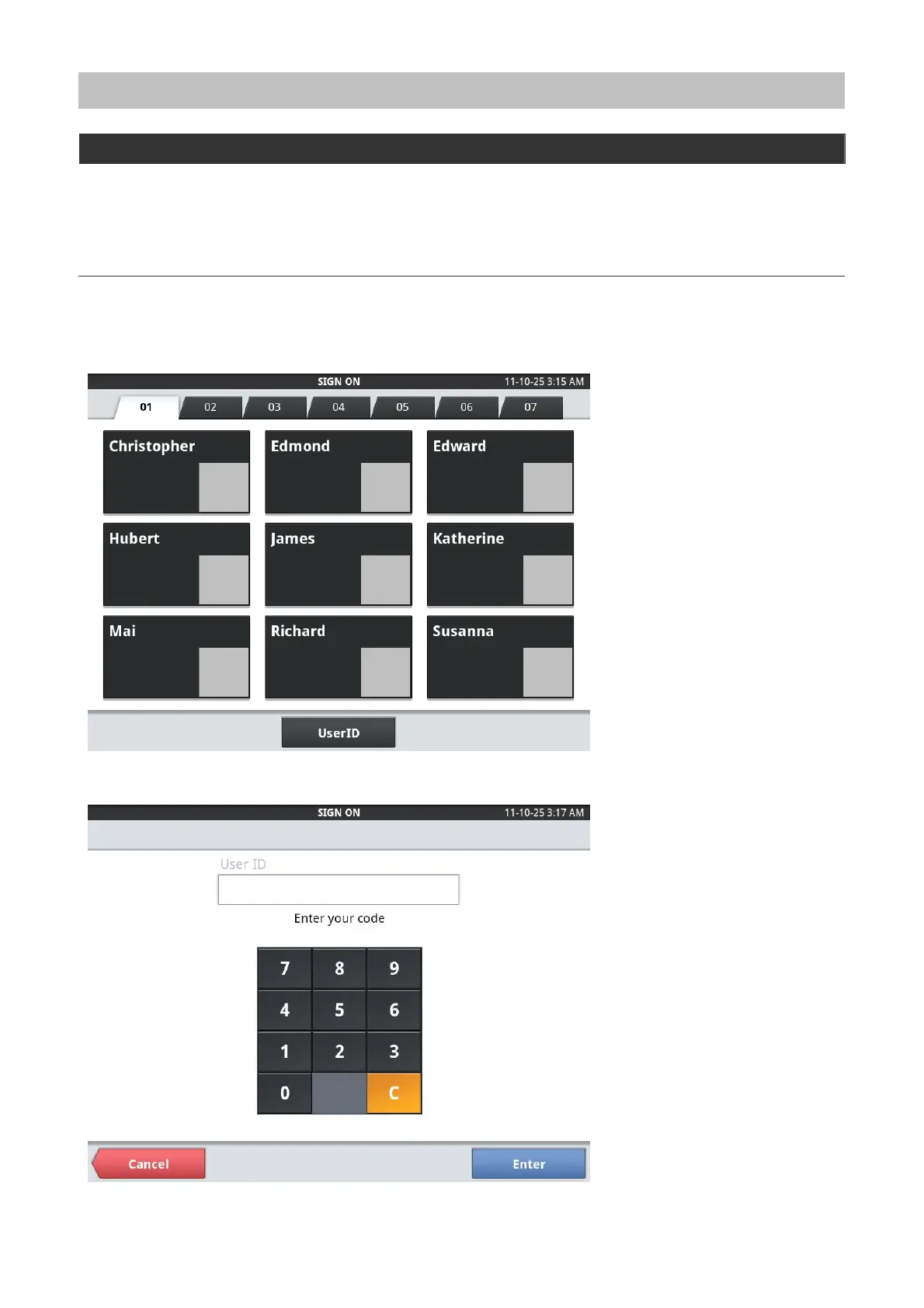Work Operations
Sales Management manages the sales in the unit of one day, from Open to Sales Reset.
Following is a description of the main operations from Open to Sales Reset.
Server Sign On
The functions of Sales Management begin with the signing on of the servers who are working.
A server can sign on by either entering their User ID or pressing the server's button directly.
Sign On Screen (Server Button Entry)
Sign On Screen (User ID Input)
15
