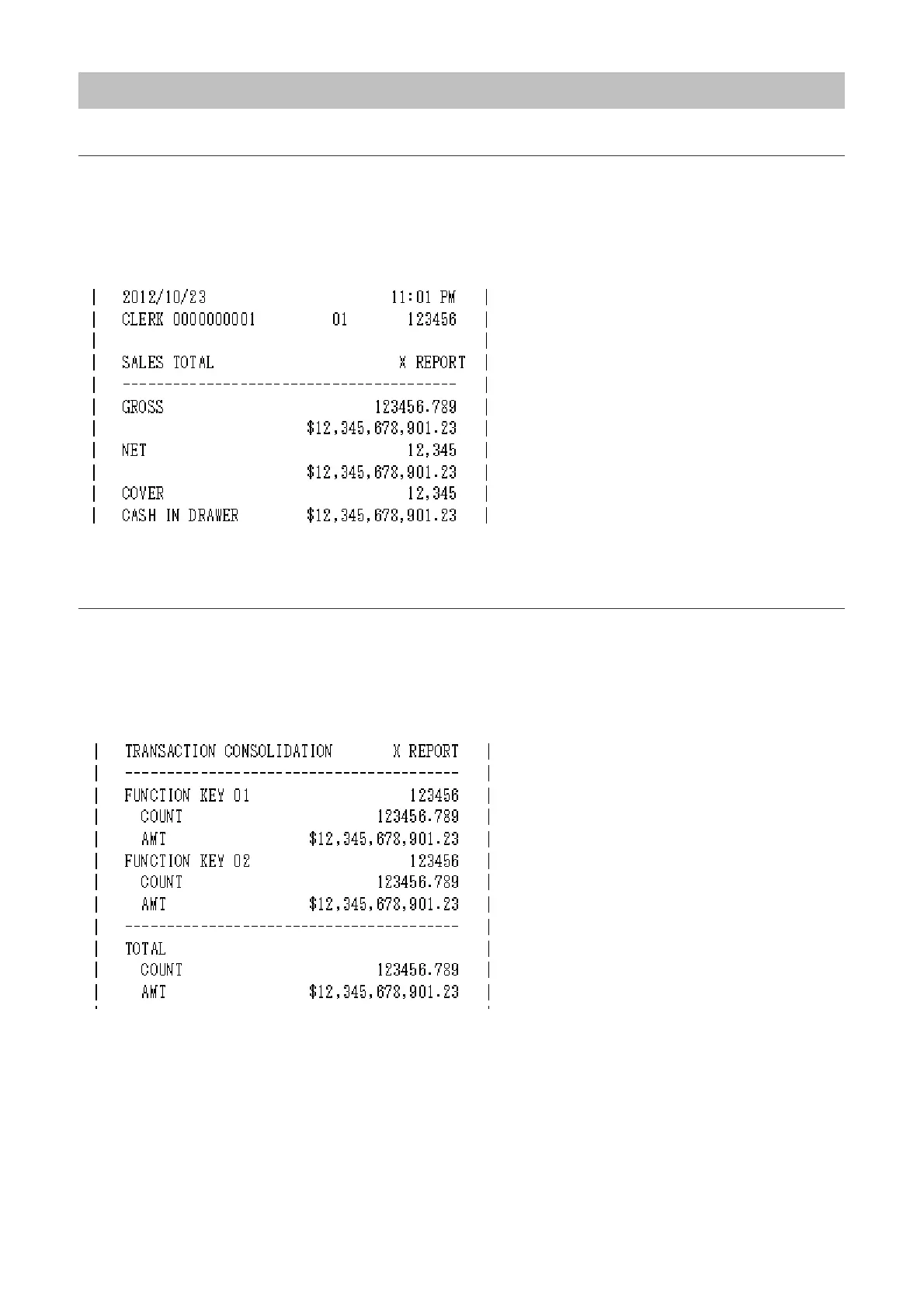Flash Report (Quick Check on the Status of Sales)
The Flash Report function prints out the sales amount, number of covers and cash in the
drawer from the opening to the present time. To get a Flash Report, touch the <Flash
Report> button on the <Register> tab of the <Top Menu>.
Example of Flash Report
Read Report (Detailed Check of the Status of Sales)
The Read Report function prints out sales in detail, broken down by product, department,
etc., from the opening to the present time. To get a Read Report, touch the button for each
report on the <X Report> tab of the <Top Menu>.
Example of Read Report: Transaction consolidation
25
