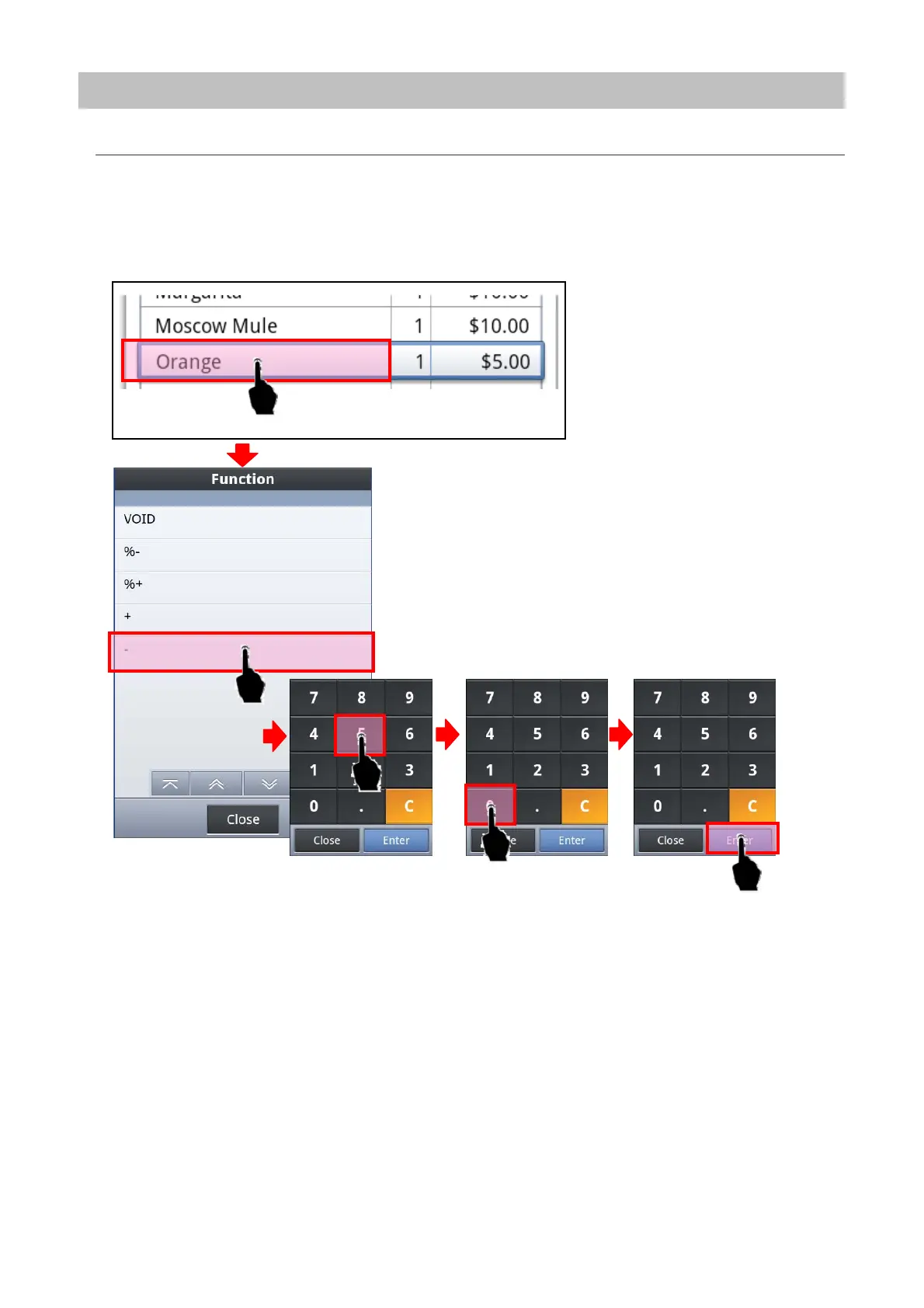Entering a Discount
Touching an item on the <Check> screen opens a list for selecting discounts by percent
or monetary amount for the item. To give a discount, touch the <−> button and enter an
amount to discount with the ten-key that opens.
Registering a Discount (Example): Register a 50¢ discount on <Orange>
Select <Orange>
Select <−>
Enter the amount to discount
Register price or percentage increases or percentage discounts in the same way.
21
