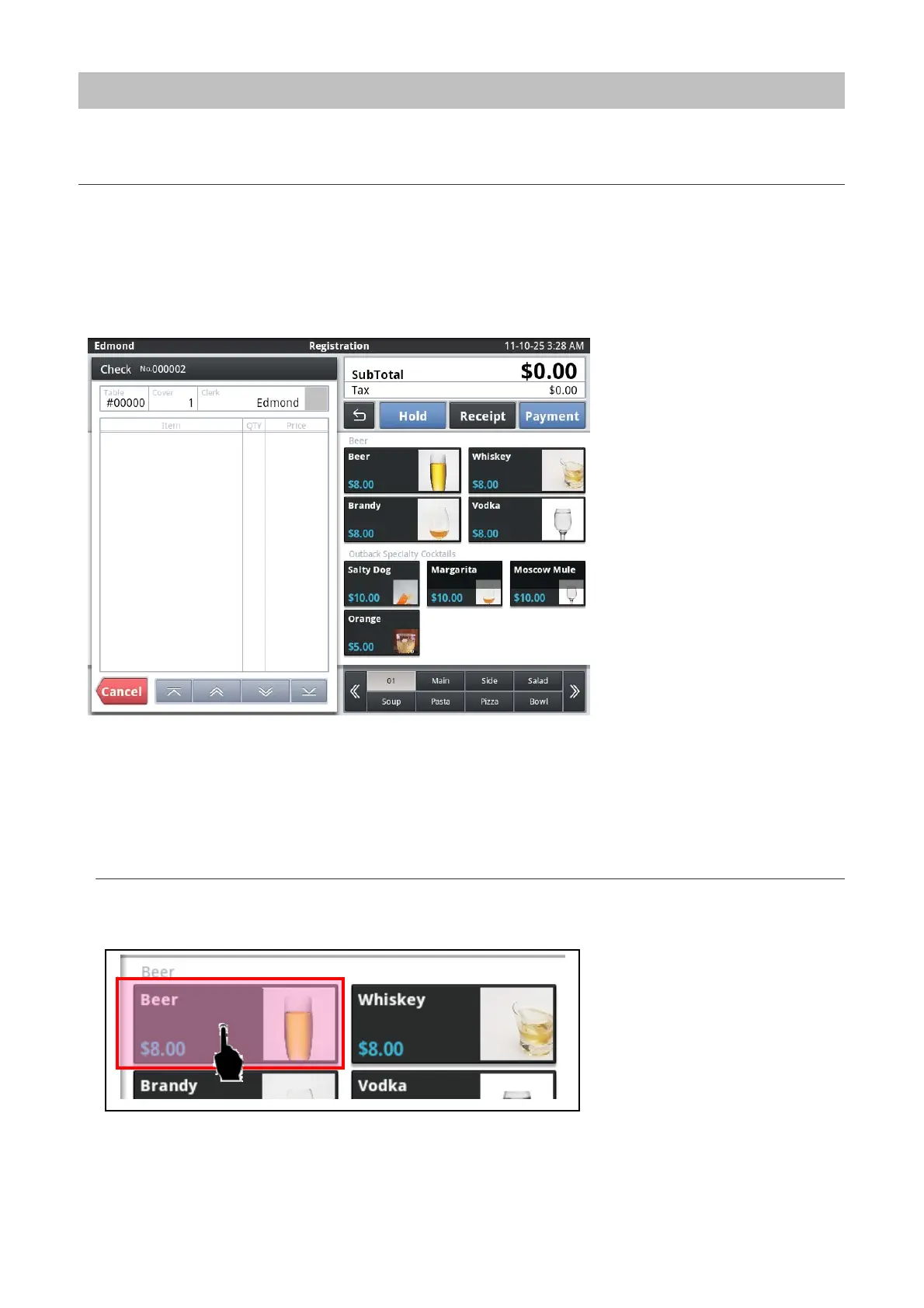Registering Sales (Registering Customer Orders and Taking
Payments)
To register sales, touch the <Registration> button on the <Register> tab of the <Top
Menu> and the <Registration> screen opens. Depending on system settings, screens for
handling checks, such as check report or table list screens, may open before the
<Registration> screen.
Sales Registration Screen
Transactions like customer orders or discounts are registered in order on the
<Registration> screen. The main functions, from registering sales to making the bill are
explained below.
Registering Items
Touching an item displayed on the menu screen registers it.
Registering an Item on the Menu Screen (Example): Select <Beer>
19
