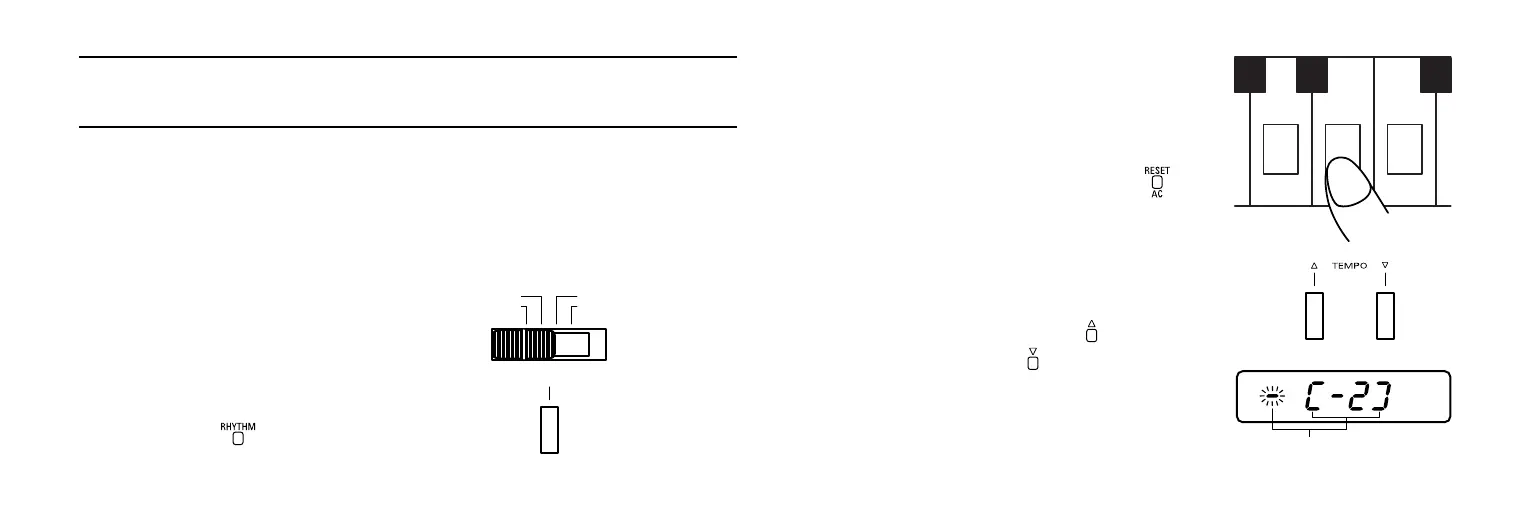This function automatically generates sharp rhythms such as
march, swing, samba and others. There are 10 different rhythms
in all to make your music more enjoyable.
• SelectingARhythm
1. SetthemodeselectortoPLAY.
2. Pressthekey.
6.AutoRhythmFunction
Let’shavesomerhythm.
— 14 —
REC
PLAY
CAL
OFF
RHYTHM
3. Pressyourfavoriterhythmkeyonthe
keyboard.
• The rhythm will begin as soon as
you press the key.
* To stop the rhythm, press the key
• AdjustingTheTempo(Speed)
• Use the tempo keys to make ad-
justments. Press the key to go
faster. Press the key to go slower.
• The tempo can be adjusted from
-9 to +9 and will be indicated on
the display.
Tempo Indicators
FASTER SLOWER
