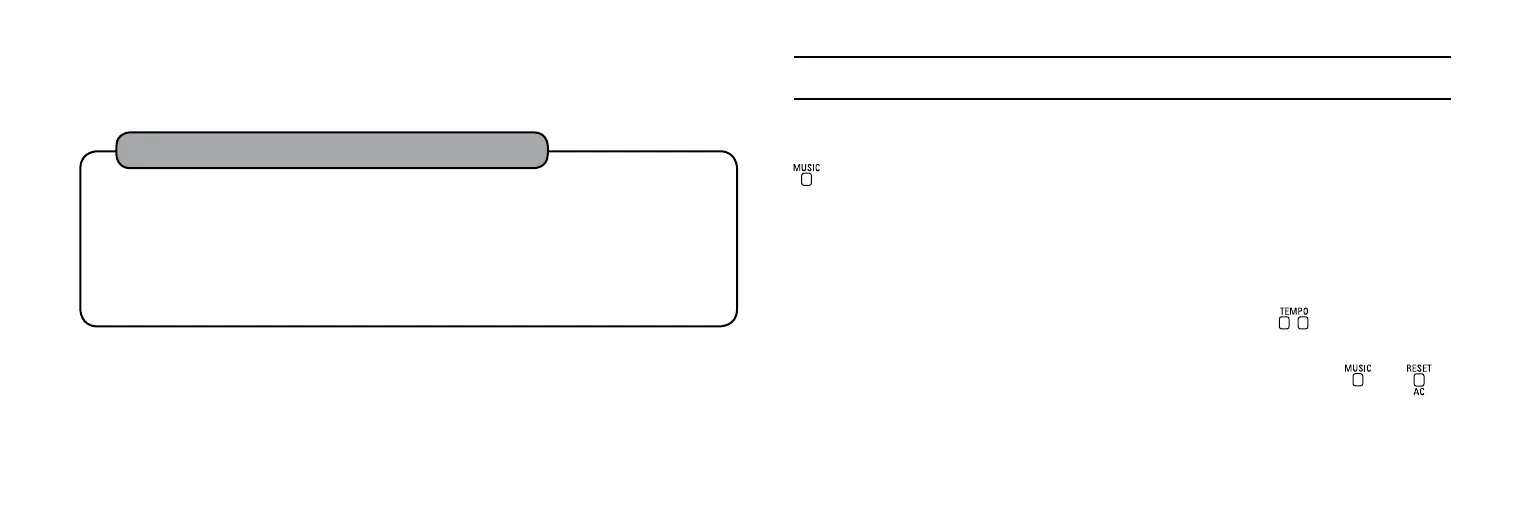— 26 —
Violin: 2 3 0 9 9 1 3 0
Piano: 0 0 4 5 3 2 0 0
Synthe-sounds: 7 0 0 9 9 9 2 4
Flute: 3 3 0 9 9 1 3 0
English horn: 6 1 0 7 9 1 3 0
SomeexamplesofADSRcompositions
Now you can enjoy one key play, auto play or manual play with
the ADSR sound.
If you set the mode selector to PLAY or REC and then press the
__ key the “German Folk Song” will be played automatically.
The sounds and rhythms vary during the playing to cause a very
pleasing demonstration.
• A standard tempo is set at (4). You can change the tempo
freely while playing by simply pressing the keys.
• The melody will be repeated 4 times and then will stop.
If you want to stop it during play simply press the or
key.
10.MelodyDemonstration
