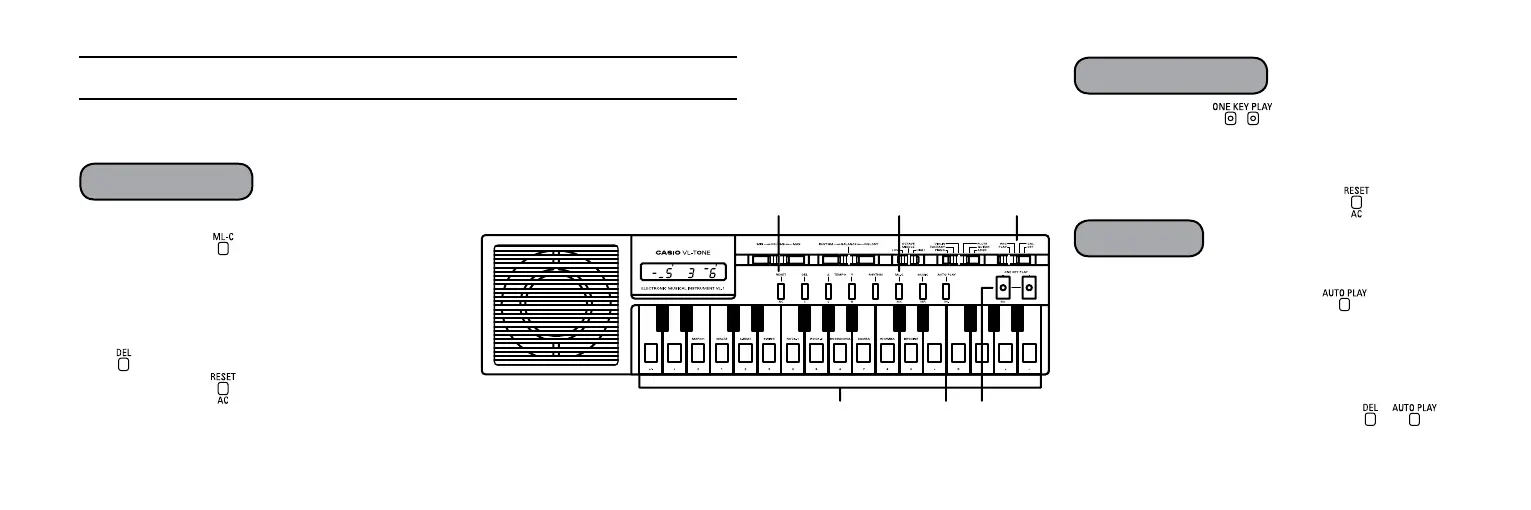• HowToUseAutoPlayMethod#1
1. Set the mode selector to REC.
2. Press the key.
3. Store notes in the memory by
pressing the keyboard keys
* If you make a mistake press the
__ key and then the correct key.
4. Press the key.
5. Press the key to play with
one key until you have stored the
entire melody.
6. After playing press the key.
7. Set the mode selector to PLAY.
8. When you press the key the
melody will be played back auto-
matically.
Repeat Play - The melody can be re-
peated 4 times by pressing
keys in sequence.
8. Auto Play Function (TwoDifferentMethods)
— 20 —
NoteStorage:
MelodyStorage
Auto Play
(6)
(3) (5)(8)
(2) (7)
(1)(4)
