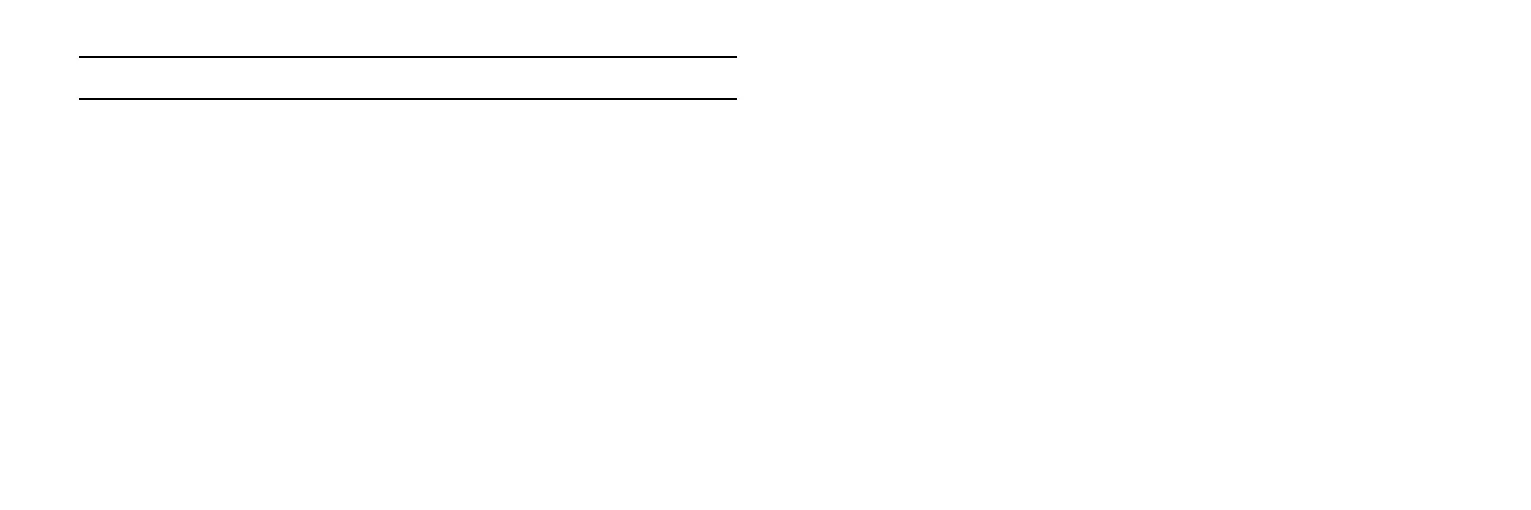1. Casio VL-Tone Features
— 3 —
• OneKeyPlayFunction−Youcanplaybyjust
pressingonekey.
You can store notes in the memory and the notes will be indi-
vidually played back in sequence each time you press the key to
created a melody. Anyone can enjoy playing immediately even
though they may never have played before.
• AutoPlayFunction−Yourplayingwillbeplayed
automatically.
Your favorite selected melody can be stored entirely and played
back automatically. There is a repeat function that will replay the
melody four times.
• ManualPlayFunction−Youcanenjoyplaying
rightaway.
There are a total of 29 keys and nearly two and a half octaves.
Half tones are included so that you can play any tune. This func-
tion makes the instrument easy to play.
• AutoRhythmFunction−Thesharprhythmback-
groundmakesyourmusicsoundbetter.
Swing, Bossa Nova, Rock and other rhythms up to 10 different in
all are possible. Tempo and balance and be freely adjusted over
a wide range. This auto rhythm function makes your music more
emotional.
