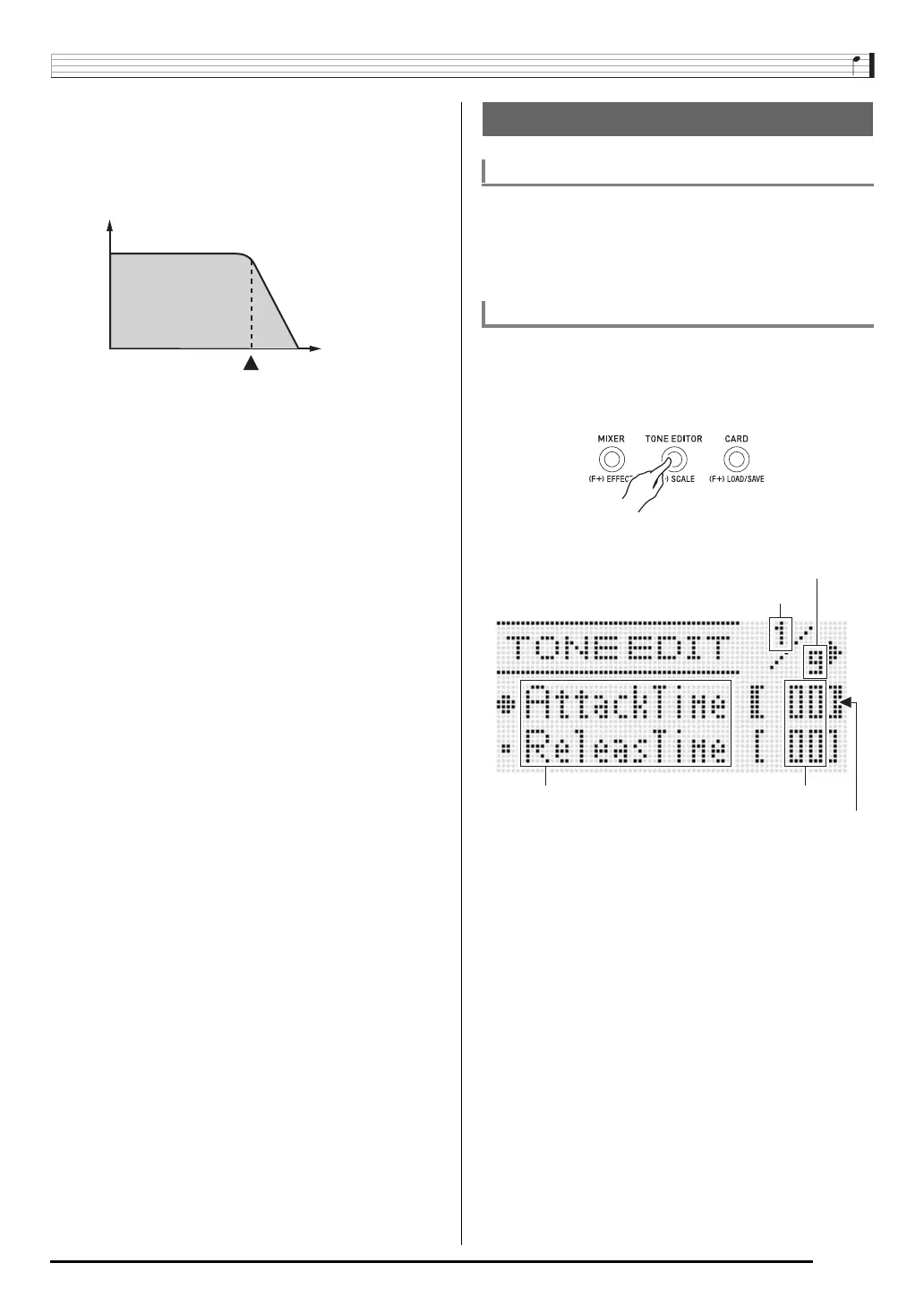Using the Tone Editor
E-45
• Cutoff Frequency
The cutoff frequency is a parameter for adjusting timbre by
cutting any frequency that is higher than a specific frequency.
A larger cutoff frequency produces a brighter (harder) timbre,
while a smaller frequency produces a darker (softer) timbre.
• Vibrato Type, Vibrato Delay, Vibrato Rate, Vibrato
Depth
These parameters adjust the vibrato effect, which causes
periodic changes in the tone.
• Octave Shift
This parameter controls the octave of all tones.
•Volume
This parameter controls the overall volume of the tone.
•Touch Sense
This parameter controls changes in volume and timbre in
accordance with the relative amount of pressure applied to
the keyboard keys. You can specify more volume for stronger
pressure and less volume or a lighter pressure, or you can
specify the same volume regardless of how much pressure is
applied to the keys.
• Reverb Send, Chorus Send, DSP Line , DSP Type, DSP
Parameters
These parameters control the effects applied to tones.
Tone areas numbered L:001 through L:010 are for storage of
user tones. You can have up to 10 user tones stored in
memory at one time. You can recall a stored user tone by
pressing the R-12 ([L] USER TONES) button. See “To select
a tone” (page E-14).
1.
Select the tone you want to edit in order to
create your user tone.
2.
Press the C-6 (TONE EDITOR) button.
• This displays the tone editor screen.
• You can use the R-17 (u, i) buttons to scroll
between pages.
3.
Use the R-17 (t, y) buttons to move the thick
brackets (%) to the parameter you want to
change.
• For information about the operation and the setting
range of each parameter, see “Tone Parameter
Settings” (page E-47).
4.
Use the dial or R-14 (–, +) buttons to change the
setting value.
• Pressing the R-14 (–, +) buttons at the same time
returns a parameter to its initial default setting.
5.
Repeat steps 3 and 4 as required to configure
other parameters.
(3) Tone Pitch Parameters
(4) Tone Characteristic Setting Parameters
Level
Frequency
Cutoff frequency
Creating a User Tone
User Tone Numbers
To create and save a user tone
Parameter name Current setting
Total number of pages
Currently displayed page
Currently selected parameter
(Enclosed by thick brackets %).
