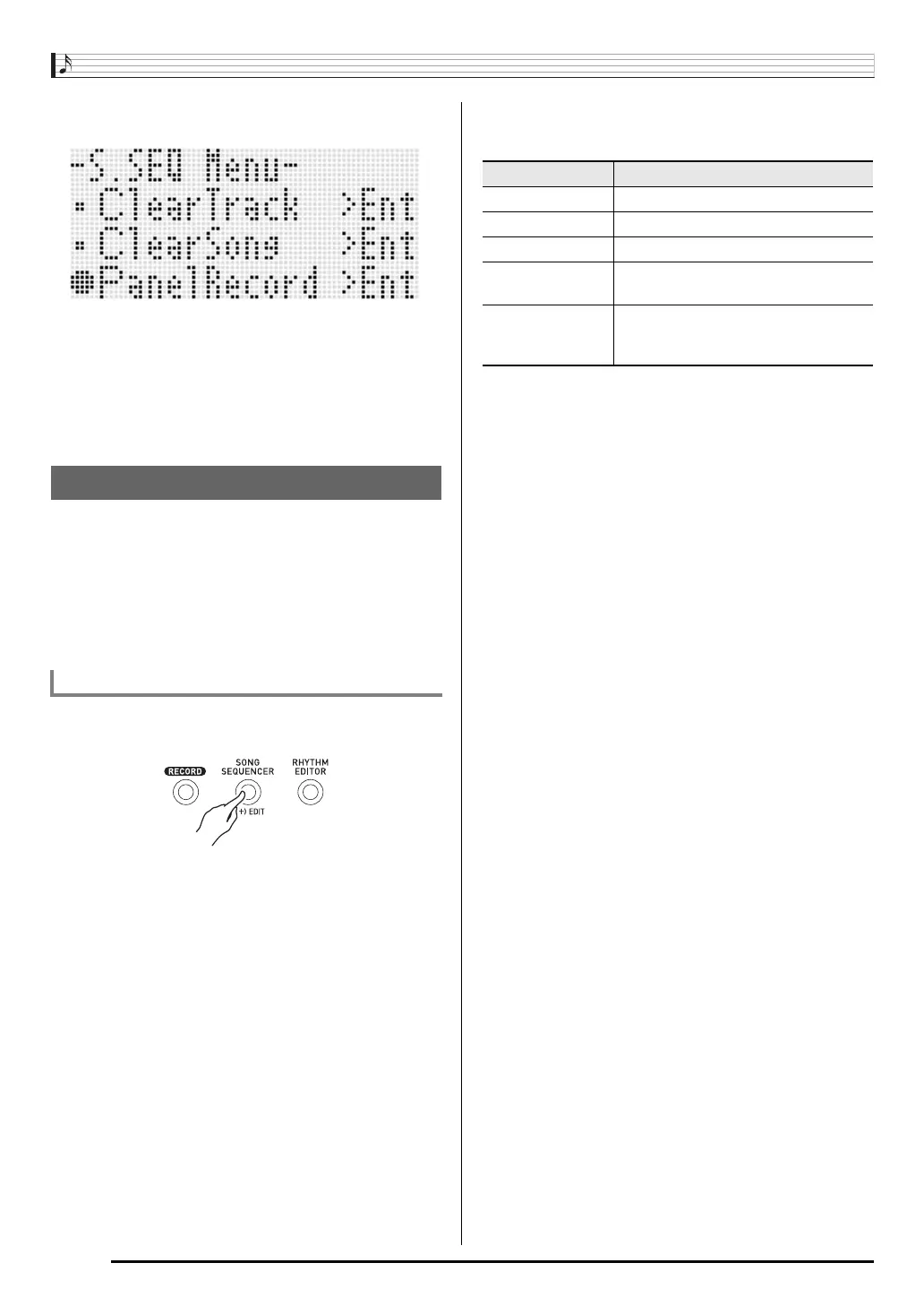Using the Song Sequencer
E-72
5.
Use the R-17 (y) button to move the 0 to
“PanelRecord”.
6.
Press the R-16 (ENTER) button.
7.
In response to the “Sure?” message that
appears, press the R-14 (YES) button to execute
the panel record operation or the R-14 (NO)
button to cancel.
This section explains how to perform the following operations
on songs recorded in the song sequencer mode.
• Play a song.
• Fast forward, fast backward, pause, unpause.
• Play a specific part in a song.
• Repeat play a specific section of a song.
• Assign a name to a song.
• Delete a song.
1.
Press the C-3 (SONG SEQUENCER) button to
enter the song sequencer mode.
2.
Use the dial or R-14 (–, +) buttons to select a
song area number.
3.
Configure mixer settings, tempo, and other
panel settings you want to use for playback.
• To change the system track UPPER 1, UPPER 2, and
LOWER part tones or mixer settings, use the mixer to
change the settings of parts A05 (UPPER 1), A06
(UPPER 2), and A07 (LOWER).
• The above settings are not required if you want to play
the song as it was recorded.
4.
Press the L-16 (START/STOP) button.
• This starts playback. The following operations are
supported during playback.
• Even while playback is paused, you can still perform
fast forward playback by holding down the L-14
(dFF) button or fast backward playback by holding
down the L-13 (sREW). Releasing either button goes
back into pause.
• While playback is in progress or playback standby, you
can use the R-17 (u, i) buttons to select the track
you want. Playing keyboard keys sounds the parts that
correspond to the currently selected track (A04 to A07
for the system track).
• Playback stops automatically when it reaches the end
of a song. To stop playback part way through, press the
L-16 (START/STOP) button.
Playing a Recorded Song
To play a recorded song
To do this: Do this:
Skip Forward Hold down the L-14 (dFF) button.
Skip Back Hold down the L-13 (sREW) button.
Pause Press the L-15 (PAUSE) button.
Restart paused
playback
Press the L-15 (PAUSE) button.
Perform repeat
playback
Perform steps 4 through 6 under “To
repeat play a specific section of a
song” (page E-109).
