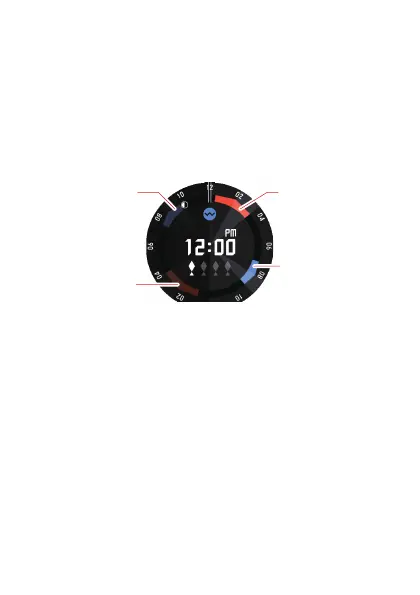Current Date’s Optimum Predicted Fishing Time Period
The Fishing time Screen shows two orange time periods centered on hour
angles 00:00
and 12:00, and two blue time periods centered on hour angles
06:00 and 18:00. Each region indicates periods during which optimum fishing
can be expected.
The orange region indicates the best fishing period as predicted by the watch,
while the blue region indicates the next best fishing period. The part of a
period in
the current day that is already passed is indicated by a lighter color,
while the darker color indicates the part of the period that has not yet passed.
Times indicated by the periods can be read using values around the periphery
of the watch face. The 12 o’clock position is noon, while 6 o’clock is midnight.
A
Time period
centered on a Moon hour angle of 18:00 (Time of 18:00 hour
angle = 08:50AM)
B
Time period centered on a Moon hour angle of 12:00 (Time of 12:00 hour
angle = 02:10AM)
C
Time period centered on a Moon hour angle of 00:00 (Time of 00:00 hour
angle = 02:00PM)
D
Time period centered on a Moon hour angle of 06:00 (Time of 06:00 hour
angle = 08:05PM)
EN-67