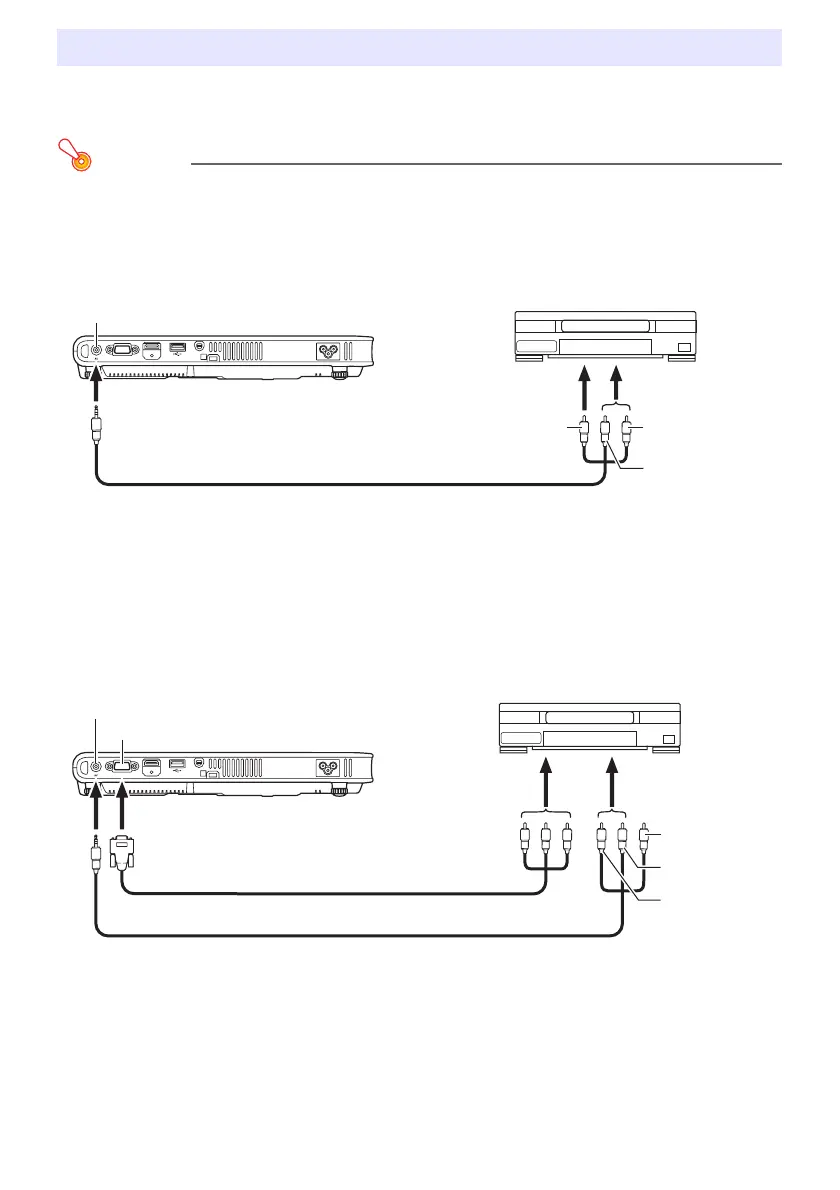13
The projector is able to project images from the composite video output or component video output of
a connected video device.
Important!
Always turn off the projector and the video device before connecting them.
Connection to a composite video output
z You can use the bundled special AV cable to connect to a pin jack (RCA) type video output terminal.
When connecting a video camera or other video device with a special video output terminal, use the
special cable that comes with the video device. For details, see the documentation that comes with
the video device.
Connection to a component video output
z Component video output terminals come in 3-terminal sets: Y·Cb·Cr or Y·Pb·Pr. Be sure to match
the colors of the plugs on a component video cable with the colors of the terminals (Green: Y;
Blue: Cb/Pb; Red: Cr/Pr).
z Note that connection only to an analog component video output terminal is supported.
Connection to a digital output terminal is not supported.
Connecting to a Video Device
Video device
Bundled special AV cable
Projector
Yellow Red
To video output
terminal
To audio output
terminals
White
AV terminal
Projector
COMPUTER terminal
AV terminal
Bundled special AV cable
Component video cable (commercially available)
To component video
output terminals
To audio output
terminals
Video device
Yellow
(Not connected)
Red
White