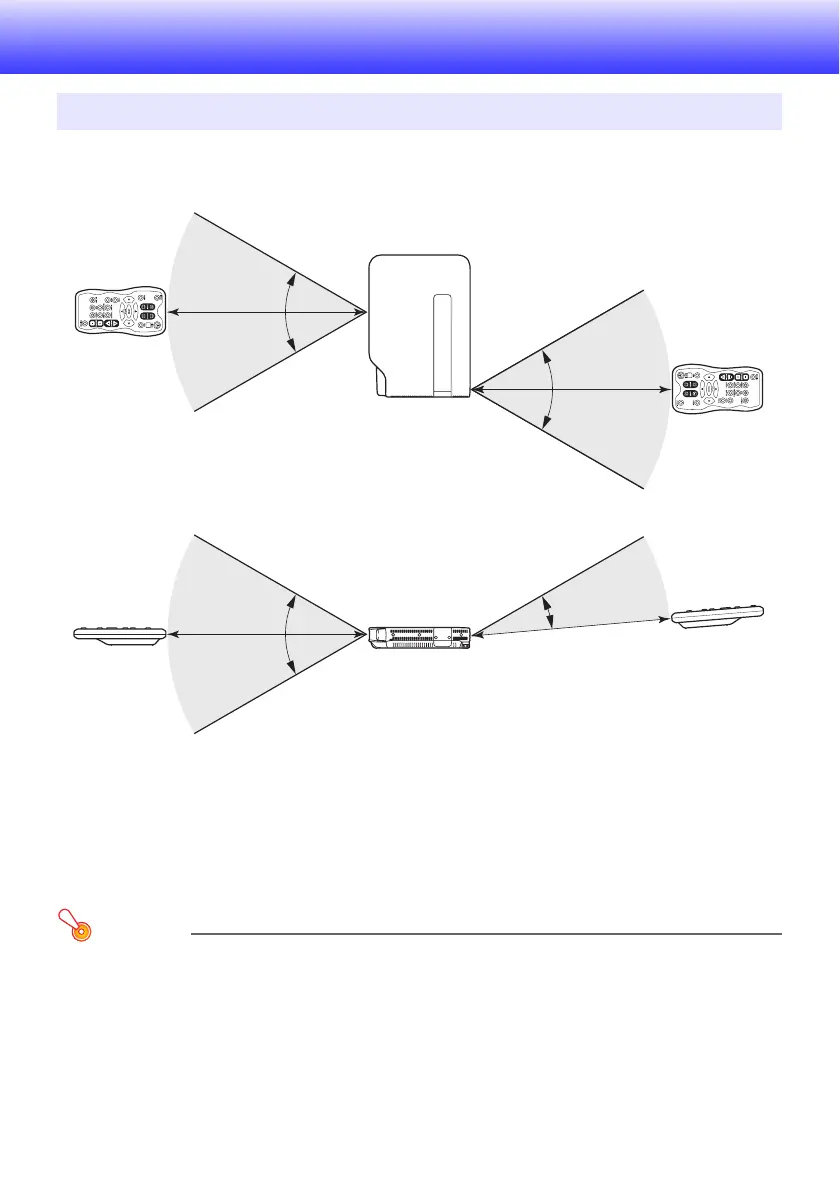49
Appendix
When performing an operation on the remote controller, point it at the remote control signal receiver
on the back or front of the projector. The following illustration shows the range of the remote controller
signal.
Remote Controller Range
z The range of the remote controller may be narrower and/or shorter than that shown on the right
(Back) when there is a special AV cable plugged into the AV terminal on the back of the projector.
z The allowable distance between the remote controller and the projector is less when there is a
sharp angle between the remote controller and the remote control signal receiver.
Important!
To avoid running down the batteries, store the remote control unit so its keys are not pressed
inadvertently.
Remote Controller Signal Range
Front
±
30 degrees max.
5 meters (16.4 feet)
max.
5 meters (16.4 feet) max.
Back
5 meters (16.4 feet)
max.
5 meters (16.4 feet)
max.
±
30 degrees max.
±
30 degrees max.
5 degrees to
30 degrees