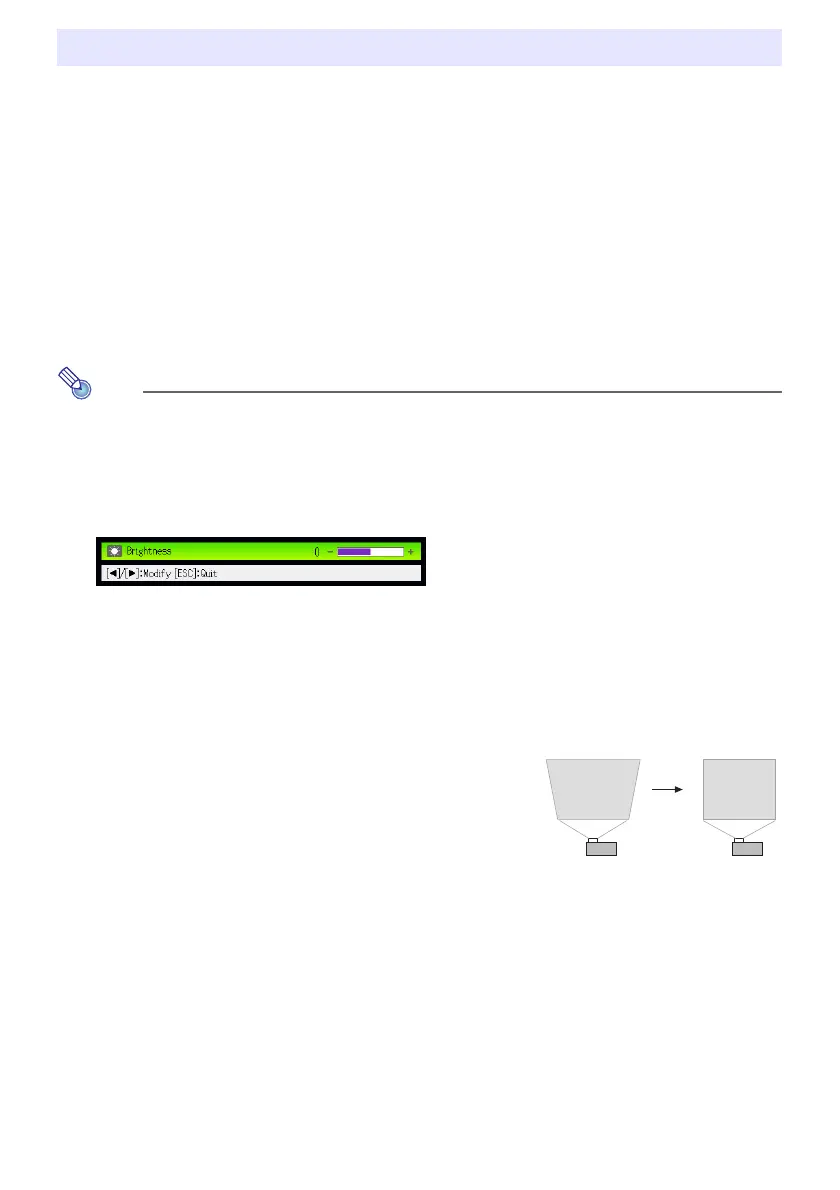15
You can perform the following operations while projecting an image.
z Image brightness adjustment
z Manual keystone correction
z Color mode selection
z Image zooming
z Momentary cut off of the input source image and projection of a black or blue screen, or a logo
z Image freeze
z Pointer display in the projected image
z Aspect ratio switching
Adjusting Image Brightness
Note
(for USB port model users)
Use the setup menu (page 25) to adjust image brightness when the input source is an external
device connected to the USB port or via the wireless adapter.
1.
Press the [BRIGHT] key.
z This displays the brightness adjustment window.
2.
Use the [W] and [X] keys to adjust image brightness.
3.
To hide the window, press the [ESC] key.
To use manual keystone correction
The projector has a keystone correction feature that prevents
distortion of the projected image when projecting from an
angle. The projector detects when it is at a vertical angle to the
screen and performs keystone correction automatically.
You can use the [KEYSTONE +] and [KEYSTONE –] keys to
adjust keystone correction manually.
Image Operations During Projection