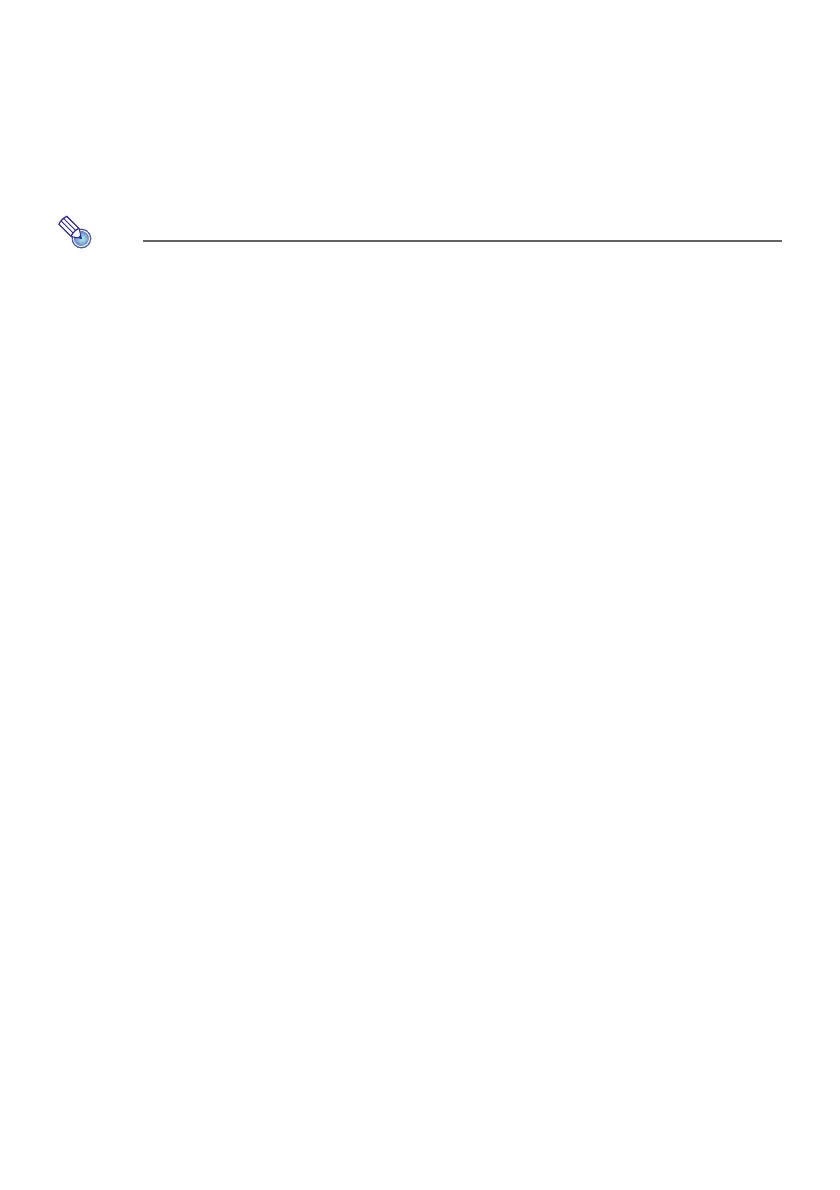17
Momentarily Cutting Off the Input Source Image
1.
Press the [BLANK] key.
z This temporarily cuts off the image from the input source and projects a black screen in its
place.
2.
To resume projection of the image from the input source, press the [BLANK] key
(or [ESC] key).
Note
You can specify projection of a black screen or blue screen, or a logo. For details, see “Blank
Screen” (page 37) under “Screen Settings Main Menu”.
Freezing an Image
Pressing the [FREEZE] key freezes the projected image.
To freeze the projected image
1.
While an image is being projected from an input source, press the [FREEZE] key.
z This will capture the image that is on the screen at the moment you press [FREEZE] and stores
it in projector memory. That image remains projected on the screen.
2.
To restore projection of the image from an input source, press the [ESC] key.