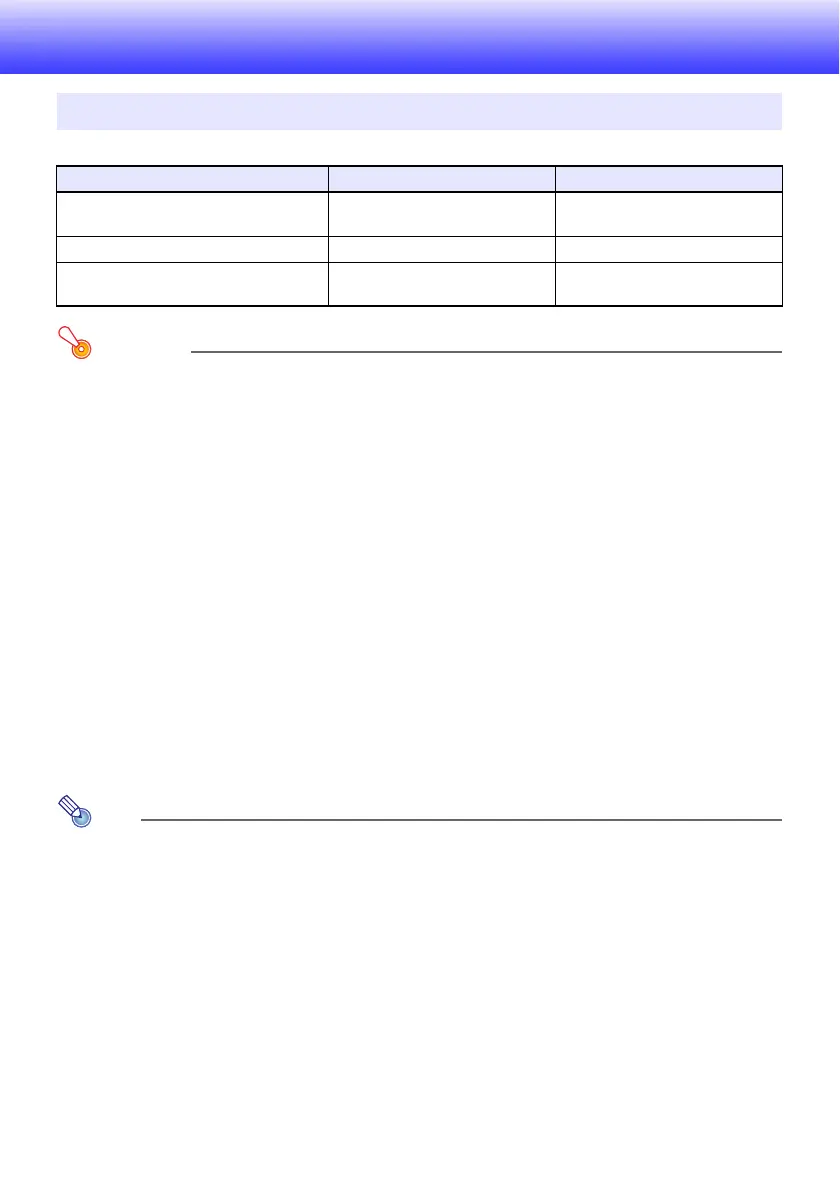76
Appendix
The terminals in the table below can be used to supply USB power to another device.
Important!
Turning off projector power also cuts power being supplied to external equipment. Note that
power being supplied is also cut when the projector is turned off due to restarting by its self-
check function or Auto Power Off, due to some error, or for any other reason. Depending on
the external equipment being used, cut off of the power supply may cause data that is being
edited to be lost or corrupted. Make it a habit to frequently save data on external equipment
being powered by the projector.
Projector power being turned off by Auto Power Off (page 64) also causes power to external
equipment to be cut off. Before starting power supply to external equipment, be sure to select
“Off” for the setting “Option Settings 1 3 Auto Power Off” to disable Auto Power Off.
For a list of external equipment whose operation has been confirmed while being powered by
the projector, visit the CASIO projector website (https://world.casio.com/faq/projector/).
Proper operation is not guaranteed for any external device that is not included in the list at the
CASIO projector website.
Though voltage and current power may be able to be supplied to devices other than those
listed on the CASIO website, note that doing so may result in some functions becoming
unavailable on some devices. Before using output from this port to power another device, be
sure to check the user documentation of the device and make sure you connect it correctly.
Particular care is required when connecting a chargeable battery to this projector’s USB port
power supply. Incorrect connection creates the risk of explosion, fire, and smoke.
Note that CASIO COMPUTER CO., LTD. shall be held in no way liable for any loss or
corruption of data stored on an external device connected to this projector’s USB port power
supply, or for any damage, smoke generation, or fire occurring on the connected device.
To temporarily blank projection while maintaining power supply from the projector to external
equipment, press the [BLANK] key. For more information, see “Momentarily blank the image
and mute the audio (BLANK)” (page 49).
Even if the projection light has been turn off by Auto Projection Off (page 47), USB power will
continue to be supplied as long as the projector is turned on.
Supplying USB Power to Another Device
Model Name Terminal Name Power/Current
XJ-UT312WN, XJ-UT352WN,
XJ-S400UN, XJ-S400WN
USB-A/DC 5V port
USB-A port
DC 5V/1.5A
DC 5V/0.5A
XJ-F21XN, XJ-F211WN USB-A/DC 5V port DC 5V/2A
XJ-UT352W, XJ-F11X, XJ-F101W,
XJ-S400U, XJ-S400W
DC 5V port DC 5V/2A