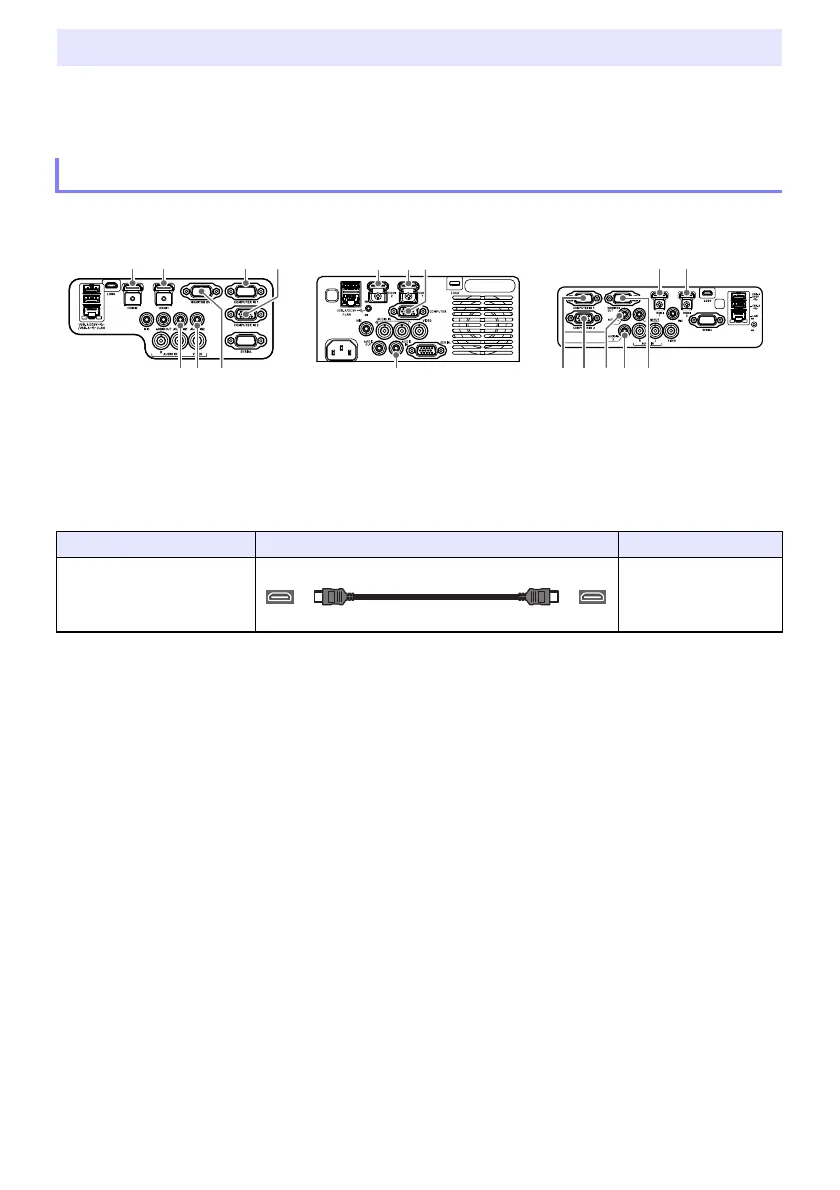31
Before starting projection, you first need to connect a computer, video device, and/or other devices to
the projector. When selecting a cable, make sure that the shapes of its connectors match the shapes
of the terminals on the projector and the devices being connected.
Connect to the HDMI terminal or analog RGB terminal (VGA terminal) of the computer.
HDMI Connection
With this type of connection, the video signal and audio signal from a computer are input
simultaneously using a single cable.
Connecting with Another Device
Connecting a Computer
XJ-UT Series XJ-F Series XJ-S Series
Projector Terminal Connection Cable Computer Terminal
HDMI 2
or
HDMI 1*
1
HDMI Out terminal
*1 An XJ-UT312WN model has an HDMI terminal only.