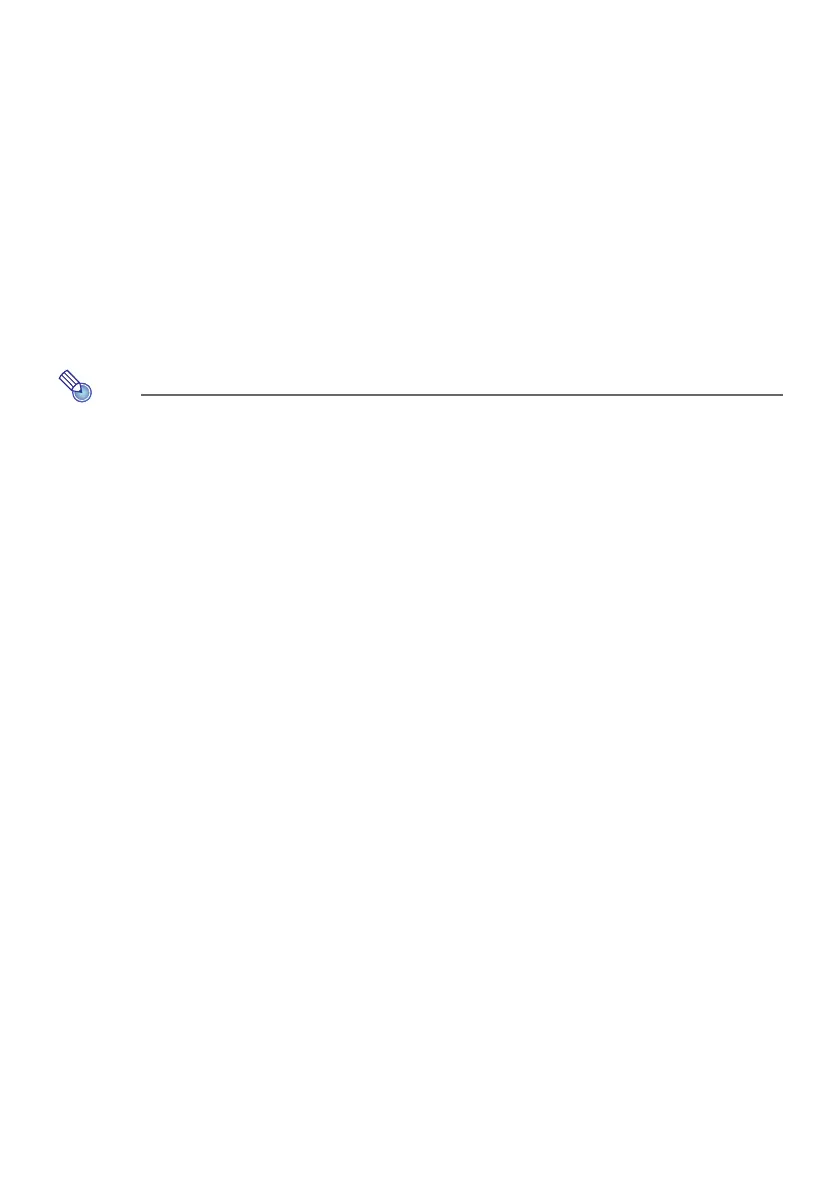65
To project computer screen contents over a USB connection
after the first time
1.
Turn on and start up the projector and computer.
2.
Press the [INPUT] key. This will display the “Input” dialog box.
3.
Use the [] and [] keys to select “USB Display” and then press the [ENTER]
key.
This will cause the “USB Display” standby screen to be projected.
4.
Use a USB cable to connect the projector’s USB-B port to your computer’s USB
port.
The CASIO USB Display will startup automatically on the computer and start projection of the
computer screen contents.
If the above operation does not cause CASIO USB Display to start up automatically, perform
either of the operations below on your computer, depending on its operating system.
Windows:
Use Explorer to navigate to the “USB_DISPLAY” drive. Right-click the drive and then click
“Auto Play” on the menu that appears.
Mac OS:
In the Dock, click the CASIO USB Display icon.