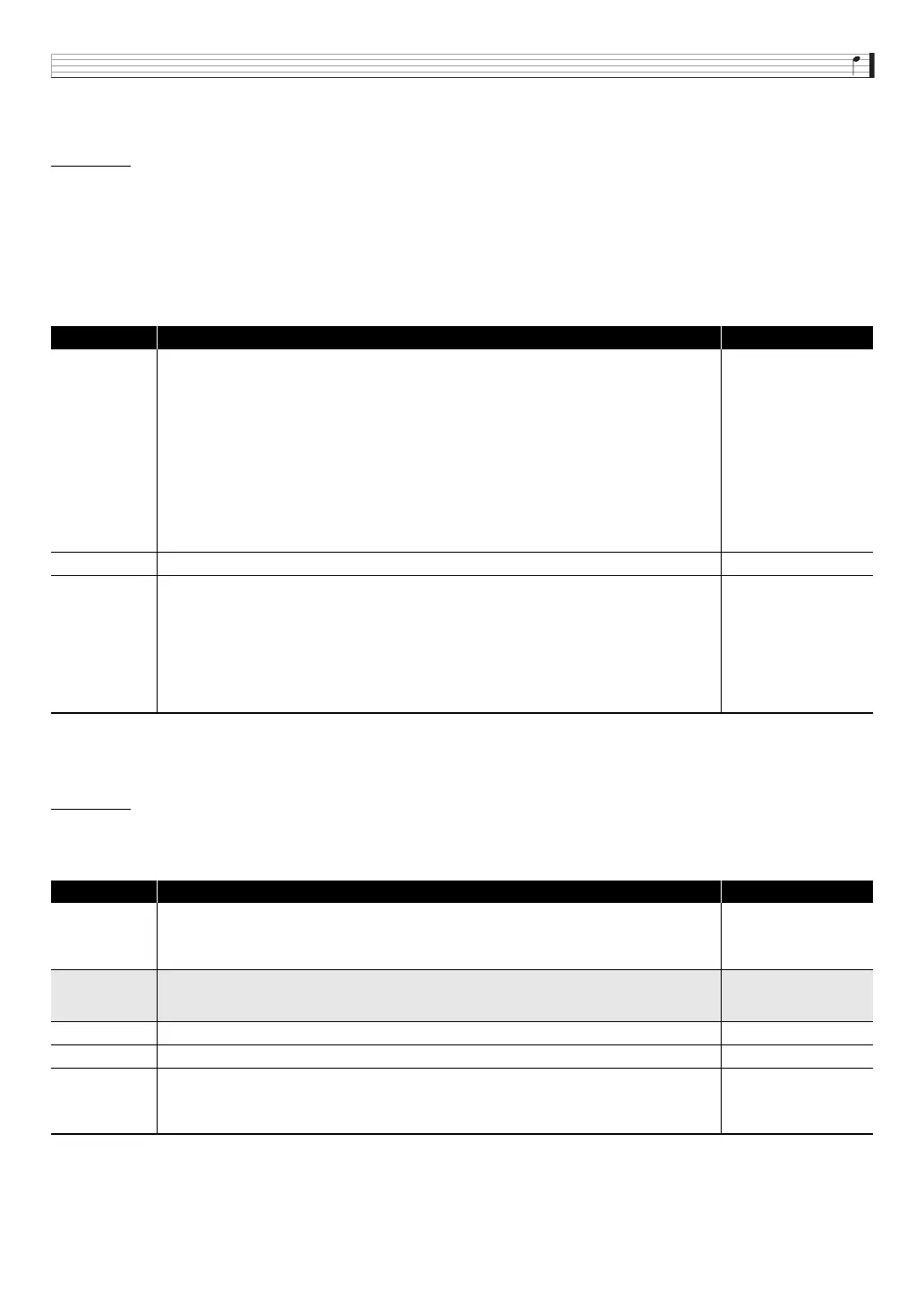Selecting and Creating Tones
E-29
■ Block (10): Controllers Editable Parameters for Virtual Controller
These controllers are virtual controllers for adjusting any editable parameters (destinations) with any input method (source).
Preparation
Perform the following steps from the screen in step 2 of the procedure under “To edit and save a tone as a user tone” on page
E-20.
1.
Select “VirtualCtrl >Ent” and then press
br
ENTER to enter the group.
• Controllers are numbered 1 through 8, and are assigned to the
5
sliders (1/9 through 8/16).
2.
Use the
9
PART minus (–) and plus (+) buttons to select the number of the controller you want to edit.
Editable Parameter List
■ Other Editable Items
This section explains parameters that are not part of the blocks described up to this point. These settings not only apply to the Solo
Synthesizer, but also to other category tones as well.
Preparation
Display the screen in step 2 of the procedure under “To edit and save a tone as a user tone” on page E-20.
Editable Parameter List
• Shaded cells indicate a group made up of multiple items. Press
br
ENTER to display the items that make up a group.
Display Text Description Settings
Source
Source. Specifies the input method.
Off: None
CC00 to CC97: MIDI control change*
NoteOnKeyNum: Key number of MIDI note on message
NoteOnVel: Velocity value of MIDI note on message
Ch.Pressure: MIDI channel after touch
Bend Up: Upward operation from
bt
BENDER center
Bend Down: Downward operation from
bt
BENDER center
Modulation:
bt
MODULATION operation
LFO1: LFO1 (Block (8))
LFO2: LFO2 (Block (9))
* For details about each setting, refer to the MIDI Implementation document
(http://world.casio.com/) and other MIDI documentation.
Refer to the cell to the
left.
Depth Depth. Specifies how virtual controller is applied. –128 to 0 to +127
Dest Destination. Specifies the destination parameter for a virtual controller operation.
•Off
• Block (1) to (9)
parameters (pages
E-23 through E-28)
whose “Display Text”
items have “(V)” after
them.
• DSP parameters (page
E-100)
Display Text Description Settings
DSP On/Off
(Non-Solo
Synthesizer
tones only)
DSP on/off. Specifies whether or not DSP should be applied to tones.
• When this setting is on, pressing
br
ENTER enters the DSP editing screen (page E-39).
• This item is not displayed on the Solo Synthesizer tone editing list.
Off, On
DSP Edit >Ent
DSP edit. Group of editable effect function DSPs (page E-36). Press
br
ENTER to advance to the
DSP editing screen.
Disabled when the above DSP On/Off setting is off.
Volume Volume. Specifies the main volume. 0 to 127
Rev.Send Reverb send. Specifies how reverb (page E-36) is applied to a tone. 0 to 127
Cho.Send
(Non-Solo
Synthesizer
tones only)
Chorus send. Specifies how chorus (page E-36) is applied to a tone.
• This item is not displayed on the Solo Synthesizer tone editing list.
0 to 127
