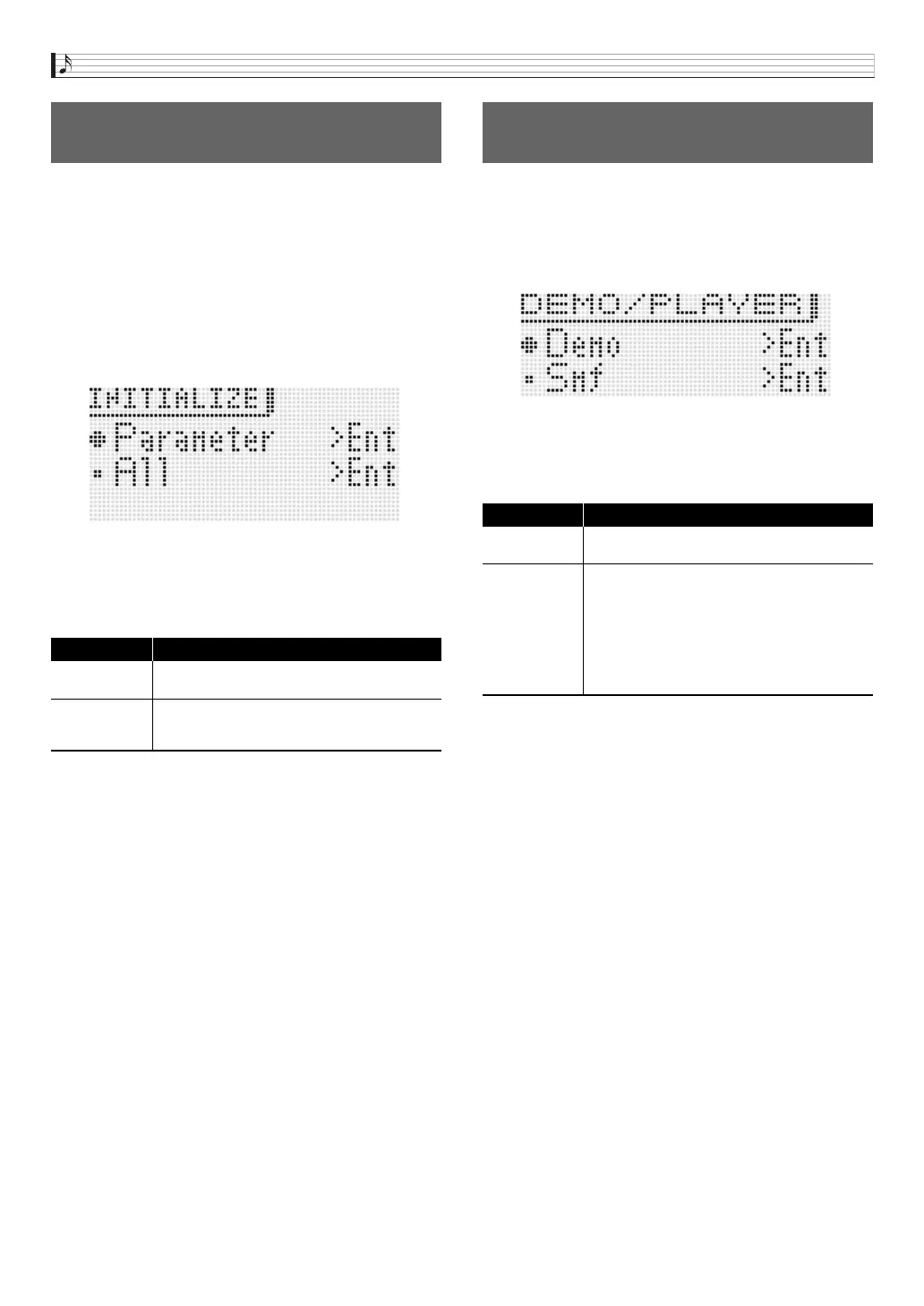Other Useful Functions
E-84
You can use the procedure below to return the Synthesizer’s
settings and data to their initial defaults.
1.
Press
7
SETTING.
2.
Press
br
ENTER.
3.
Use the
br
cursor (U, q, w, I) buttons to
select “Initialize >Ent” and then press
br
(ENTER).
This will display the INITIALIZE screen.
4.
Use the
br
up (q) and down (w) buttons to
select the initialization option you want.
Initialization Options
5.
Press
br
ENTER.
This should cause “Sure?” to appear on the display.
6.
Press
br
YES.
The message “Complete!” will appear on the display when
delete is complete.
7.
Press
7
SETTING to exit the setting screen.
• You can visit the CASIO website
(http://world.casio.com/) to download the Synthesizer’s
factory default settings and data, and transfer it to the
Synthesizer, if you want.
To connect to a computer, see “Connecting to a
Computer” (page E-92).
You can use the procedure below to play back the
Synthesizer built in demo tunes, and to play back SMF
(Standard MIDI File) music files on a memory card.
1.
Press
7
SETTING and
7
WRITE at the same
time.
2.
Use the
br
up (q) and down (w) buttons to
select the type of playback you want to perform.
Auto Playback Types
Initializing Synthesizer Global
Settings and Data
Display Description
Parameter >Ent Parameters only. Initializes all Synthesizer
settings except for display contrast (E-81).
All >Ent All settings and data. Returns all Synthesizer
settings and data to their initial defaults. Also
deletes user waves.
Playing a Demo Tune or a File
from a Memory Card
Display Description
Demo >Ent
Demo Tune (Demo). For playback of the
Synthesizer’s built-in demo tunes.
Smf >Ent
SMF (Standard MIDI File) music files. For
playback of SMF music files from a memory card
loaded in the Synthesizer’s card slot.
• Supported playback music files formats are SMF
format 0 and 1 MIDI files (MID).
• Make sure that the data you want to play is in the
MUSICDAT folder (page E-89) on the memory
card.
