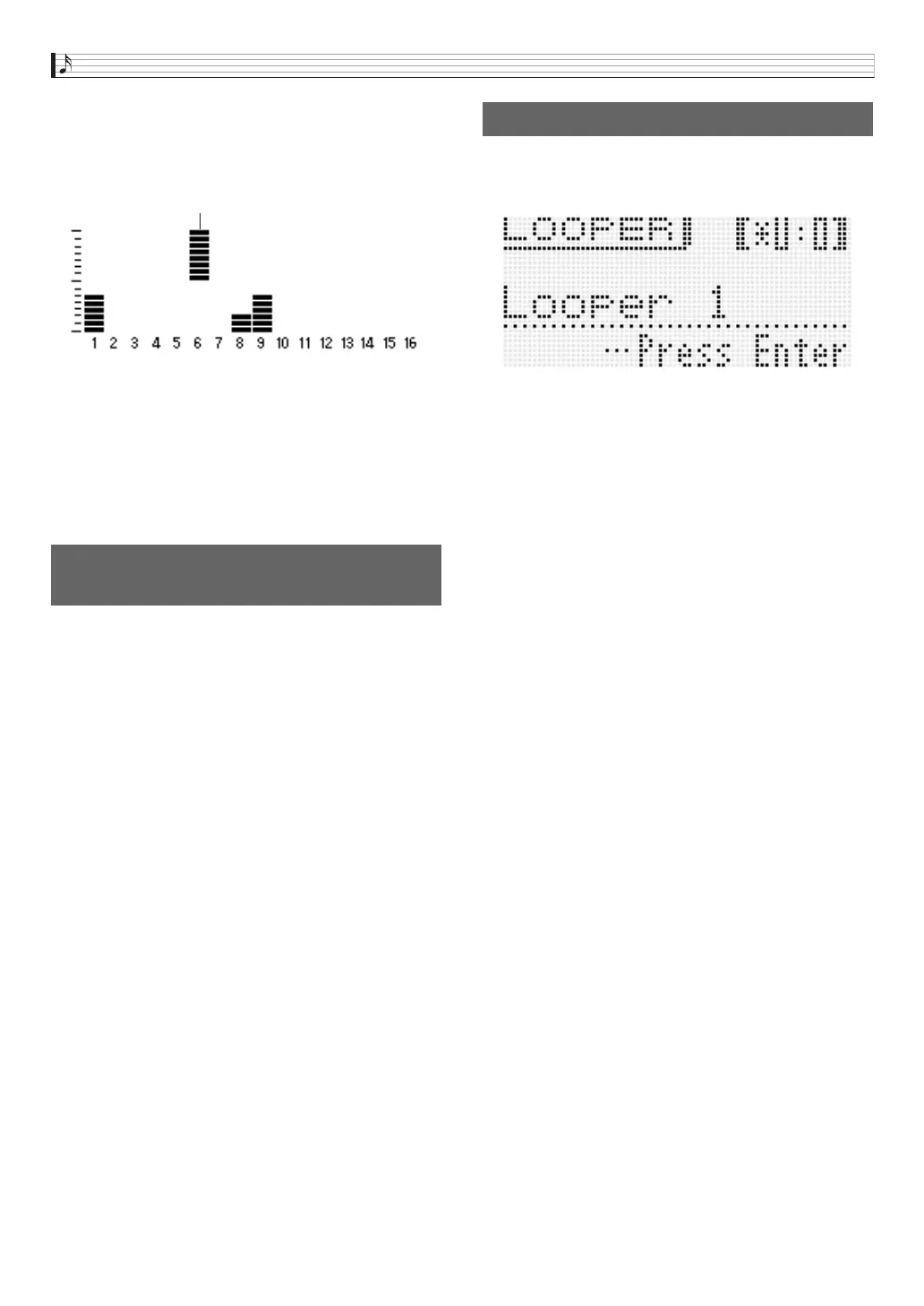Recording and Playing Back with the Sample Looper
E-70
5.
Press
bm
PLAY/STOP to start sample playback.
• During playback, a display like the one shown below
appears, which lets you determine the current sample
playback position.
• If you perform playback with the sample selection
screen on the display, you can start overdubbing by
pressing
bm
REC.
• “LOOPER: EMPTY” is indicate on the display when
there are no samples available.
• You cannot adjust the tempo during sample playback.
6.
Press
bm
PLAY/STOP to stop sample playback.
The meanings of the indicators that are appended to the
sample number on the display are described below.
• When the currently selected sample has an exclamation
mark ( ! ) in front of its sample number or if it has !TEMP
instead of a sample number (both indicating it is unsaved),
changing the sample selection in step 2 of the procedure
under “To play back a sample” (page E-69) will cause the
unsaved sample to be discarded. To save an unsaved
sample, use the procedure under “To save a sample”,
below.
Press
7
WRITE to display the screen for saving a sample.
Save the sample by performing the same operation as that for
saving a user tone (page E-12).
• For information about deleting saved data you saved, see
page E-83.
■ Saving a Sample to an External Device
• Memory card (page E-86)
• Computer (page E-92)
Indicators Next to Sample
Numbers
! : Unsaved sample
* : Saved sample
!TEMP : Newly recorded sample that has not been saved
Current sample playback position
To save a sample
