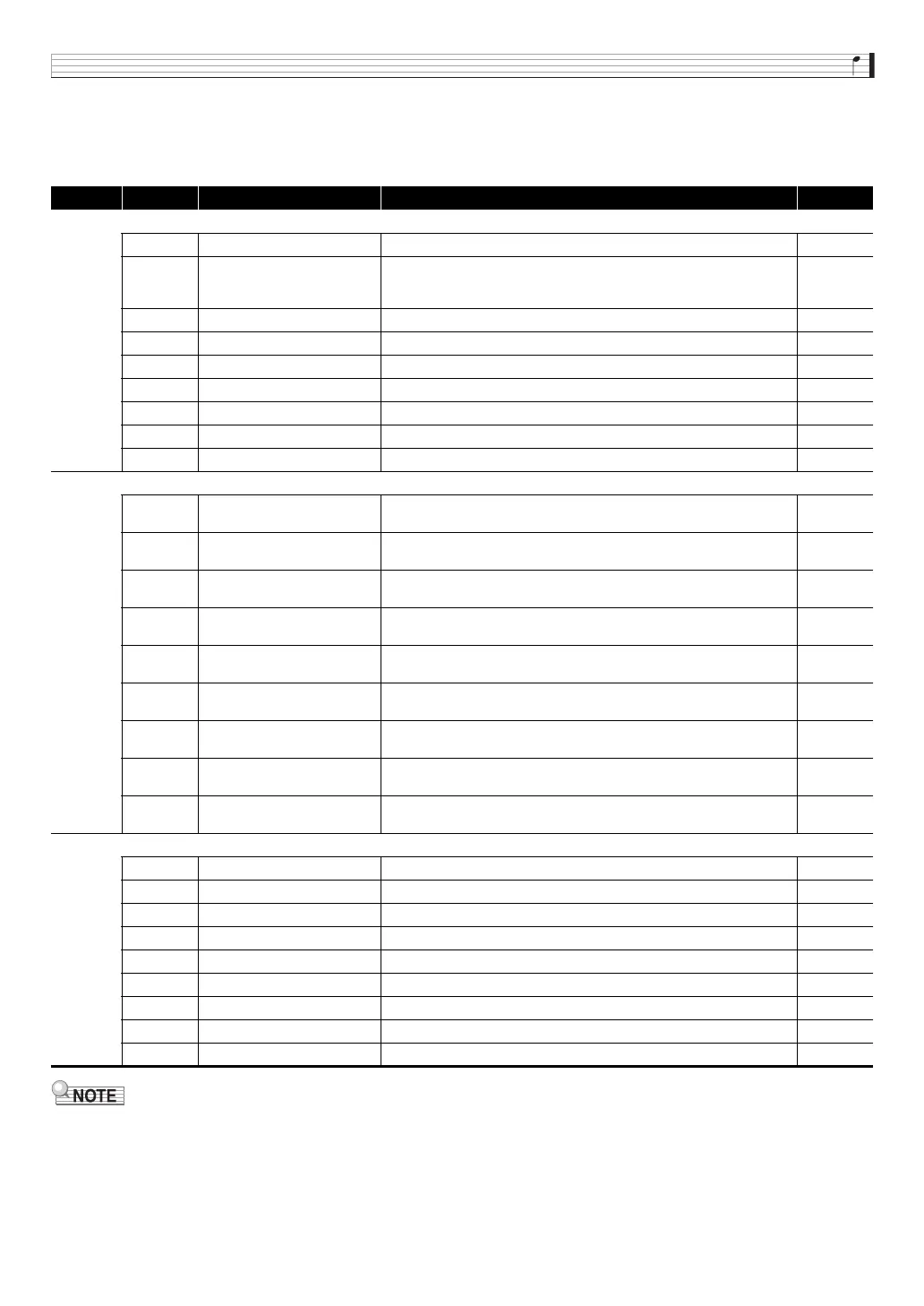Selecting and Creating Tones
E-35
4.
Move the sliders (
5
) to adjust the parameters currently assigned to them.
• Refer to the table below for information about the parameters assigned to the sliders. For detailed information about each
parameter, see the reference pages included in the table.
• In the Performance Mode or Step Sequencer Mode, you can use the
1
buttons to edit tones with the sliders without changing
to another mode.
• PCM tones and user wave tones cannot be adjusted using the sliders.
• For more information about slider functions, see page E-52 for the Step Sequencer Mode and page E-78 for the Mixer Mode.
1
button
5
(Slider) Display Text Parameter See page:
OSC BLOCK
1/9 OSC ON/OFF OSC Block > OSC On/Off E-23
2/10 WAVE
OSC Block > Oscillator > Wave (Disabled for Ext OSC.)
• See the separate “Appendix” for the types of waves that can be
selected using the sliders.
E-23
3/11 PITCH OSC Block > Oscillator > Pitch (Disabled for Noise OSC.) E-23
4/12 DETUNE OSC Block > Oscillator > Detune (Disabled for Noise OSC.) E-23
5/13 PORTA TIME OSC Block > PortaTime E-26
6/14 P.ENV DEPTH OSC Block > Oscillator > Env.Depth (Disabled for Noise OSC.) E-24
7/15 CUTOFF OSC Block > Filter > CutOff E-25
8/16 F.ENV DEPTH OSC Block > Filter > Env.Depth E-25
MASTER VOLUME OSC Block > Amp > Volume E-25
ENV GENERATOR
1/9 INIT LEVEL
• OSC Block > Oscillator/Filter/Amp > Envelope > Init.Level
• TotalFilter > Envelope > Init.Level
E-24
2/10 ATK TIME
• OSC Block > Oscillator/Filter/Amp > Envelope > Atk.Time
• TotalFilter > Envelope > Atk.Time
E-24
3/11 ATK LEVEL
• OSC Block > Oscillator/Filter/Amp > Envelope > Atk.Level
• TotalFilter > Envelope > Atk.Level
E-24
4/12 DCY TIME
• OSC Block > Oscillator/Filter/Amp > Envelope > Dcy.Time
• TotalFilter > Envelope > Dcy.Time
E-24
5/13 SUS LEVEL
• OSC Block > Oscillator/Filter/Amp > Envelope > Sus.Level
• TotalFilter > Envelope > Sus.Level
E-24
6/14 REL TIME1
• OSC Block > Oscillator/Filter/Amp > Envelope > Rel.Time1
• TotalFilter > Envelope > Rel.Time1
E-24
7/15 REL LEVEL1
• OSC Block > Oscillator/Filter/Amp > Envelope > Rel.Level1
• TotalFilter > Envelope > Rel.Level1
E-24
8/16 REL TIME2
• OSC Block > Oscillator/Filter/Amp > Envelope > Rel.Time2
• TotalFilter > Envelope > Rel.Time2
E-24
MASTER REL LEVEL2
• OSC Block > Oscillator/Filter/Amp > Envelope > Rel.Level2
• TotalFilter > Envelope > Rel.Level2
E-24
TOTAL FILTER/LFO
1/9 TOTAL FILTER TYPE TotalFilter > FilterType E-27
2/10 TOTAL FILTER CUTOFF TotalFilter > CutOff E-27
3/11 TOTAL FILTER RESONANCE TotalFilter > Resonance E-27
4/12 TOTAL FILTER ENV.DEPTH TotalFilter > Env.Depth E-27
5/13 LFO WAVE LFO > WaveType E-28
6/14 LFO RATE LFO > Rate (Enabled only for Sync Off.) E-28
7/15 LFO DEPTH LFO > Depth E-28
8/16 LFO DELAY LFO > Delay E-28
MASTER LFO RISE LFO > Rise E-28
