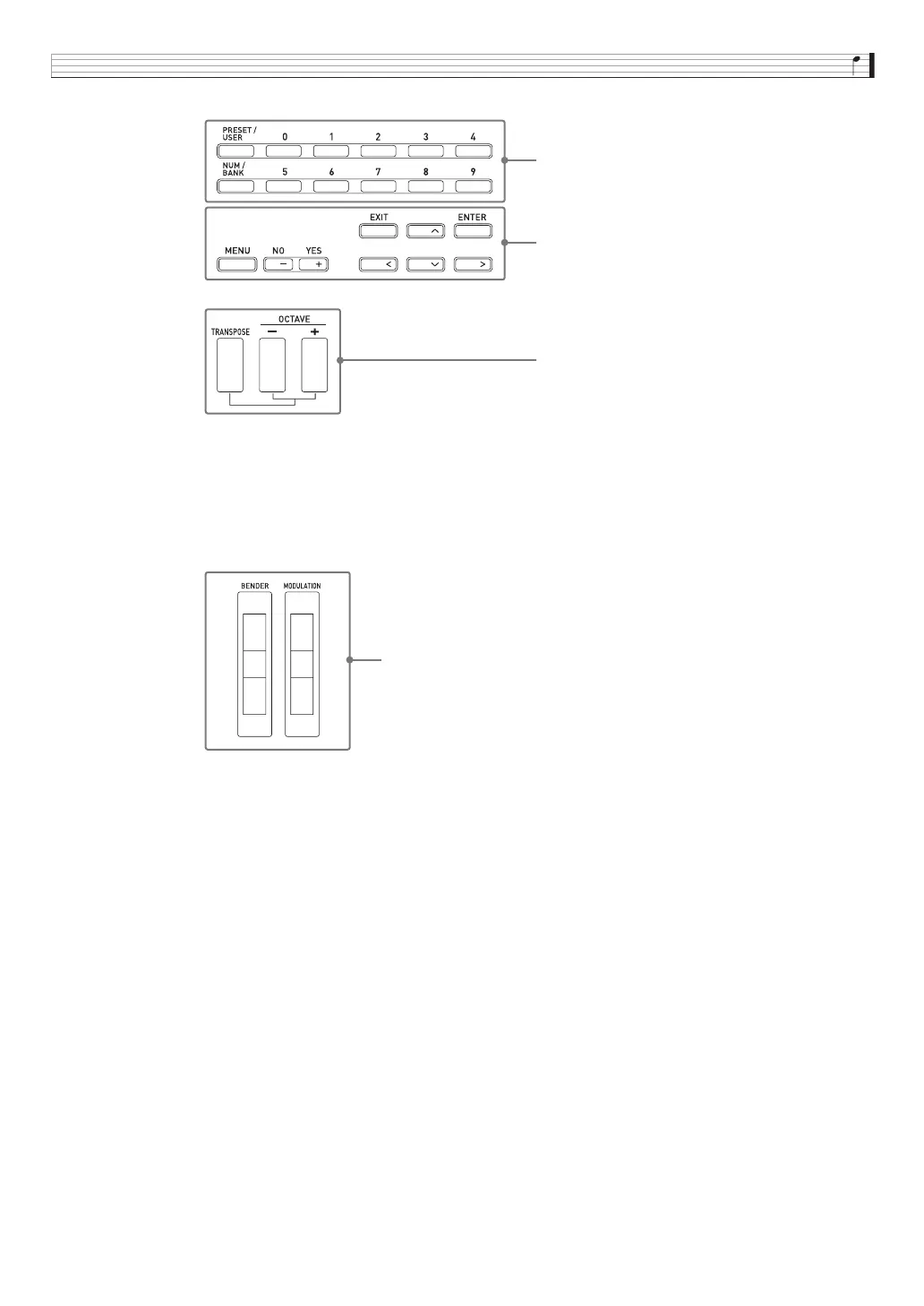T
Tracey GardnerAug 18, 2025
Why won't my Casio XW-G1 power on?
- KKathy PhillipsAug 18, 2025
If your Casio Synthesizer isn't turning on, ensure the AC adapter is correctly connected or that the batteries are properly installed. If using batteries, try replacing them with fresh ones or switch to AC adapter power.