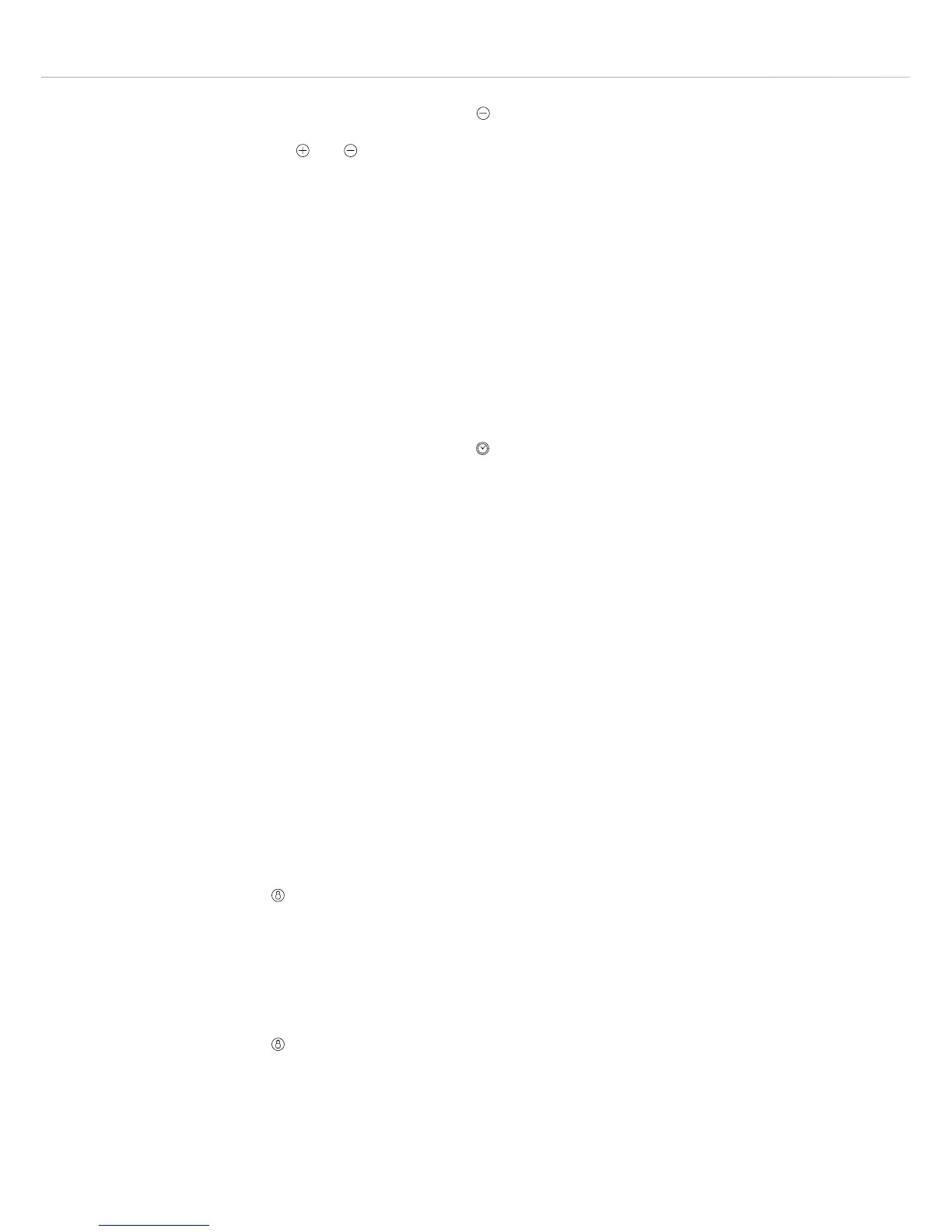12
To go straight to 30 minutes, touch .
Then touch either or to adjust the time further.
If the minute minder is set, the hob will switch o after ten seconds,
and the minute minder will continue to run.
Please note:
The timer will start as soon as the time has been set.
If more than one zone timer is set, the timer display will show the
countdown for the last timer set.
If more than one timer is set, touch repeatedly to cycle through each
of the timers set. The timer indicators will show which timer is being
displayed.
Safety Features
The childlock:
The hob is equipped with a childlock to lock all the controls except
for safety reasons. This can be used when the hob is o or during
cooking.
To set the childlock:
Touch to switch the hob on.
Touch and hold for approximately 2 seconds. The childlock
indicator light will switch on.
To turn o the childlock:
Touch and hold for approximately 2 seconds. The childlock
indicator light will switch o.