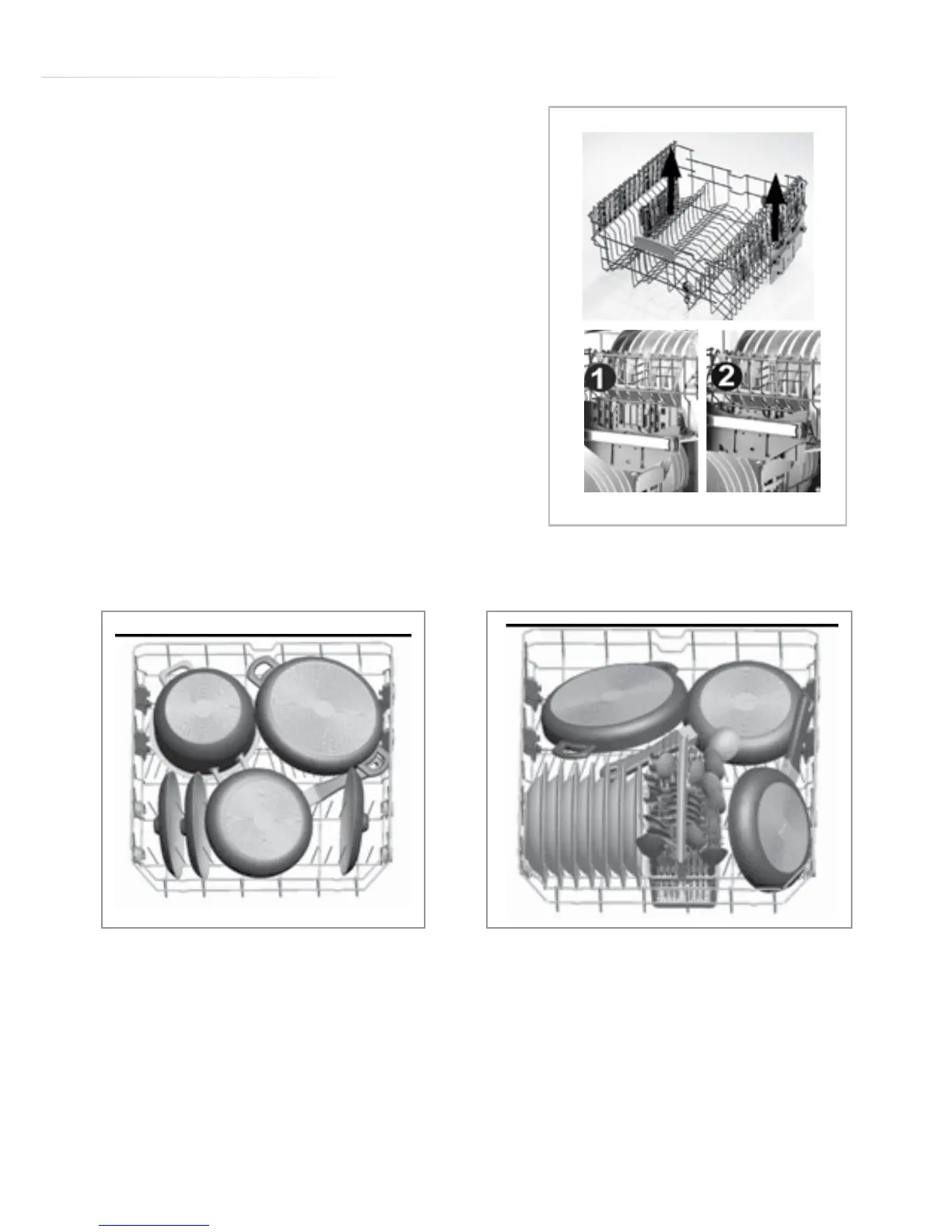17
Dishwasher baskets
To adjust the height of the upper basket:
1. Take hold of the basket handles, as
shown in fig. 7.
2. Raise the basket up as high as pos-
sible and then lower it down until it
stops.
The following images are designed
as guidance as to best practice (and
malpractice) for loading the dishwasher.
Lower basket
Top basket height adjustment while it is full
Basket height adjustment mechanism on the top basket of
your machine is designed to let you adjust the height of your
top basket upwards or downwards, without removing it from
your machine when it is full, and create large spaces at the top
or bottom area of your machine as needed. Basket of your
machine is set to upper position in factory settings.
In order to raise your basket, hold it from both sides and pull it
upwards. In order to lower it, hold it from both sides again, and
leave it.
In loaded basket adjustment mechanism, make sure that both sides are in the same position (up
or down).
Top basket height adjustment while it is full
Basket height adjustment mechanism on the top basket of
your machine is designed to let you adjust the height of your
top basket upwards or downwards, without removing it from
your machine when it is full, and create large spaces at the top
or bottom area of your machine as needed. Basket of your
machine is set to upper position in factory settings.
In order to raise your basket, hold it from both sides and pull it
upwards. In order to lower it, hold it from both sides again, and
leave it.
In loaded basket adjustment mechanism, make sure that both sides are in the same position (up
or down).
Top basket height adjustment while it is full
Basket height adjustment mechanism on the top basket of
your machine is designed to let you adjust the height of your
top basket upwards or downwards, without removing it from
your machine when it is full, and create large spaces at the top
or bottom area of your machine as needed. Basket of your
machine is set to upper position in factory settings.
In order to raise your basket, hold it from both sides and pull it
upwards. In order to lower it, hold it from both sides again, and
leave it.
In loaded basket adjustment mechanism, make sure that both sides are in the same position (up
or down).
