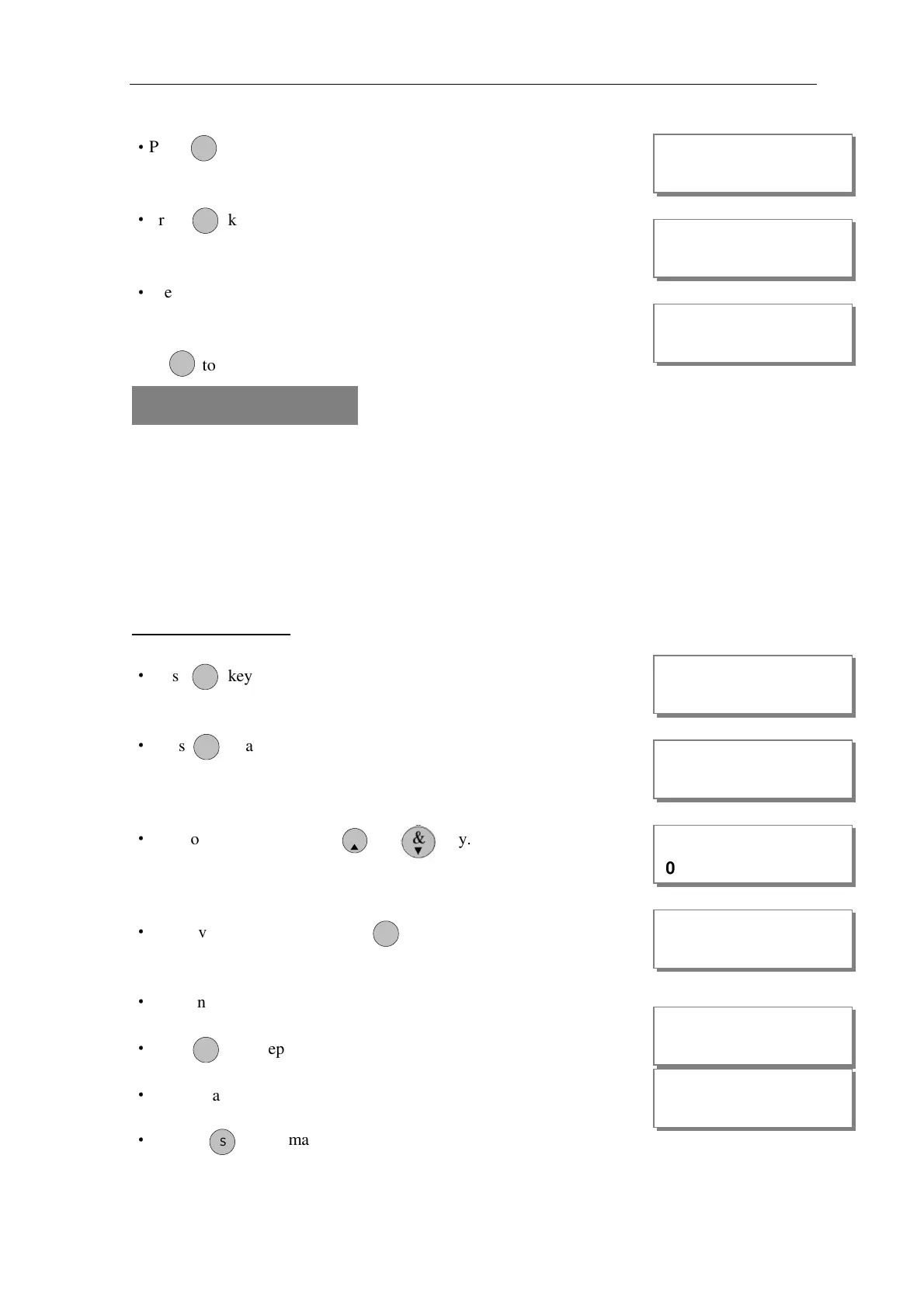AP11LCD / AP11LED Manager Guide
AP11LED/LCD-Manager- Rev 02
20
·
Press key to select Delete Code function.
·
Press key will delete the user code..
·
Press
any key
to go to modify next code, if the code is
“Manager codes”, it will leave “Setup Codes” and
go to next menu “View Event Log”.
Press to return to manager menu.
2 = View Event Log
The event log gives a display of all the events that have taken place. The events are arranged by
date and time. Up to 250 events can be stored in the memory. When the log reaches 250 events
and another event takes place, the first event drops out. The system is known as FILO (First In
Last Out).
To view the event log:
LCD Remote Keypad :
Under Manager Menu
·
Press key to select View Event Log function.
·
Press to accept and most recent event shown first.
·
View other event log using or key.
·
View event time and date using key.
·
Press any key to return the currently event log when you view
the time and data of it.
·
Press to accept and return back to manager menu..
·
Finished and return to next option.
·
Or press to exit manager menu.
Code Deleted!
MANAGER MENU
P OR G
3
SETUP CODE
MANAGER MENU
Code Change
Time : 00 : 28
MANAGER MENU
P OR G
P OR G
O IMT
Code Change
Code Change
2
R ES TE
R ES TE
R ES TE
