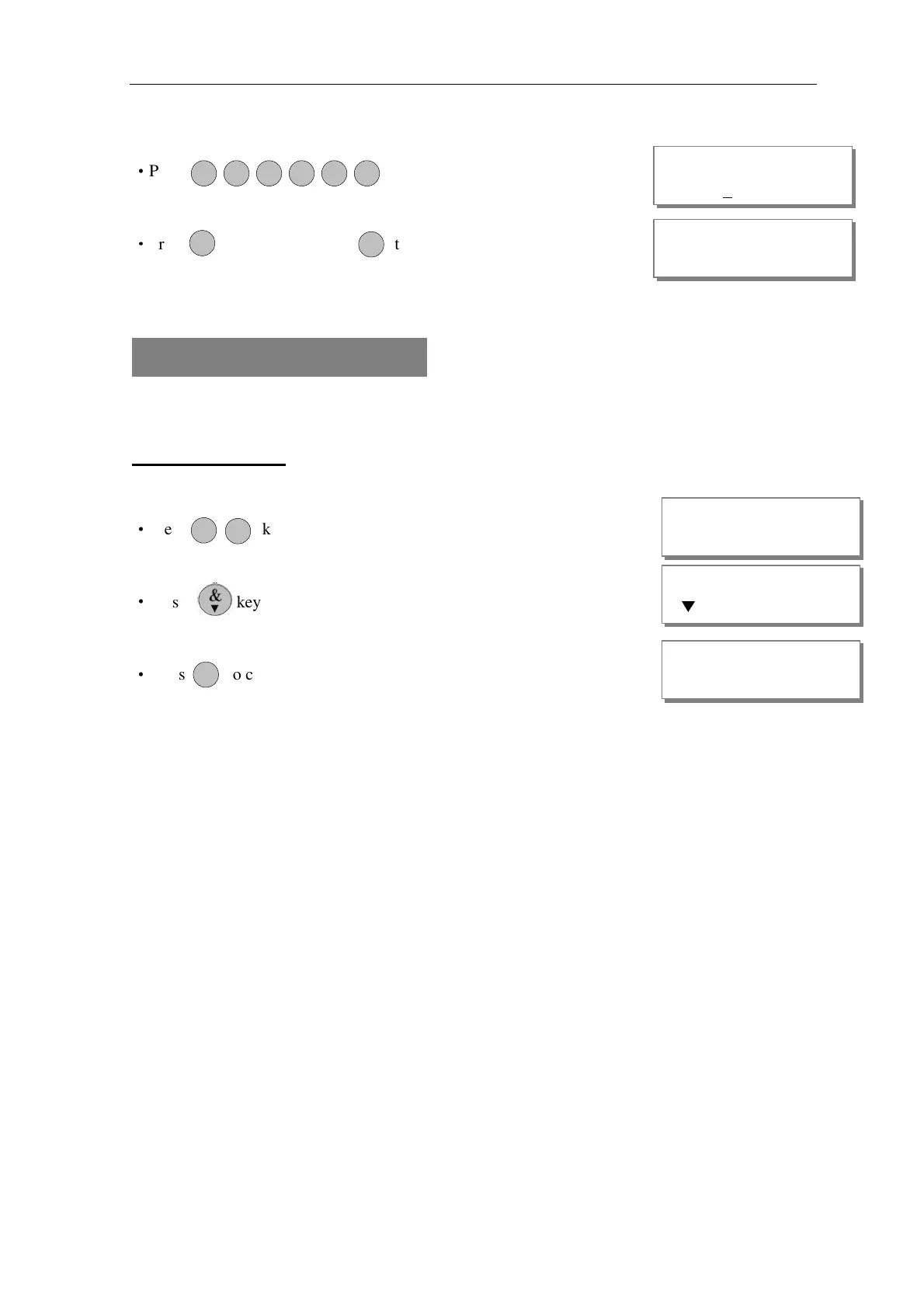AP11LCD / AP11LED Manager Guide
AP11LED/LCD-Manager- Rev 02
23
·
Press number keys.
·
Press to save it, or press to cancel, it will exit
and go to “Show Help?”.
8= How to Show Help file
It shows you to use the function key in different operation.
LCD Remote Keypad:
Under Manager Menu.
·
Press keys go into Show help function.
·
Press key show next page.
·
Press to cancel at any time, it will exit and
go to “Test System?”. Else help file finish will exit.
MANAGER MENU
R ES TE
P OR G
02
Date: DD/MM/YY
8 98 0
MANAGER MENU
MANAGER MENU
R ES TE
In help screens,
▼
P OR G
8
