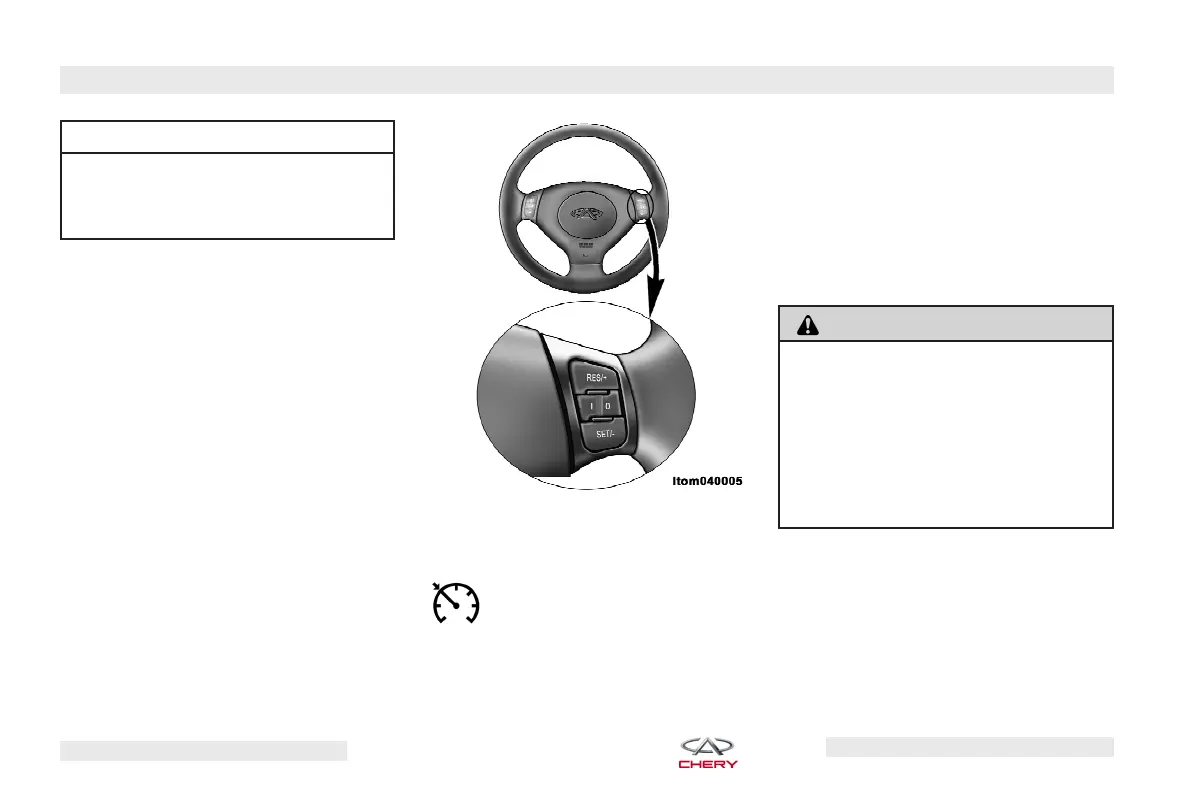CAUTION! (Continued)
•
This power outlet is designed for 12
V olt (120W) use only . Do not use any
type of accessory above this voltage.
Cruise Control
Cruise Control (If Equipped)
When engaged, the cruise control sys-
tem takes over the accelerator opera-
tion at speeds between 25 km/h and
130 km/h. The cruise control switches
are located on the steering wheel.
To Activate
To turn the cruise control
system ON, push the ⬙I⬙ side
of the I/O switch. The
CRUISE indicator in the in-
strument cluster will flash when the
system is ON. After you set the cruise
control to the desired speed, the
CRUISE indicator will then illuminate
steady. To turn the system OFF, push
the ⬙O⬙ side of the I/O switch. The
CRUISE indicator will then turn off.
The system should be turned OFF
when not in use.
WARNING!
Leaving the cruise control system ON
when not in use is dangerous. You
could accidentally activate the system,
or cause the vehicle to go faster than
you want. You could lose control and
have an accident. Always leave the sys-
tem OFF when not in use.
To Set A Desired Speed
When the vehicle has reached the de-
sired speed (between 25 km/h - 130
km/h), press the ⬙SET⬙ switch, release
the accelerator and the vehicle will
operate at the selected speed.
Cruise Control Switch Location
FEATURES OF YOUR VEHICLE – 47
Chery Automobile Co., Ltd.
