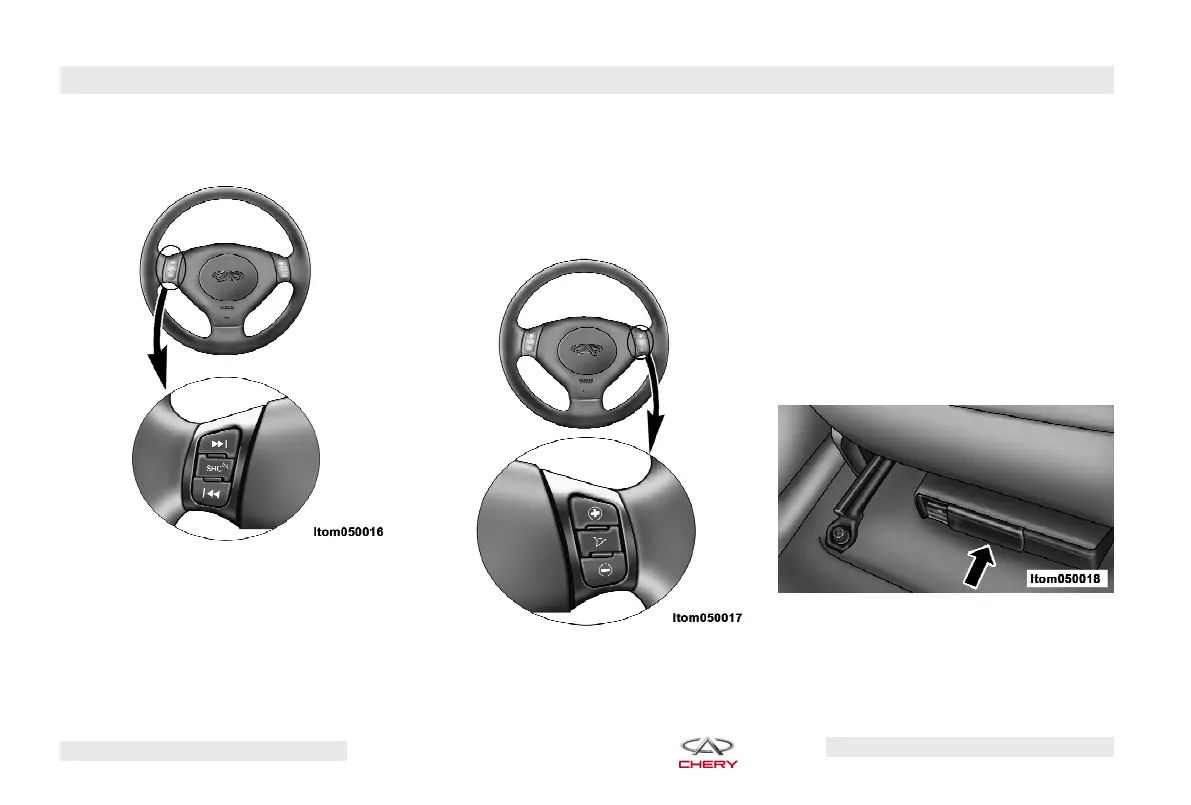Left-Hand Switch Functions for
Radio Operation
• Press Next Track button to select
higher frequency (T uner) / fast forward
(CD/MP3 Player).
• Press the ⬙SRC⬙ button to change
modes (i.e., AM, FM, CD, etc.).
• Press Previous Track button to select
lower frequency (Tuner) / fast rewind
(CD/MP3 Player).
Right-Hand Switch Function for
Radio Operation (If Equipped)
• Press the volume (+) button to in-
crease volume.
• Press the volume (-) button to de-
crease volume.
• Press the middle button to change
the disc or search for the next
frequency.
6 Disc CD Changer
General Information
The 6 disc CD changer is located at the
bottom of the front passenger side
seat, near the floor.
Remote Audio System Controls -
Left-Hand Switches
Remote Audio System Controls -
Right-Hand Switches
6 Disc CD Changer Location
92 – YOUR INSTRUMENT PANEL
Chery Automobile Co., Ltd.
