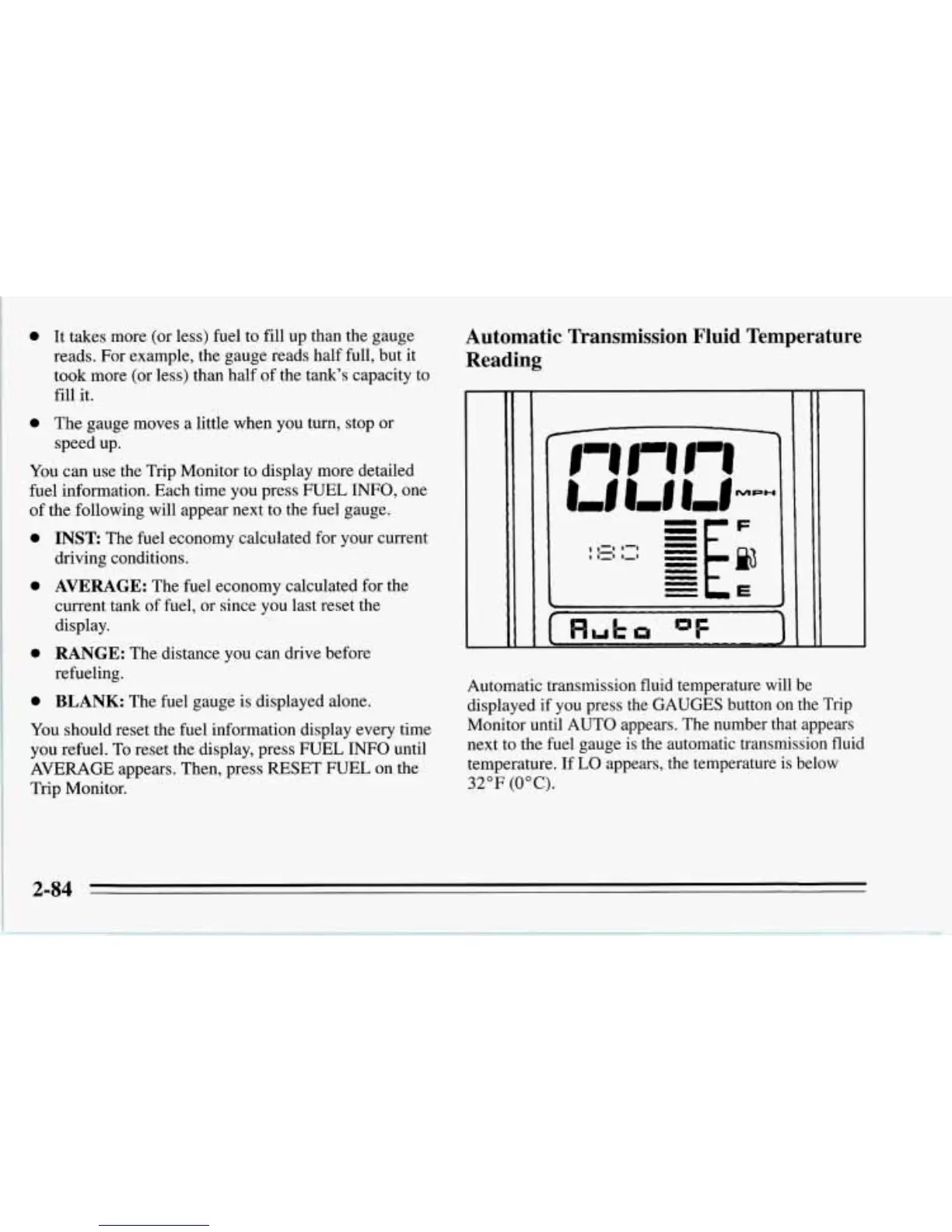0
It takes more (or less) fuel to fill up than the gauge
reads. For example, the gauge reads half full, but it
took more (or less) than half of the tank's capacity to
fill it.
0
The gauge moves a little when you turn, stop or
You can use the Trip Monitor to display more detailed
fuel information. Each time you press FUEL
INFO,
one
of the following will appear next to the fuel gauge.
0
INST
The fuel economy calculated for your current
speed up.
driving conditions.
0
AVERAGE:
The fuel economy calculated for the
current tank of fuel,
or
since you last reset the
display.
refueling.
0
RANGE:
The distance you can drive before
0
BLANK:
The fuel gauge is displayed alone.
You should reset the fuel information display every time
you refuel. To reset the display, press
FUEL
INFO
until
AVERAGE
appears. Then, press RESET FUEL on the
Trip Monitor.
Automatic Transmission Fluid Temperature
Reading
I
I
Huh
"F
Automatic transmission fluid temperature will be
displayed if you press the GAUGES button on the Trip
Monitor until AUTO appears. The number that appears
next to the fuel gauge is the automatic transmission fluid
temperature. If
LO
appears, the temperature is below
32°F
(0°C).
2-84
