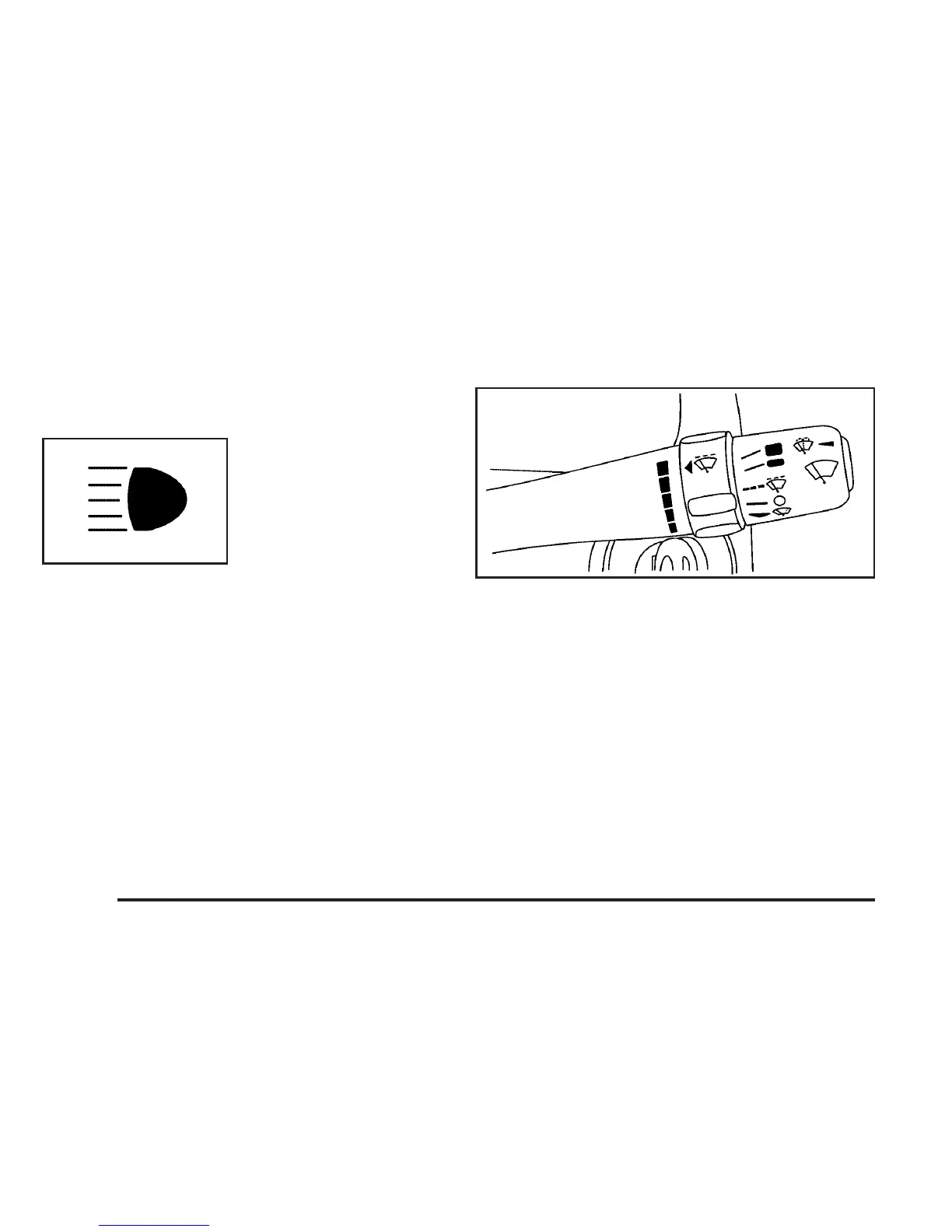Headlamp High/Low-Beam Changer
To change the headlamps from low beam to high
beam, push the turn signal lever away from you.
When the high beams are
on, this light on the
instrument panel cluster
will also be on.
To change the headlamps from high beam to low beam,
pull the turn signal lever toward you.
Flash-to-Pass
This feature lets you use your high-beam headlamps to
signal a driver in front of you that you want to pass.
To use it, pull the turn signal/multifunction lever toward
you until the high-beam headlamps come on, then
release the lever to turn them off.
Windshield Wipers
Use this lever, located on the right side of the steering
wheel, to operate the windshield wipers.
9(Off): Move the lever to this position to turn off the
windshield wipers.
& (Intermittent; Speed Sensitive Wipers): Move the
lever to this position for intermittent or speed sensitive
operation. When you select this position, the delay
will vary depending on the vehicles speed, as well as
the manually selected delay.
3-8
