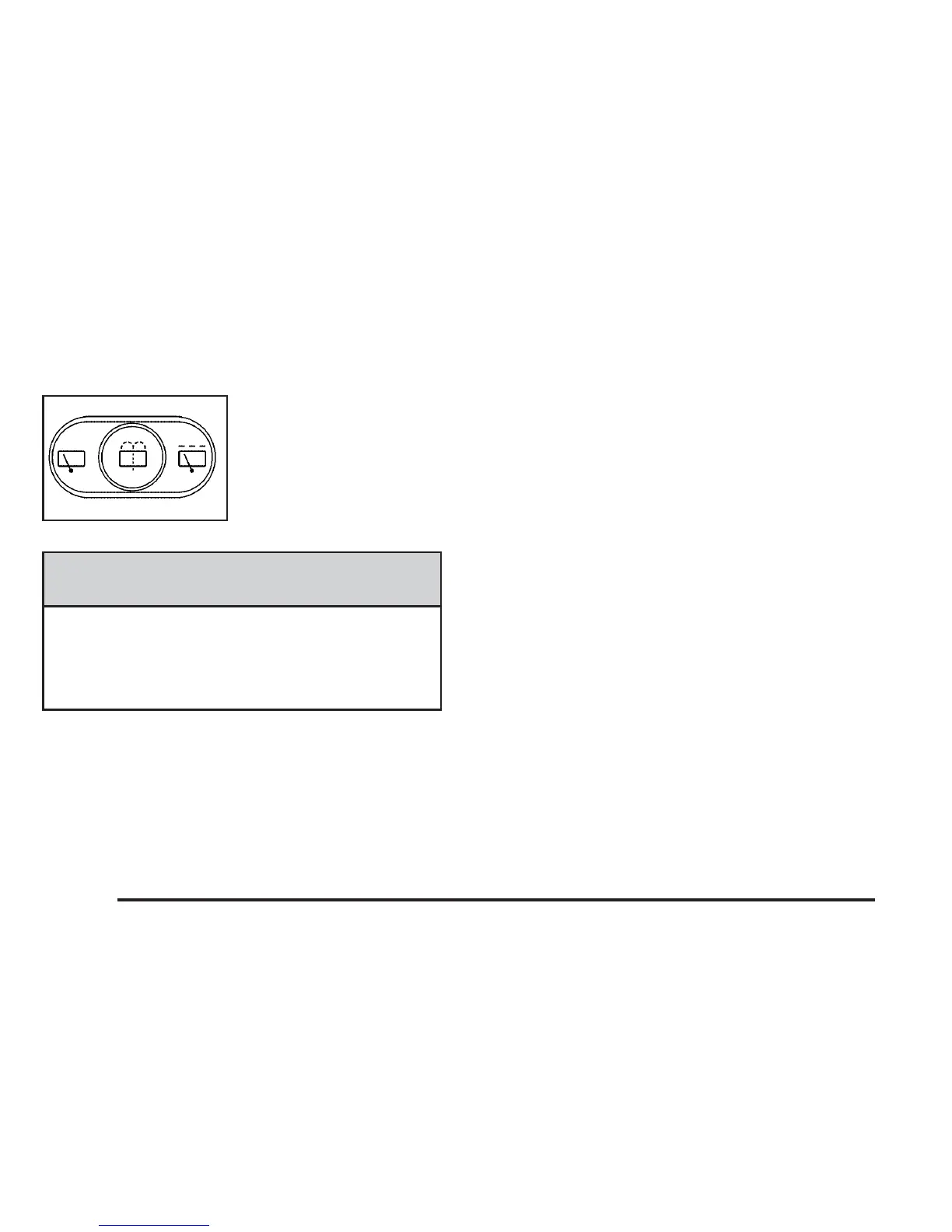Rear Window Wiper/Washer
The rear window
washer/wiper button is
located on the instrument
panel below the climate
controls.
{CAUTION:
In freezing weather, do not use your washer
until the windshield is warmed. Otherwise the
washer fluid can form ice on the windshield,
blocking your vision.
(Delay): Press this side of the button to turn on the
intermittent wiping setting that has a longer delay.
Y (Washer Fluid): Press this button to wash and wipe
the window.
The rear window washer uses the same fluid bottle as
the windshield washer. However, the rear window
washer will run out of fluid before the windshield washer.
If you can wash your windshield but not your rear
windows, check the fluid level.
Z (Rear Wiper): Press this side of the button to turn
on an intermittent setting that has a shorter delay.
To turn either of the intermittent wiper settings off, press
the opposite side of the button to turn it to the off
position. Pressing the button all the way down on either
side will activate an intermittent wiper setting.
3-10
