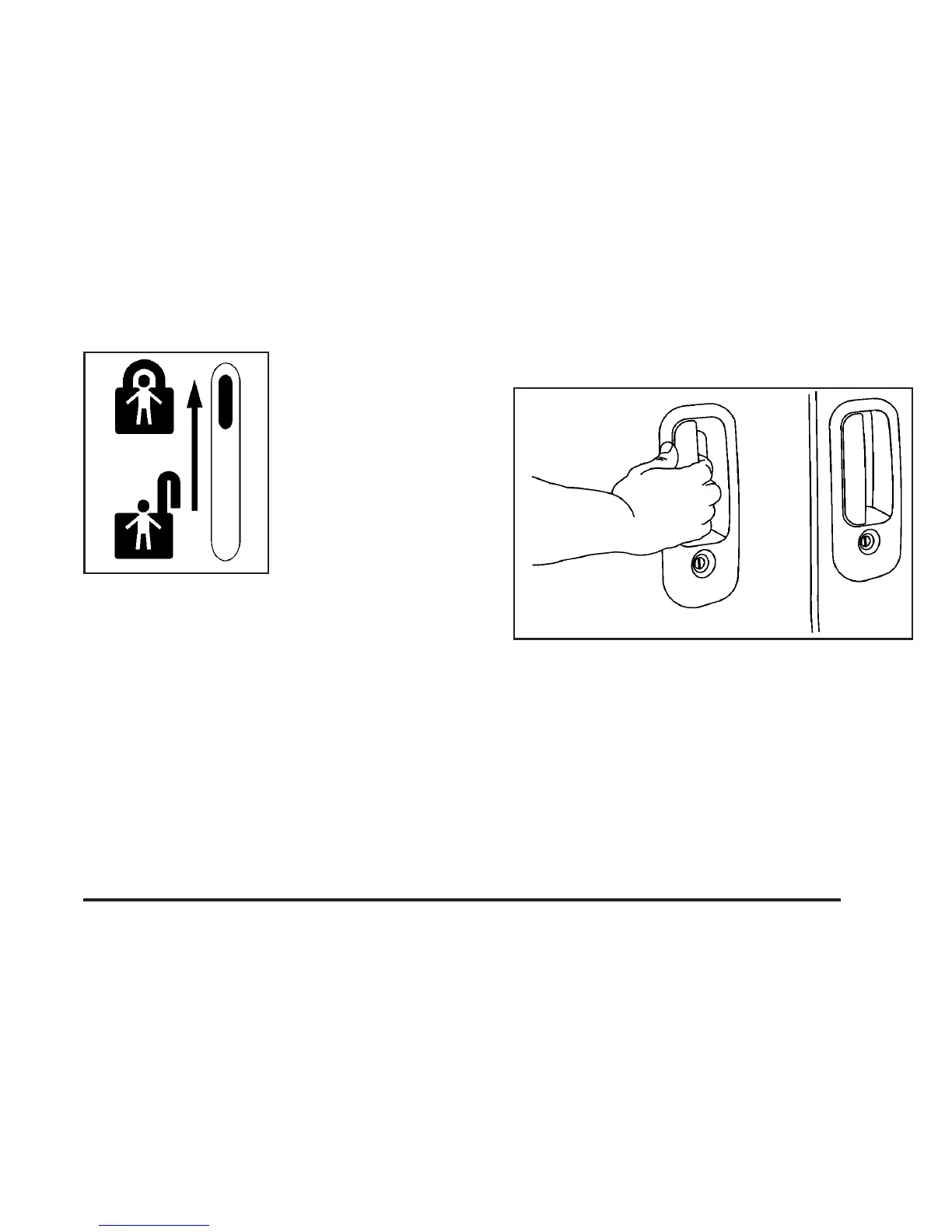For the side sliding door,
move the button up to
engage the security
feature. Move the button
down to return the
door locks to normal
operation.
Lockout Protection
This feature protects you from locking your key in the
vehicle when the key is in the ignition and a door
is open.
If the power lock switch is pressed when either the
driver’s, passenger’s, or rear door is open, all the doors
will lock and then the driver’s door will unlock. This
feature does not include the side cargo door.
Sliding Side Door
To open the sliding side door from the outside, pull the
handle toward the rear of the vehicle and slide the
door open.
To close the sliding side door from the outside, use the
handle to slide the door toward the front of the vehicle.
When the door is closed, it will be flush with the side of
the body.
Side Sliding Door
2-9
