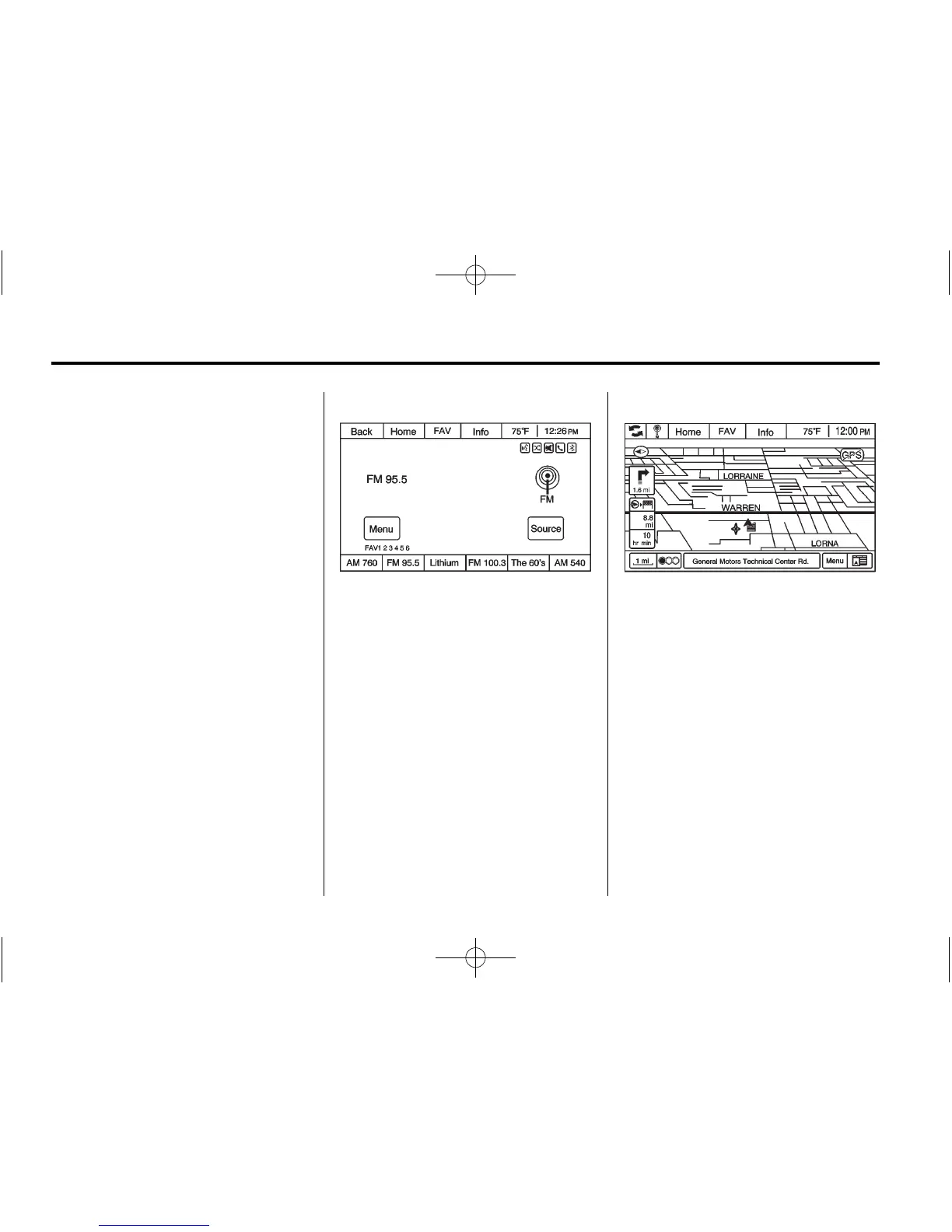14 Infotainment System
Radio
AM-FM Radio
Playing the Radio
Audio Source
VOL/
O (Volume/Power):
1. Press to turn the radio on or off.
2. Turn to increase or decrease
the volume of the active source
(i.e., current audio source, active
navigation voice guidance,
or traffic prompts).
The steering wheel controls can
also be used to adjust the volume.
See “Steering Wheel Controls” in
the vehicle owner manual for more
information.
To access the radio main page,
press the SOURCE button on the
faceplate, the Now Playing screen
button, or one of the audio screen
buttons on the Home Page.
While on the audio main page,
press the Source button repeatedly
to display and cycle through the
available sources (AM, FM, and
XM (if equipped), CD, USB/iPod,
and AUX).
If the audio source is on while
viewing a map screen, an icon of
that source displays at the top of the
map screen. This icon also allows
the audio source to be changed
without leaving the navigation mode.
