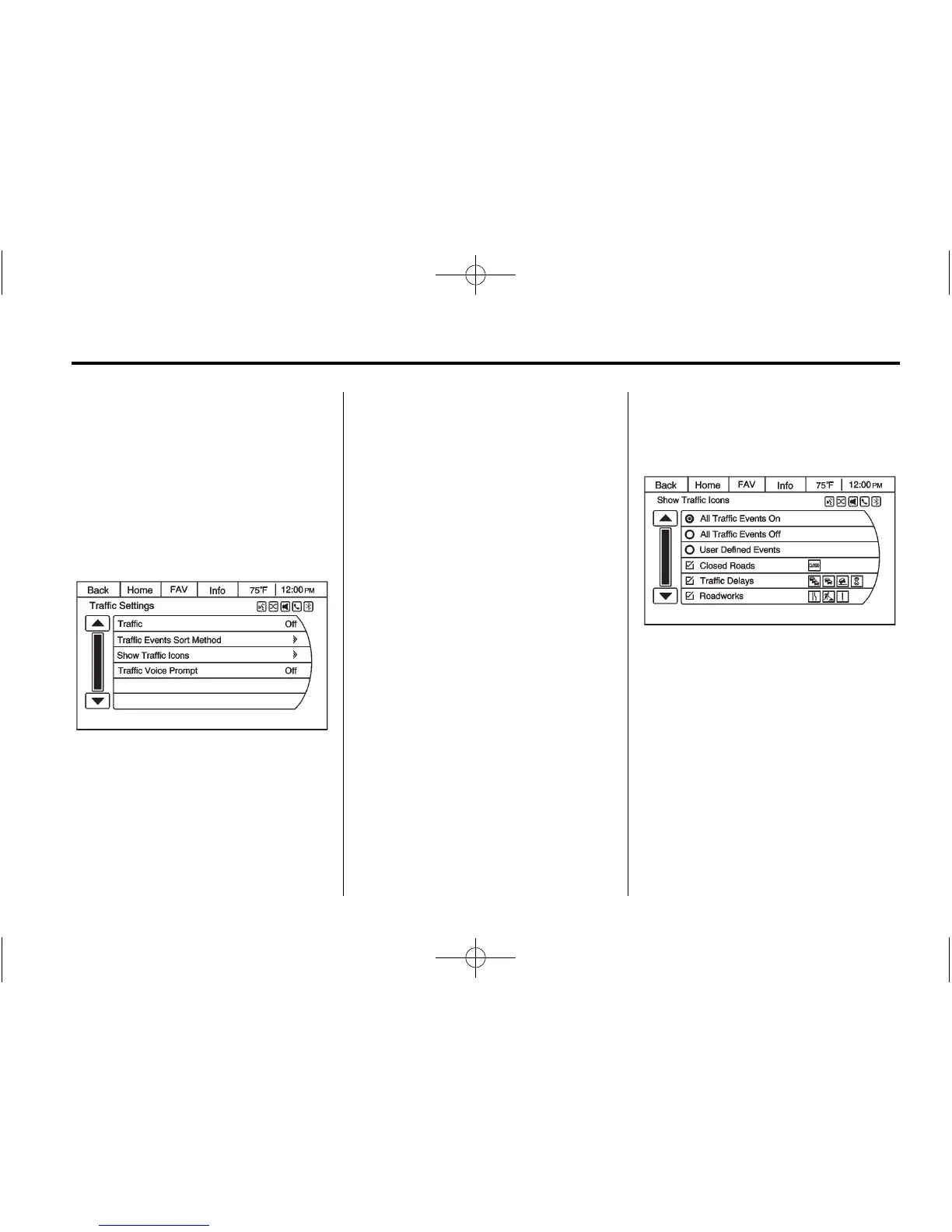Infotainment System 53
Traffic Voice Prompt: Select the
On or Off button to turn the traffic
voice prompt on or off.
Traffic Settings
For more information, see XM™
NavTraffic Settings later in this
section.
Press to display the Traffic
Settings menu.
Traffic (On/Off): Press to enable or
disable the traffic feature.
Traffic Events Sort Method:
Press to display a submenu of
sort options.
.
Sort by Distance — Press to
display traffic events in order of
distance with the closest event
shown first.
.
Sort by Name — Press to
display traffic events in
alphabetical order.
Show Traffic Icons: Press to
display traffic icons on the map.
.
All Traffic Events On — Press to
enable display of all traffic icons
on the map.
.
All Traffic Events Off — Press to
disable display of all traffic icons
on the map.
.
User Defined Events — Press to
define the individual types of
icons that are displayed for
traffic flow and traffic conditions.
