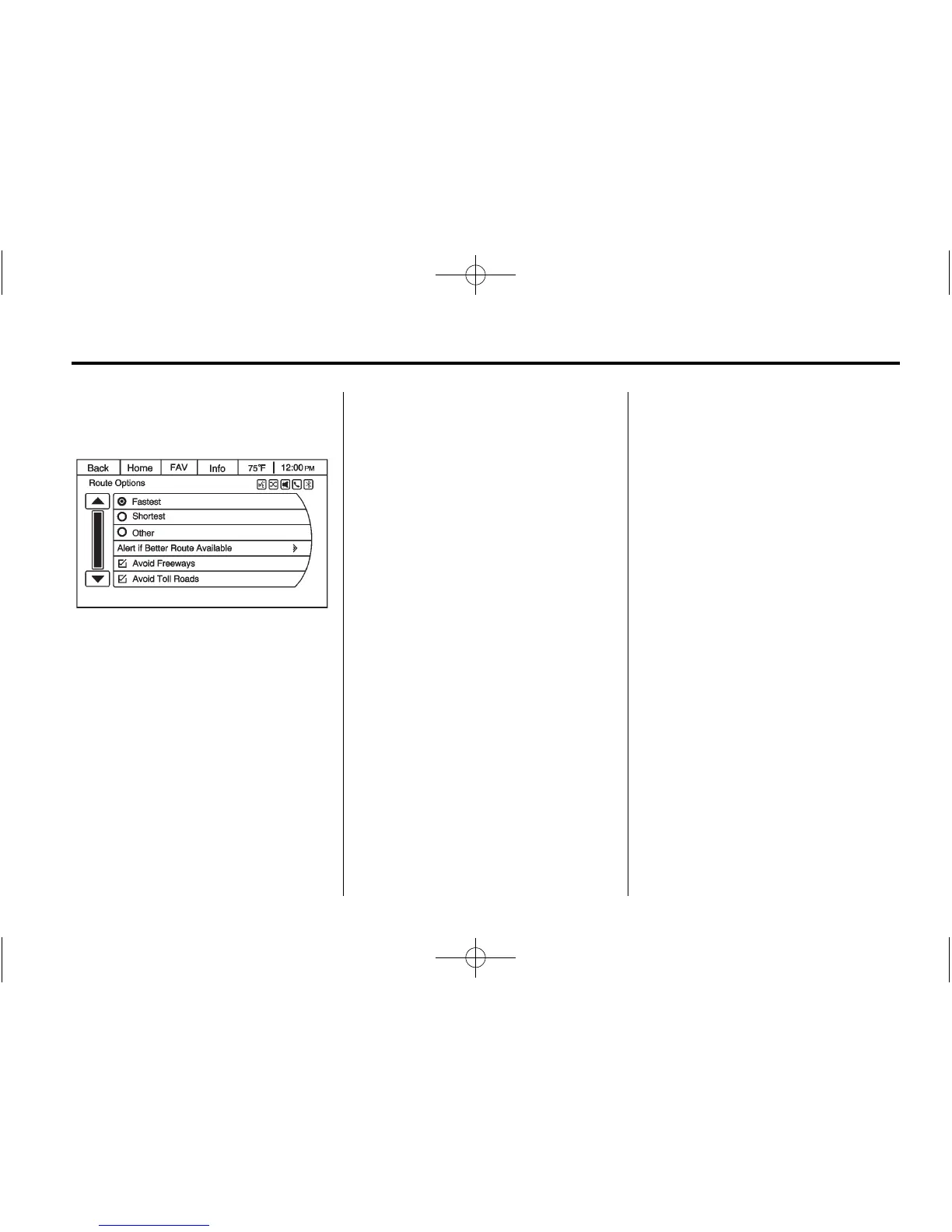Infotainment System 55
Route Options
Press to display the various route
option preferences.
Fastest, Shortest, or Other: Press
one of these options while planning
a route.
Alert if Better Route Available:
There are two options:
Automatic Recalculation — If
enabled and a route with fewer
traffic delays is found, the system
will automatically recalculate without
user confirmation.
Calculate After Confirmation — If
enabled, the system will provide a
pop-up if a possible guidance route
is available to detour around traffic
events on the route. Select Yes from
the pop-up and the new route will be
calculated. XM™ NavTraffic
information might not be provided
for the alternate route, depending on
what type of road the vehicle is
traveling.
Avoid Freeways: Press to avoid
major roads. A checkmark appears
to indicate the Avoid mode is on.
Avoid Toll Roads: Press to avoid
toll roads. A checkmark appears to
indicate the Avoid mode is on.
Avoid Ferries: Press to avoid
ferries. A checkmark appears to
indicate the Avoid mode is on.
Avoid Tunnels: Press to avoid
tunnels. A checkmark appears to
indicate the Avoid mode is on.
