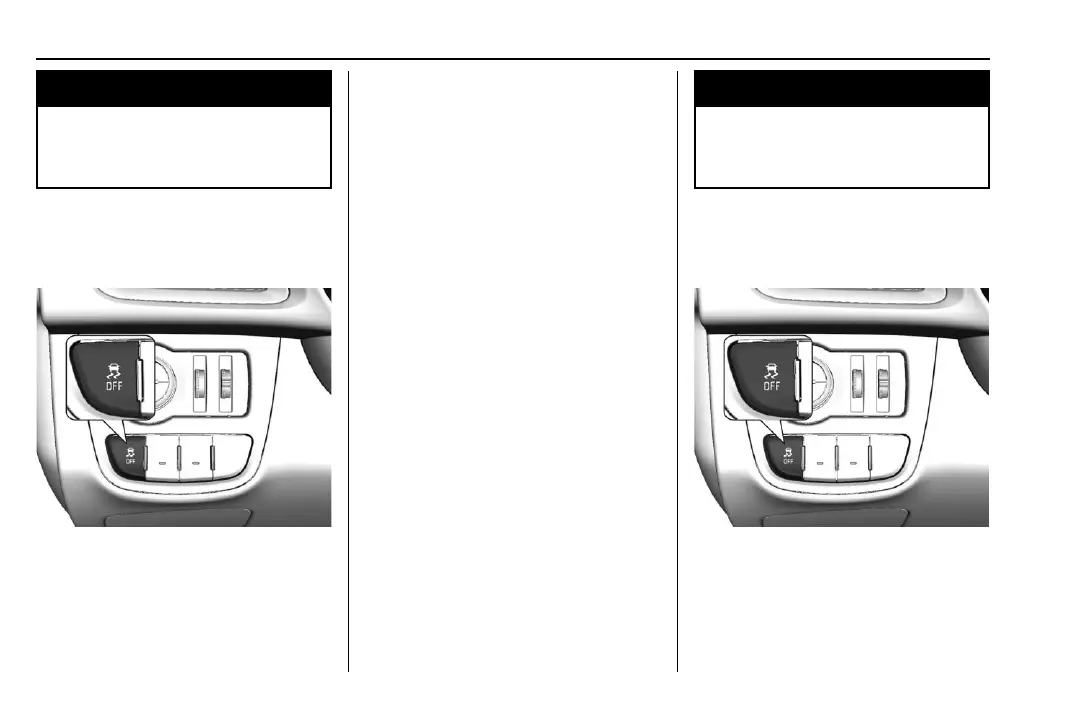Chevrolet Spark Owner Manual (GMK-Localizing-Israel-15672694) - 2022 -
CRC - 3/17/21
126 Driving and Operating
{
Warning
Do not let this special safety feature
tempt you into taking risks when driving.
Adapt speed to the road conditions.
Control indicator
G. Electronic Stability
Control (ESC) Indicator Light 0 77.
Deactivation
TC can be switched off when spinning of
drive wheels is required : Press
g briefly.
Control indicator
i illuminates.
TC is reactivated by pressing
g again.
TC is also reactivated the next time the
ignition is switched on.
Fault
If there is a fault in the system the control
indicator
G illuminates continuously and a
message or a warning code appears in the
Driver Information Centre. The system is not
operational.
Have the cause of the fault remedied by a
workshop.
Electronic Stability Control (ESC)
Electronic Stability Control (ESC) improves
driving stability when necessary, regardless
of the type of road surface or tire grip.
It also prevents the drive wheels from
spinning.
As soon as the vehicle starts to swerve
(understeer/oversteer), engine output is
reduced and the wheels are braked
individually. This considerably improves the
driving stability of the vehicle on slippery
road surfaces.
ESC is operational as soon as the control
indicator
d extinguishes.
When ESC is active
d flashes.
{
Warning
Do not let this special safety feature
tempt you into taking risks when driving.
Adapt speed to the road conditions.
Control indicator
G. Electronic Stability
Control (ESC) Indicator Light 0 77.
Deactivation
For very high-performance driving ESC can
be deactivated : Hold
g depressed for
approx. 5 seconds.
Control indicator
g illuminates.
