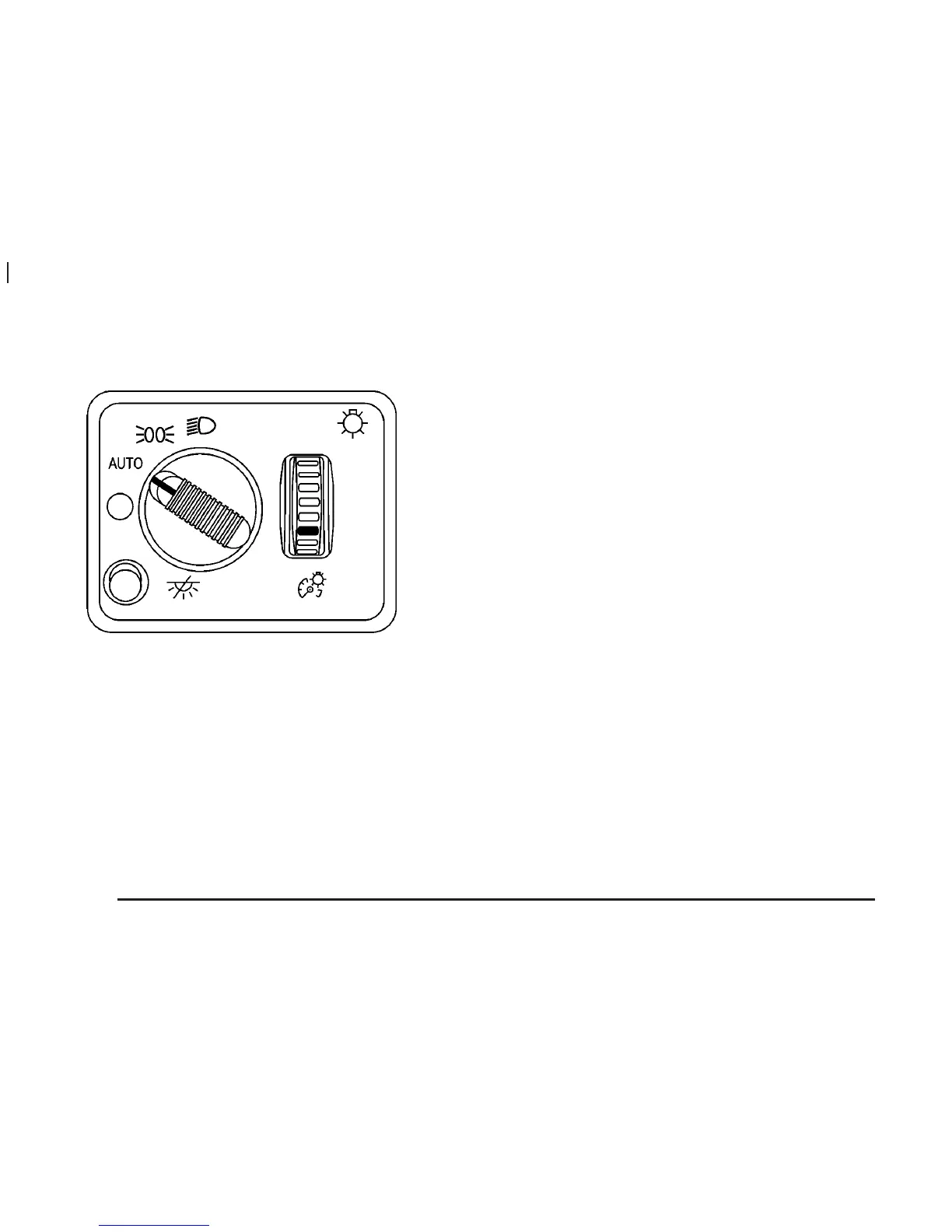Exterior Lamps
The control on the driver’s side of your instrument panel
operates the exterior lamps.
Turn the control clockwise to operate the lamps.
The exterior lamp control has four positions:
9 (Off): Turning the control to this position turns off
the Daytime Running Lamps (DRL) and the automatic
headlamps.
AUTO (Automatic): Turning the control to this position
puts the system into automatic headlamp mode.
; (Parking Lamps): Turning the control to this
position turns on the parking lamps, together with the
following:
• Sidemarker Lamps
• Taillamps
• License Plate Lamps
• Instrument Panel Lights
• Roof Marker Lamps (If Equipped)
5 (Headlamps): Turning the control to this position
turns on the headlamps, together with the previously
listed lamps and lights.
You can switch your headlamps from high to low-beam
by pushing the turn signal/high-beam lever towards
the instrument panel.
A circuit breaker protects your headlamps. If you have
an electrical overload, your headlamps will flicker on and
off. Have your headlamp wiring checked right away if
this happens.
3-14
