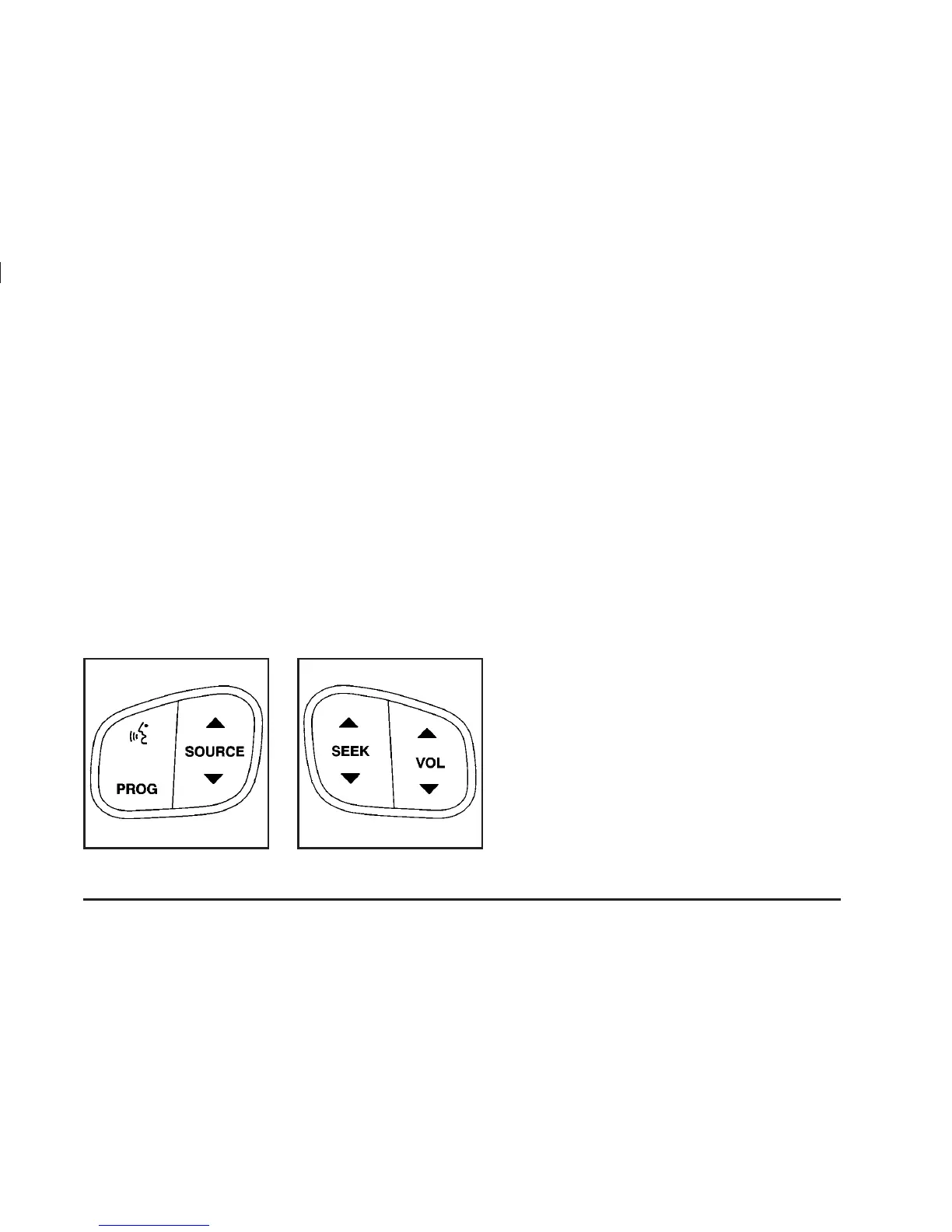Theft-Deterrent Feature
THEFTLOCK
®
is designed to discourage theft of your
radio. The feature works automatically by learning
a portion of the Vehicle Identification Number (VIN).
If the radio is moved to a different vehicle, it will
not operate and LOCKED will appear on the display.
When the radio and vehicle are turned off, the blinking
red light indicates that THEFTLOCK
®
is armed.
With THEFTLOCK
®
activated, your radio will not operate
if stolen.
Audio Steering Wheel Controls
You can control certain radio functions using the buttons
on your steering wheel.
g (OnStar/Voice Recognition): If your vehicle has
OnStar
®
, you can press this button to interact with
the OnStar
®
system. See the OnStar
®
manual provided
with your vehicle for more information.
If your vehicle does not have OnStar
®
, pressing this
button will mute the audio system.
PROG (Program): Press this button to play a station
you have programmed on the radio preset pushbuttons
on the selected band.
If a cassette tape is playing, press this button to play
the other side of the tape.
If a CD is playing in the CD changer, press this button
to go to the next available CD.
Q SOURCE R: Press this button to select FM1,
FM2, AM, or XM1 or XM2, (48 contiguous US states,
if equipped), or a cassette tape or CD. The cassette or
CD must be loaded to play. Available loaded sources
are shown on the display as a tape or a CD symbol.
Q SEEK R: Press the up or the down arrow to go to
the next or to the previous radio station and stay there.
If a cassette tape or CD is playing, the player will advance
with the up arrow and reverse with the down arrow.
Q VOLR (Volume): Press the up or the down arrow
to increase or to decrease volume.
3-137
