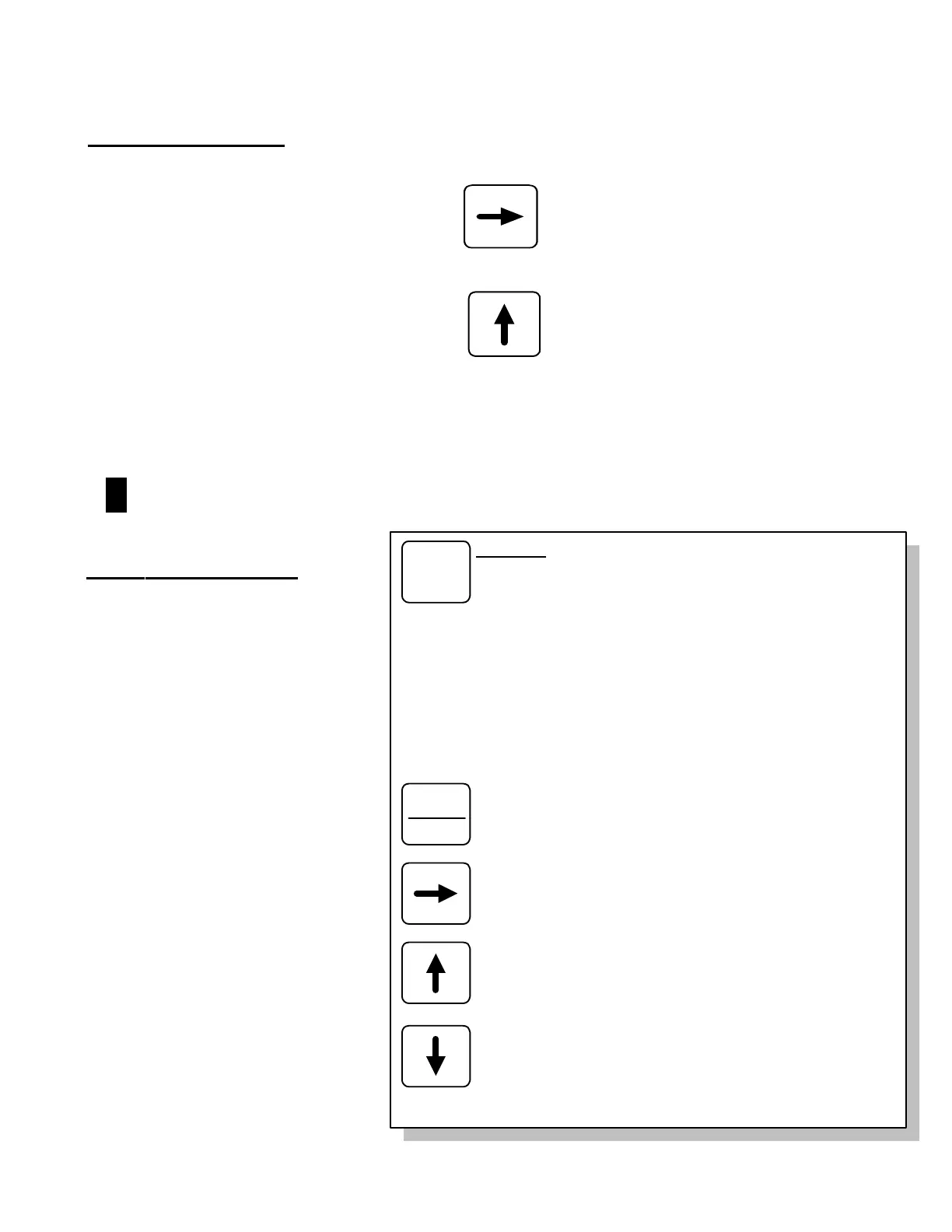KEYPAD
MENUS:
There are 5 menus to choose from. Under each menu there may be
several different functions or screens.
POS/TACH displays the position and speed
INITIAL one time setup functions
LIMIT SWITCHES program limit switch functions
COUNTERS view/pgm counter functions
SUPERVISOR enable/disable programming
The MENU key will toggle to the next menu regardless of what function
you are currently viewing.
Resets faults or Saves (enter) data
>
Goes into a function, then once in a function will
move the cursor if applicable.
^
Selects functions within a Menu or increments
numbers if applicable.
^
Selects functions within a Menu
(in the opposite direction of
the up arrow)
or decrements numbers if applicable.
MENU
RESET
ENTER
Helpful display codes
> When this symbol is displayed the key enables that function to be programmed
^ When this symbol is displayed the key causes the program to select the next function
(ENT) When (ENT) is displayed, pressing the ENTER key will perform the function shown.
When a blinking cursor is shown, use the arrow keys to change the data and the ENTER key to
save the data.
3 3
KEYPAD SUMMARY