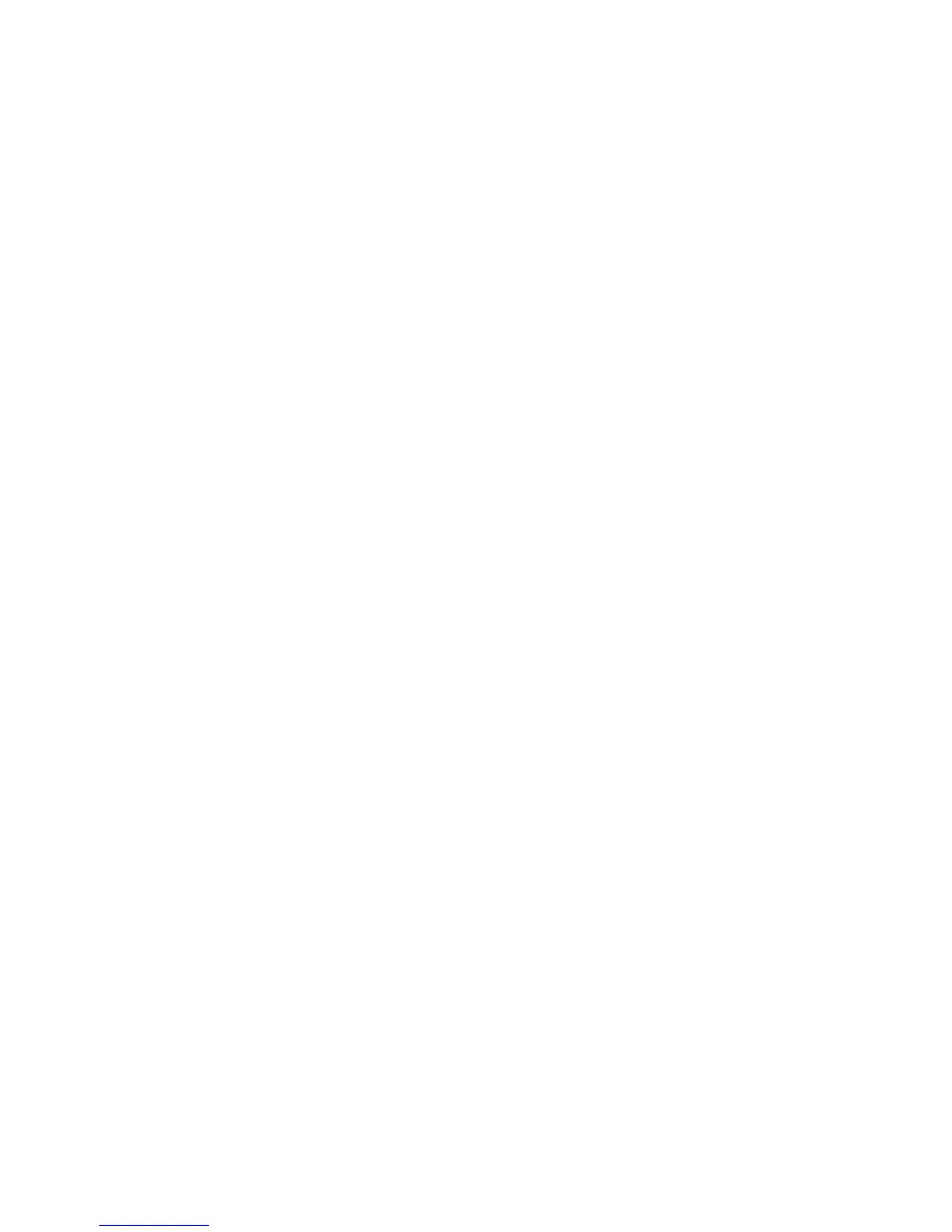Spectralink VIEW Certified Configuration Guide: Cisco Controllers and APs
721-1001-000-AH.docx
December 2016 3
Contents
Introduction ...................................................................... 4
Certified Product Summary .............................................................................................. 4
`Known Limitations ........................................................................................................... 6
Spectralink References .................................................................................................... 6
Support Documents ..................................................................................................... 7
White Papers ............................................................................................................... 8
Product Support ............................................................................................................... 8
Chapter 1: Configuration for Wi-Fi Standard QoS or CCXv4
Operation ......................................................................... 9
Overview ............................................................................................................................ 9
Network Topology............................................................................................................. 9
Configuring a New Controller Starting from Factory Defaults ......................................10
Connecting to the Controller Via a Browser ..................................................................10
Installing Software ...........................................................................................................11
Controller Setup ...............................................................................................................12
Connecting APs ...............................................................................................................15
Defining a RADIUS Server ...............................................................................................17
AP Configuration .............................................................................................................20
Configuration for use with 2.4 GHz radio .....................................................................21
Configuring 802.11n for 2.4 GHz .................................................................................29
Configuration for use with 5 GHz radio ........................................................................30
Configuring 802.11n for 5 GHz ....................................................................................37
Setting up the SSID ..........................................................................................................40
Setting up the EDCA parameters profile ........................................................................50
Configuration for 5 GHz ...............................................................................................50
Configuration for or 2.4 GHz........................................................................................50
