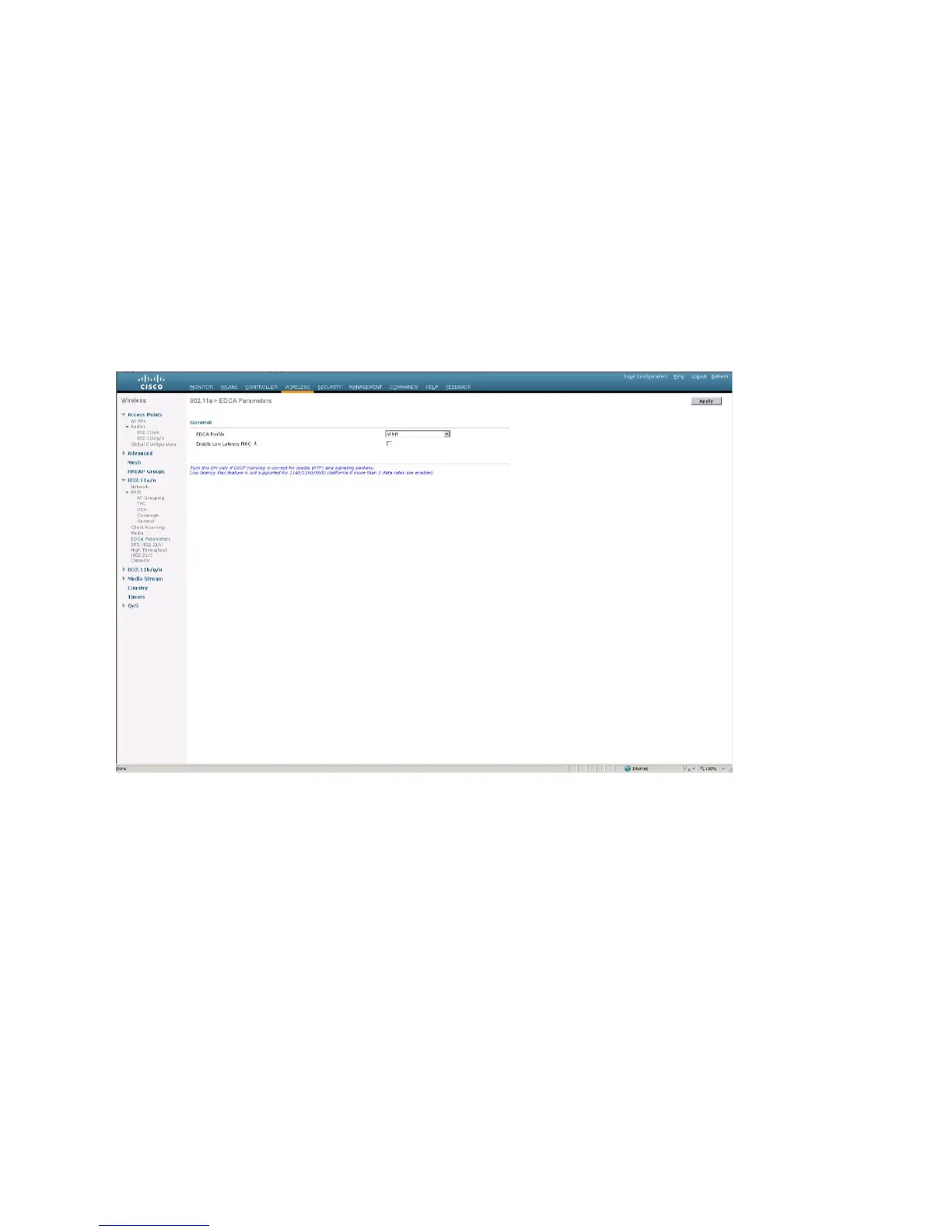Spectralink VIEW Certified Configuration Guide: Cisco Controllers and APs
721-1001-000-AH.docx
December 2016 50
Setting up the EDCA parameters profile
The EDCA parameters must be set to the WMM setting after the WLAN network QoS has been
set.
Configuration for 5 GHz
1 In the navigation pane under 802.11a/n, select EDCA Parameters.
2 Ensure that WMM is selected from the drop-down list.
3 Click Apply.
Configuration for or 2.4 GHz
1 In the navigation pane under 802.11b/g/n, select EDCA Parameters.
2 Ensure that WMM is selected from the drop-down list.
3 Click Apply.
Congratulations! The Cisco controller and its AP’s are now set up for interoperability with Spectralink
handsets in WMM QoS mode.
