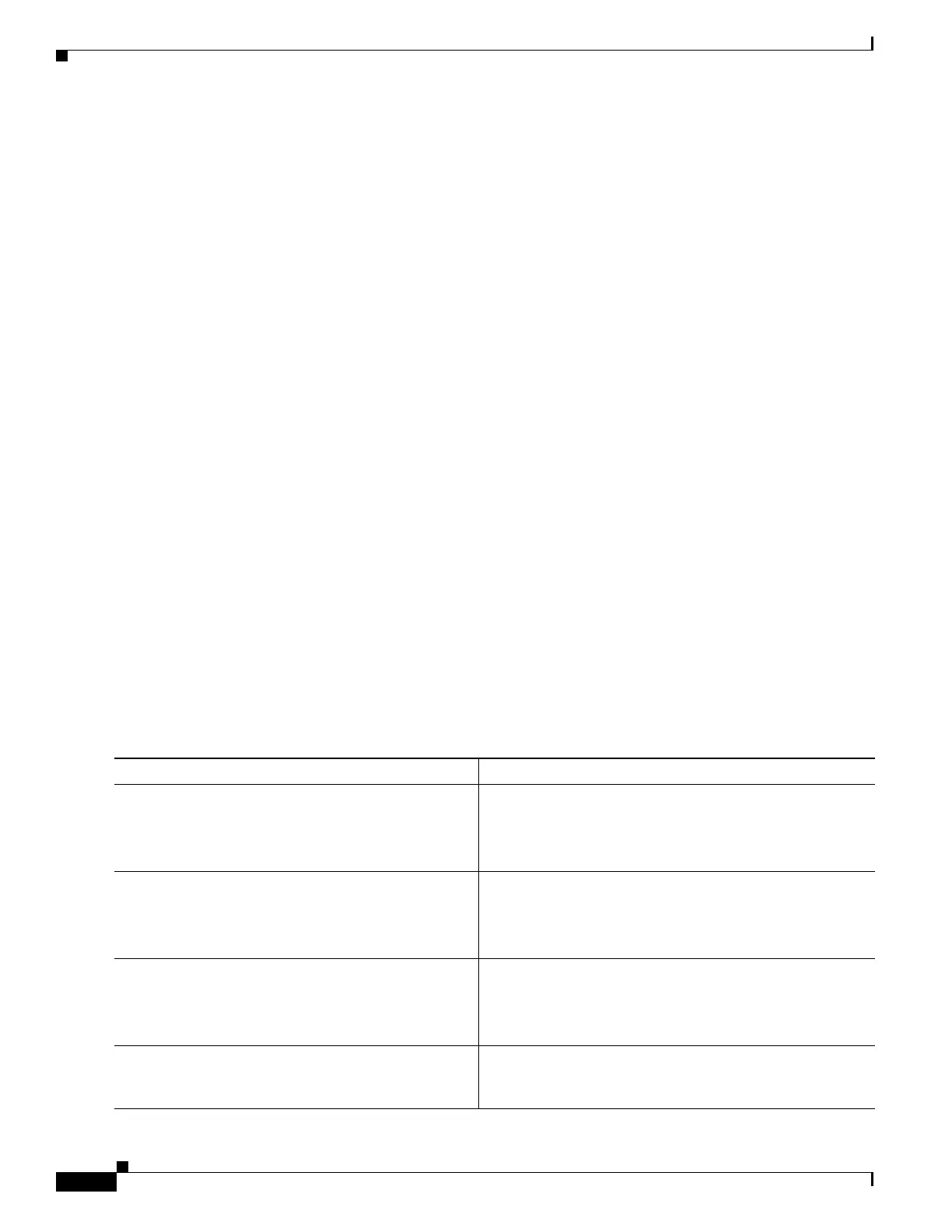4-18
Hardware Installation Guide for Cisco 4000 Series Integrated Services Routers
OL-32185-02
Chapter 4 Configure Initial Router Settings on Cisco 4000 Series ISRs
Perform Initial Configuration on Cisco 4000 Series ISRs
Configure the Auxiliary Line
This section describes how to enter line configuration mode for the auxiliary line. How you configure
the auxiliary line depends on your particular implementation of the auxiliary (AUX) port. See the
following documents for information on configuring the auxiliary line:
• Configuring a Modem on the AUX Port for EXEC Dialin Connectivity, Technical Specifications Note
http://www.cisco.com/en/US/tech/tk801/tk36/technologies_tech_note09186a0080094bbc.shtml
• Configuring Dialout Using a Modem on the AUX Port, sample configuration
http://www.cisco.com/en/US/tech/tk801/tk36/technologies_configuration_example09186a0080094
579.shtml
• Configuring AUX-to-AUX Port Async Backup with Dialer Watch, sample configuration
http://www.cisco.com/en/US/tech/tk801/tk36/technologies_configuration_example09186a0080093
d2b.shtml
• Modem-Router Connection Guide, Technical Specifications Note
http://www.cisco.com/en/US/tech/tk801/tk36/technologies_tech_note09186a008009428b.shtml
SUMMARY STEPS
1. enable
2. configure terminal
3. line aux 0
4. See the Technical Specifications Note and sample configurations to configure the line for your
particular implementation of the AUX port.
DETAILED STEPS
Command or Action Purpose
Step 1
enable
Example:
Router> enable
Enables privileged EXEC mode.
• Enter your password if prompted.
Step 2
configure terminal
Example:
Router# configure terminal
Enters global configuration mode.
Step 3
line aux 0
Example:
Router(config)# line aux 0
Starts the line configuration command collection mode for
the auxiliary line.
Step 4
See the Technical Specifications Note and sample
configurations to configure the line for your particular
implementation of the AUX port.
—
