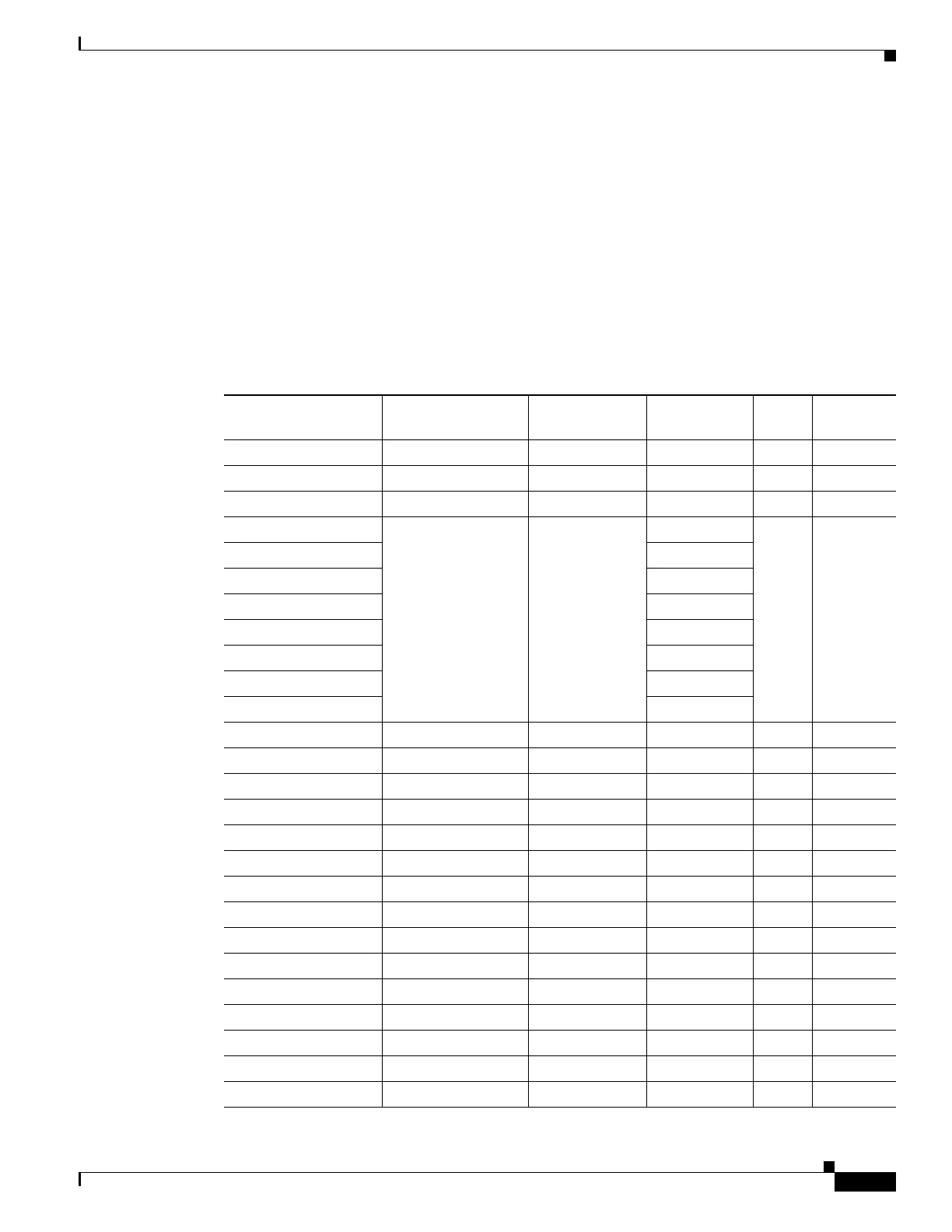6-71
Hardware Installation Guide for Cisco 4000 Series Integrated Services Routers
OL-32185-02
Chapter 6 Install and Upgrade Internal Modules and FRUs
Install and Remove SFP Modules
Install and Remove SFP Modules
This section describes how to install optional small-form-factor pluggable (SFP) modules in the router
to provide optical Gigabit Ethernet connectivity.
The SFP module installs into a slot on the router rear panel. When selected in Cisco IOS software, it is
assigned port gigabitethernet 0/0/0. The default is the built-in RJ-45 1000Base-T connector, which is
enabled on this port.
Only SFP modules certified by Cisco are supported on the routers. Table 6-4 lists supported SFPs on the
router.
See Cisco Transceiver Modules Compatibility Information for compatibility issues.
Table 6-4 SFPs Supported on the Router
Cisco Model Number SFP Transceiver
Fiber Diameter
(micrometer)
Wavelength
(nm) Mode
Maximum
Distance
GLC-SX-MM= 1000Base-SX 50 850 Multi 550 m
GLC-LH-SM-X= 1000Base-LX/LH 9/125 1310 Single 10 km
GLC-ZX-SM-X= 1000Base-ZX 9/125 1550 Single 100 km
CWDM-SFP-1470= 1000Base-CWDM 50 1470 Single 100 km
CWDM-SFP-1490= 1490
CWDM-SFP-1510= 1510
CWDM-SFP-1530= 1530
CWDM-SFP-1550= 1550
CWDM-SFP-1570= 1570
CWDM-SFP-1590= 1590
CWDM-SFP-1610= 1610
DWDM-SFP-3033 1000BASE-DWDM — 1530.33 — —
DWDM-SFP-3112 1000BASE-DWDM — 1531.12 — —
DWDM-SFP-3190 1000BASE-DWDM — 1531.90 — —
DWDM-SFP-3268 1000BASE-DWDM — 1532.68 — —
DWDM-SFP-3425 1000BASE-DWDM — 1534.25 — —
DWDM-SFP-3504 1000BASE-DWDM — 1535.04 — —
DWDM-SFP-3582 1000BASE-DWDM — 1535.82 — —
DWDM-SFP-3661 1000BASE-DWDM — 1536.61 — —
DWDM-SFP-3819 1000BASE-DWDM — 1538.19 — —
DWDM-SFP-3898 1000BASE-DWDM — 1539.77 — —
DWDM-SFP-3977 1000BASE-DWDM — 1539.98 — —
DWDM-SFP-4056 1000BASE-DWDM — 1540.56 — —
DWDM-SFP-4214 1000BASE-DWDM — 1542.14 — —
DWDM-SFP-4294 1000BASE-DWDM — 1542.94 — —
DWDM-SFP-4373 1000BASE-DWDM — 1543.73 — —
